filmov
tv
Customize the Windows 11 Taskbar

Показать описание
The windows 11 taskbar is different than what you are used to from Windows 10 so in this video we will take a look at how we can move the taskbar icons to the left or have them in the centre of the screen. While changing the taskbar settings, we'll see how to turn off some of the new taskbar options like Widgets and chat. You'll also come to see how easy it is to pin and remove apps from the taskbar. The overflow icons are easy to move around and lastly, we'll delve into the registry to see how we can resize the taskbar icons or move the taskbar to the top of the screen as there is no obvious way on how to do that - Perhaps a future enhancement from Microsoft? But - Prepare for some disappointments.
▬▬▬▬▬▬▬▬▬▬▬▬▬▬▬▬▬▬▬▬▬▬▬▬▬▬▬▬▬▬▬▬▬▬
▬▬▬▬▬▬▬▬▬▬▬▬▬▬▬▬▬▬▬▬▬▬▬▬▬▬▬▬▬▬▬▬▬▬
▬▬▬▬▬▬▬▬▬▬▬▬▬▬▬▬▬▬▬▬▬▬▬▬▬▬▬▬▬▬▬▬▬▬
▬▬▬▬▬▬▬▬▬▬▬▬▬▬▬▬▬▬▬▬▬▬▬▬▬▬▬▬▬▬▬▬▬▬
▬▬▬▬▬▬▬▬▬▬▬▬▬▬▬▬▬▬▬▬▬▬▬▬▬▬▬▬▬▬▬▬▬▬
▬▬▬▬▬▬▬▬▬▬▬▬▬▬▬▬▬▬▬▬▬▬▬▬▬▬▬▬▬▬▬▬▬▬
Windows 11 Taskbar Customization Tutorial
How To Customize Windows 11 Taskbar
Best free tool to customize the Windows 11 Start Menu, Taskbar, and more
How To Make Taskbar Transparent In Windows 11
Customize the Windows 11 Taskbar: Like Windows 10 or Better! [2024 Update]
Completely Change the Look & Feel of Your Default Windows 11 Taskbar & Start Menu
EVERY Windows 11 User Should Know About THIS Free Customization Utility!
How to Make Your Desktop Look Cool in 2024
Customize Your Windows Taskbar Icons : Make It Look Just How You Want!
How to Setup RoundedTB on Windows 11 23H2 and Higher - Fixed
Make Your Desktop Look Clean and Professional in Just 12 Minutes!
How to Customize Windows 11 23H2 Taskbar To Look Like macOS Dock
How to Change Taskbar Size in Windows 11
5 Ways to Customize Windows 11 Taskbar | 2024
Customize Taskbar in Windows 11
How to Make Taskbar Transparent Windows 10 and 11 (2024)
Customize The Windows 11 UI With Start 11 V2
How To Make Windows 11 Look Minimal! || Customize Windows 11 || Make Windows 11 Look Better
How to Change Taskbar Size in Windows 11 (2022)
How to Customize Windows 11 Taskbar To Look Like macOS Dock
Change Taskbar Color in Windows 11
How to Resize the Taskbar in Windows 11
Windows 11 Taskbar Customization Guide
Make Your Desktop Look Cool In 4 Minutes
Комментарии
 0:09:55
0:09:55
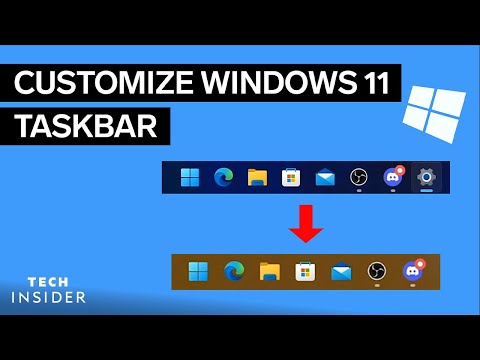 0:03:33
0:03:33
 0:06:53
0:06:53
 0:02:41
0:02:41
 0:08:02
0:08:02
 0:02:37
0:02:37
 0:14:55
0:14:55
 0:11:26
0:11:26
 0:05:38
0:05:38
 0:02:35
0:02:35
 0:12:21
0:12:21
 0:07:35
0:07:35
 0:03:20
0:03:20
 0:04:24
0:04:24
 0:06:27
0:06:27
 0:01:08
0:01:08
 0:27:39
0:27:39
 0:11:01
0:11:01
 0:04:28
0:04:28
 0:06:16
0:06:16
 0:01:20
0:01:20
 0:00:50
0:00:50
 0:05:35
0:05:35
 0:04:38
0:04:38