filmov
tv
How to Check If Cell Contains Specific Text in Excel | Adding the ISNUMBER Function

Показать описание
In this video, we will teach you how to check if a cell contains a specific text in Excel.
For that, we will be using the Search function to determine whether a specific text is present in a range of cells. Over here, we have a contact sheet with the addresses in one column. Let’s say we want to identify which person in this sheet is located within Texas. For that, we will be using two functions to determine whether the abbreviation of Texas is located within any of these cells.
Let’s start by selecting the cell here and entering the if function. After that, we will enter the search function, followed by brackets open. In inverted commas lets enter T X.
Next, let’s enter comma and after that let’s select the cell in which we want to search the text.
The search function returns a number, which means that it has found the text we entered in inverted commas here, and in this example - that means the person is located in Texas.
So within the IF function, let’s add the IS NUMBER function in the beginning here. Now we can determine what the output would be if this argument is true or false.
If it’s true, then we want to return the values as YES. And if it is false, we want to return the value as NO. You can see over here, that we have entered each value in inverted commas, separated by a comma.
Let’s hit enter, and here you can see that the formula has found the value we had entered in the search function. Let’s copy and paste the formula in the entire sheet.
In this cell over here, you can see that the text T X is also present for another location, which is not Texas. Probably an error but your function should be able to handle that.
For that, a standard should be maintained within your data. For example, in this data you can see that the abbreviation of every state is followed by a comma.
So let’s move back to the formula here, and within the search function, let’s add a comma after T X.
Now let’s paste the formula to the remaining cells, and over here you can see that it is correctly determining whether the person is located within Texas or not.
That’s all!
❓💬 Is there any excel function you would like to know more about? Let us know in the comments below.
#HowTech #Excel
--------------------------------------------------------------------------------------------------------------
For that, we will be using the Search function to determine whether a specific text is present in a range of cells. Over here, we have a contact sheet with the addresses in one column. Let’s say we want to identify which person in this sheet is located within Texas. For that, we will be using two functions to determine whether the abbreviation of Texas is located within any of these cells.
Let’s start by selecting the cell here and entering the if function. After that, we will enter the search function, followed by brackets open. In inverted commas lets enter T X.
Next, let’s enter comma and after that let’s select the cell in which we want to search the text.
The search function returns a number, which means that it has found the text we entered in inverted commas here, and in this example - that means the person is located in Texas.
So within the IF function, let’s add the IS NUMBER function in the beginning here. Now we can determine what the output would be if this argument is true or false.
If it’s true, then we want to return the values as YES. And if it is false, we want to return the value as NO. You can see over here, that we have entered each value in inverted commas, separated by a comma.
Let’s hit enter, and here you can see that the formula has found the value we had entered in the search function. Let’s copy and paste the formula in the entire sheet.
In this cell over here, you can see that the text T X is also present for another location, which is not Texas. Probably an error but your function should be able to handle that.
For that, a standard should be maintained within your data. For example, in this data you can see that the abbreviation of every state is followed by a comma.
So let’s move back to the formula here, and within the search function, let’s add a comma after T X.
Now let’s paste the formula to the remaining cells, and over here you can see that it is correctly determining whether the person is located within Texas or not.
That’s all!
❓💬 Is there any excel function you would like to know more about? Let us know in the comments below.
#HowTech #Excel
--------------------------------------------------------------------------------------------------------------
Комментарии
 0:08:34
0:08:34
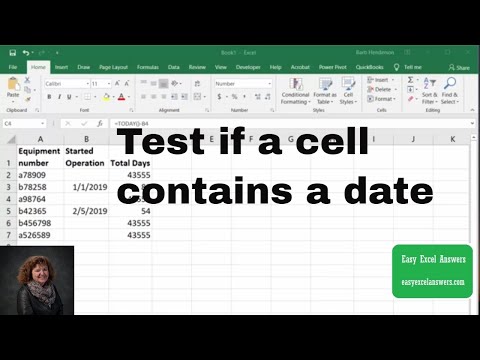 0:02:43
0:02:43
 0:01:21
0:01:21
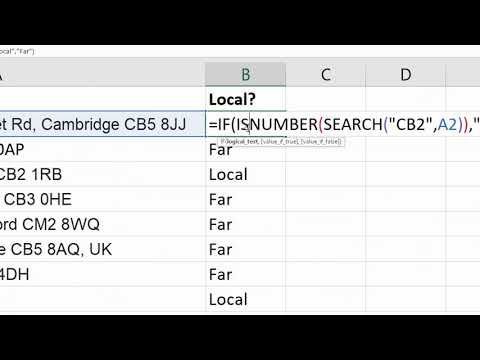 0:08:42
0:08:42
 0:01:44
0:01:44
 0:09:40
0:09:40
 0:02:24
0:02:24
 0:05:57
0:05:57
 0:05:08
0:05:08
 0:04:24
0:04:24
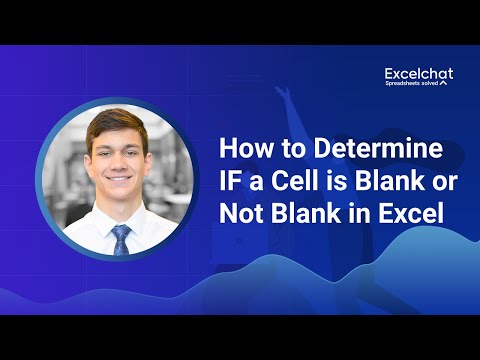 0:02:01
0:02:01
 0:10:13
0:10:13
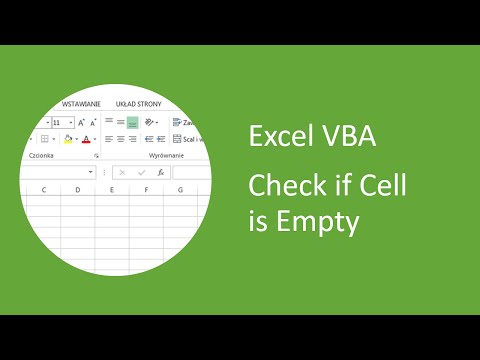 0:02:04
0:02:04
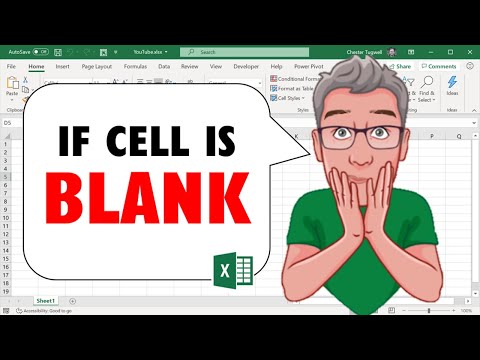 0:04:48
0:04:48
 0:06:25
0:06:25
 0:07:10
0:07:10
 0:08:13
0:08:13
 0:06:08
0:06:08
 0:07:03
0:07:03
 0:01:52
0:01:52
 0:01:11
0:01:11
 0:09:29
0:09:29
 0:07:41
0:07:41
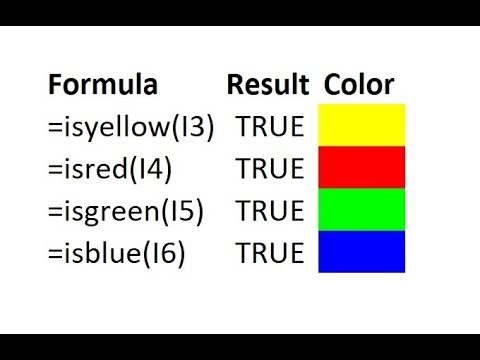 0:06:31
0:06:31