filmov
tv
Excel VBA - How to Check if Cell is Empty
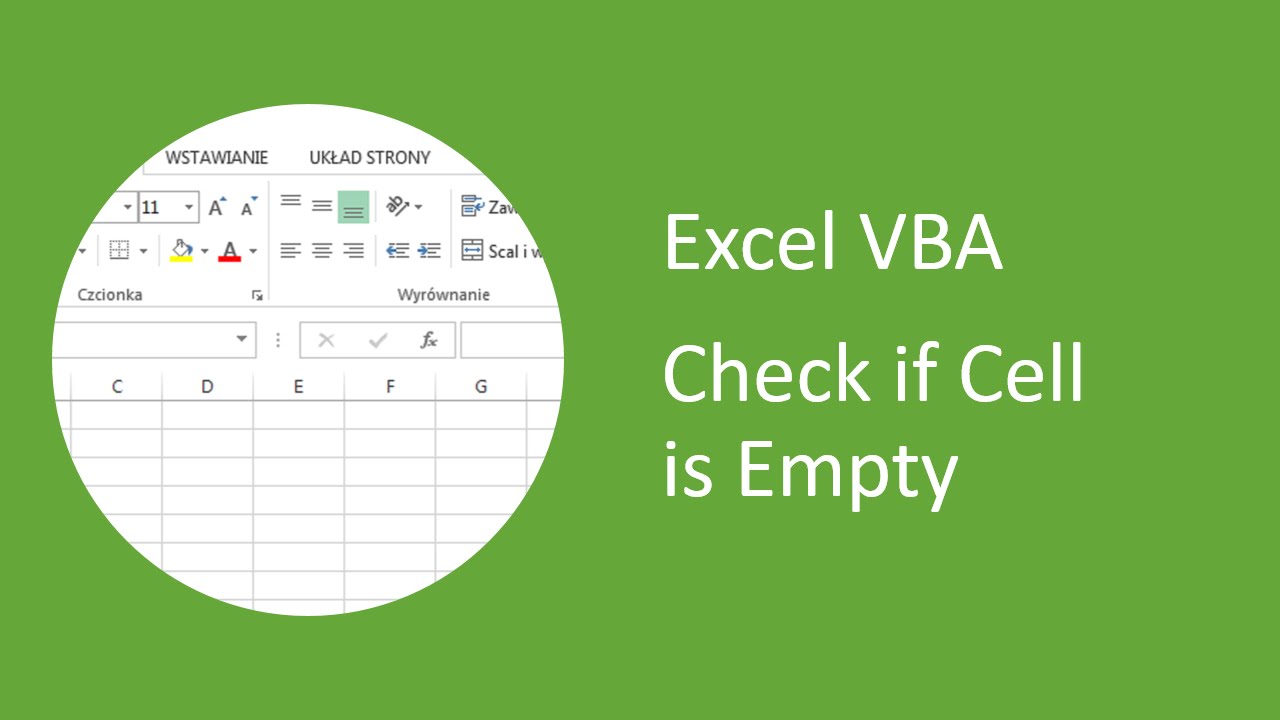
Показать описание
Excel VBA - Learn how to check if cell is empty.
The code used in this video:
Sub CheckIfCellIsEmpty()
Dim isMyCellEmpty As Boolean
isMyCellEmpty = IsEmpty(Range("A1"))
If isMyCellEmpty = True Then
MsgBox "Cell Empty"
Else
MsgBox "Cell is not Empty"
End If
End Sub
The code used in this video:
Sub CheckIfCellIsEmpty()
Dim isMyCellEmpty As Boolean
isMyCellEmpty = IsEmpty(Range("A1"))
If isMyCellEmpty = True Then
MsgBox "Cell Empty"
Else
MsgBox "Cell is not Empty"
End If
End Sub
Excel Macros & VBA - Tutorial for Beginners
Learn Excel VBA to Automate Anything
Excel VBA Beginner Tutorial
Excel VBA - Write a Simple Macro
Excel VBA tutorial for beginners: The Visual Basic Editor (VBE)
Excel VBA Explained for Beginners
How to Declare (Dim) and Set VBA Variables (use data types correctly)
Excel 2019 VBA Full Course Tutorial (7+ Hours)
Excel VBA | VBA Basic Coding | Step by Step VBA Code -II | #MISSupportJunction
How to Start Using VBA | Enable Visual Basic in Excel | Get Developer Tab | Programming in Excel
Learn VBA & Excel Macros in 20 minutes - with code samples 👨💻
EXCEL VBA Grundlagenkurs 2023 - Lerne EXCEL VBA einfach & schnell / Tutorial deutsch - Einführun...
How to Create Macros in Excel Tutorial
Excel 2021 VBA Full Course Tutorial (6+ Hours)
Excel VBA Advanced Tutorial
Do You Need to SWITCH from Excel VBA Macros to Office Scripts?
Use Excel VBA to Read API Data
Excel 2021 VBA Beginner Tutorial
Excel VBA: Einsteiger Tutorial deutsch (Grundlagenkurs)
Excel 2021 VBA Intermediate Tutorial
Excel VBA IF THEN Statement (with ELSEIF & Looping in cells)
Excel Visual Basic (VBA) for Beginners - Part 1 of 4: Buttons and Macros
VBA to BROWSE & COPY Data from SELECTED File in Excel
Excel VBA: Referring to Ranges & Writing to Cells (Range, Cells, Offset, Names)
Комментарии
 0:50:20
0:50:20
 0:14:02
0:14:02
 2:10:31
2:10:31
 0:03:25
0:03:25
 0:21:53
0:21:53
 0:07:47
0:07:47
 0:07:32
0:07:32
 7:07:04
7:07:04
 0:44:03
0:44:03
 0:01:25
0:01:25
 0:24:48
0:24:48
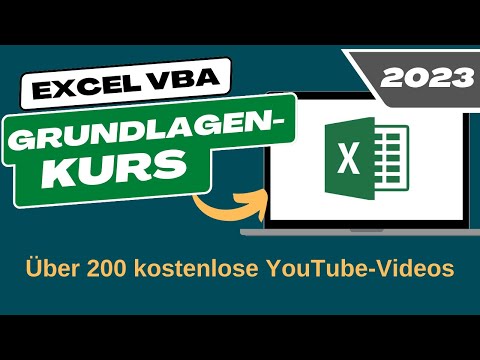 0:16:19
0:16:19
 0:09:17
0:09:17
 6:42:53
6:42:53
 1:57:23
1:57:23
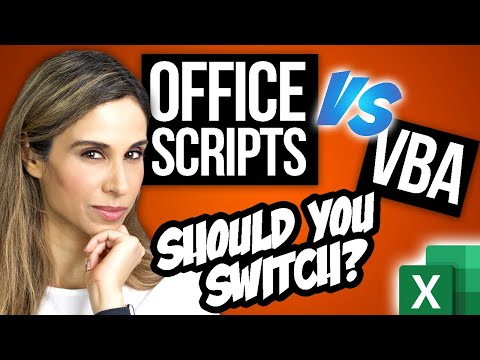 0:13:02
0:13:02
 0:20:48
0:20:48
 1:48:04
1:48:04
 2:02:27
2:02:27
 2:21:03
2:21:03
 0:12:10
0:12:10
 0:06:49
0:06:49
 0:10:00
0:10:00
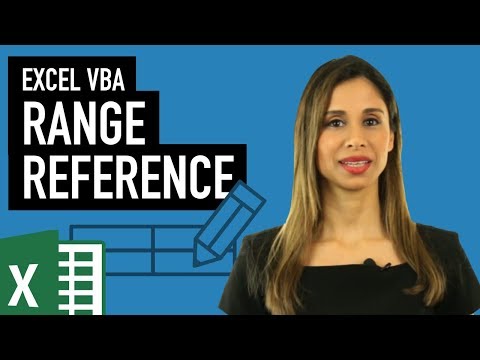 0:19:15
0:19:15