filmov
tv
Quick Tip: Coloring Line Art
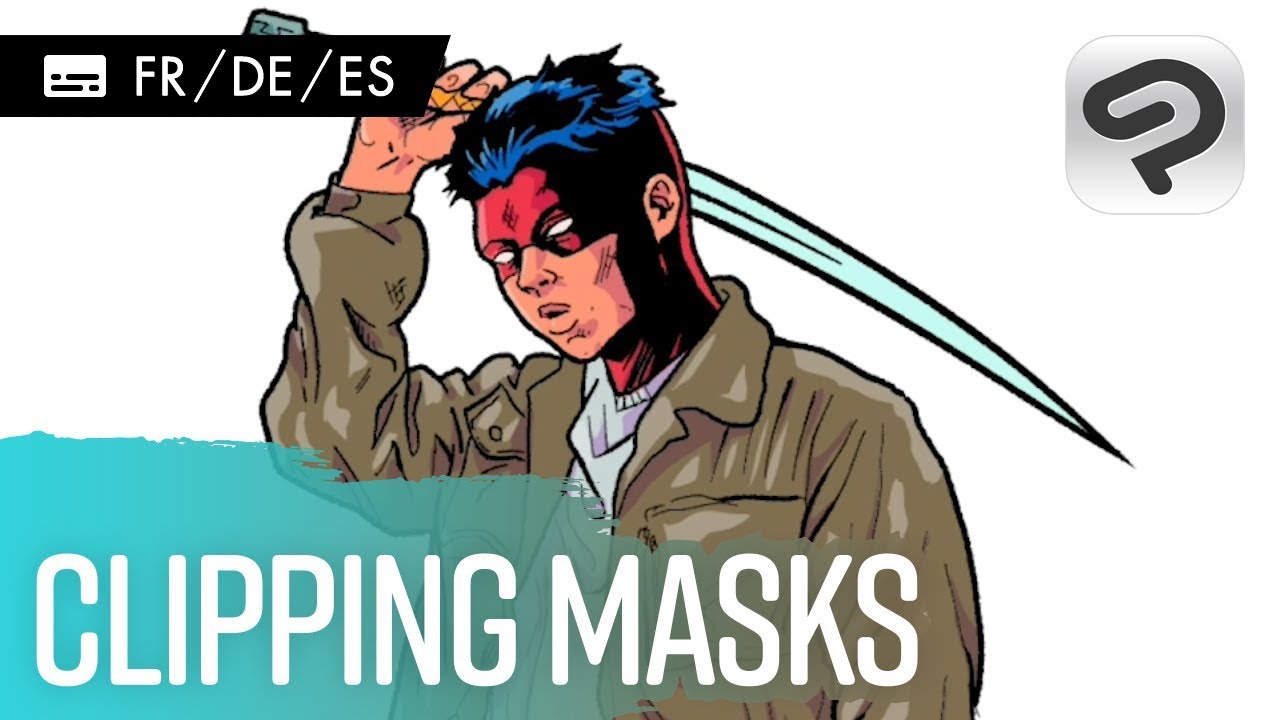
Показать описание
After inking lines, many artists like to blend them in by coloring the lines. Learn 2 ways to do so in Clip Studio Paint with Scott Drummond by using the transparency lock feature and clipping masks! in today's "Quick Tip"!
Clip Studio Paint "Quick Tip"s showcase the many functions of Clip Studio Paint in short and sweet videos.
Want to take a closer look at Clip Studio Paint's functions? Look no further than Clip Studio Paint "How to"s!
New to Clip Studio Paint, or need a refresher on each tool? Check out "Clip Studio Tools"!
Clip Studio Paint "Quick Tip"s showcase the many functions of Clip Studio Paint in short and sweet videos.
Want to take a closer look at Clip Studio Paint's functions? Look no further than Clip Studio Paint "How to"s!
New to Clip Studio Paint, or need a refresher on each tool? Check out "Clip Studio Tools"!
Quick Tip: Coloring Line Art
How to Color Your Lineart
EASIEST Way to Blend CHEAP Colored Pencils for PRO Results
Try this COLORING TECHNIQUE! #tutorial #digitalarttutorial #digitalart #ibispaintx
How NOT to suck at Lineart | DrawlikeaSir
HOW to COLOR LINEART in PROCREATE #Shorts
EASY Photoshop Trick! Isolating Lines
Try this new 6 step coloring method 🎨 #coloring #howtodraw #howtocolor
Spellbound on Halloween Night:Enchanting Blonde with Hypnotic Green Eyes|Celebrity & Beauty Art#...
How To Easily Color Your Sketches | Fast Digital Coloring Technique | Photoshop Art Tutorial
Quick Shading Tutorial for Beginners
how to draw ✨JUICY✨ hair
The BIGGEST MISTAKE Artists Make When Blending Colored Pencils
Quick Tip: Coloring with the Fill Tool
Never Draw Your Line Art This Way! 😡 Pt.2 #art #drawing #shorts
My Best Tip for Coloring!🎨 #shorts
How to color a COLORING PAGE in PROCREATE #Shorts
Anatomy Quick Tips: Skin
Part 1 | How I color eyes 🎨
🎨 HOW TO COLOR YOUR DRAWINGS (in 5 simple steps)
EASY Tips to Improve Your Coloring Page Art! #coloring
the circle dot trick
Easy Coloring Tips: How to Color Glass! #art
Coloring - how to easily color within the lines in Krita
Комментарии
 0:02:26
0:02:26
 0:07:04
0:07:04
 0:02:46
0:02:46
 0:00:59
0:00:59
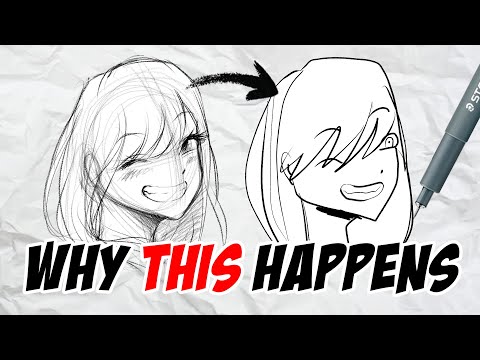 0:08:10
0:08:10
 0:00:45
0:00:45
 0:00:42
0:00:42
 0:00:55
0:00:55
 0:00:41
0:00:41
 0:03:13
0:03:13
 0:00:42
0:00:42
 0:00:33
0:00:33
 0:00:40
0:00:40
 0:02:58
0:02:58
 0:00:24
0:00:24
 0:00:26
0:00:26
 0:00:48
0:00:48
 0:20:44
0:20:44
 0:00:42
0:00:42
 0:11:13
0:11:13
 0:00:58
0:00:58
 0:00:47
0:00:47
 0:00:37
0:00:37
 0:01:00
0:01:00