filmov
tv
Create a SharePoint List quickly | Power Automate

Показать описание
Learn how to use the Graph API via the SharePoint V2 API to create a new SharePoint list with dynamic columns and datatypes via a single Power Automate Action. This is an incredibly useful solution for those that build prototype lists for their Power Apps. Create a column definition and fire up a list in seconds. In this video I will demo how to create a list fast using the SharePoint REST API in Power Automate, explain how it works via the Graph API, highlight some key documents and explore how the flow is built and how it works. You will also see how to create an item on that newly created list - all part of the same flow!
Would you be interested in combining this with batch data loads? What's your use case? Let me know in the comments below.
00:00 Intro
01:06 Demo creating a list via Power Automate
03:00 Graph Explorer
06:10 Microsoft Docs
07:02 Exploring the flow build
10:50 Outro
#PowerAutomate #SharePoint
Would you be interested in combining this with batch data loads? What's your use case? Let me know in the comments below.
00:00 Intro
01:06 Demo creating a list via Power Automate
03:00 Graph Explorer
06:10 Microsoft Docs
07:02 Exploring the flow build
10:50 Outro
#PowerAutomate #SharePoint
Create a SharePoint List quickly | Power Automate
Quickly create reports from SharePoint lists
How to Create a Custom List in SharePoint Online
Create a SharePoint List from Excel
How to Create a View in a SharePoint List with Examples | 2022 Tutorial
Create a SharePoint List from a CSV
Microsoft Sharepoint Lists - Complete Beginner Tutorial
How To Create a SharePoint Online List From an Excel Spreadsheet
How to Easily Create a Left Side Navigation in Power Apps
Microsoft Forms to SharePoint List: Create SharePoint List from Excel
How to use Power Automate and the SharePoint Batch API to create thousands of list items quickly
How to Create a List in SharePoint | Microsoft SharePoint | 2022 Tutorial
How to bulk import data from Excel to a SharePoint List (the fast and easy way)
How to Create Unique ID for SharePoint List Records Using Power Automate - Automatic ID Generator
How to use Microsoft Lists
How to Easily Create a SharePoint Site
How to create a Calculated Column on a SharePoint list or library
1️⃣ - One Flow for all your SharePoint Lists 🤯
How to Create Custom AutoNumbering Columns in SharePoint List
Power Automate SharePoint list items to update all at once!
How to create a chart in SharePoint based on data from a List
Create SharePoint List using Power Apps and Power Automate
How to Make a Form in SharePoint
How to Use Lists in Microsoft SharePoint Online - Office 365
Комментарии
 0:11:34
0:11:34
 0:02:44
0:02:44
 0:08:35
0:08:35
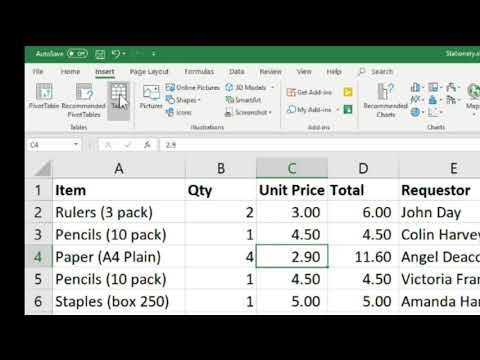 0:06:26
0:06:26
 0:12:00
0:12:00
 0:01:53
0:01:53
 0:24:44
0:24:44
 0:08:02
0:08:02
 0:23:16
0:23:16
 0:11:43
0:11:43
 0:15:03
0:15:03
 0:10:11
0:10:11
 0:03:10
0:03:10
 0:06:15
0:06:15
 0:21:00
0:21:00
 0:07:23
0:07:23
 0:06:49
0:06:49
 0:42:33
0:42:33
 0:23:01
0:23:01
 0:16:54
0:16:54
 0:05:44
0:05:44
 0:27:31
0:27:31
 0:24:19
0:24:19
 0:22:48
0:22:48