filmov
tv
Python A.I. Tutorial (with NEAT) - Part 4 - Final Touches

Показать описание
Learn to create your own 2D-Video Games using the module Pygame with Python. In this video I'll be showing you how to add the A.I. to the finished game.
◾◾◾◾◾🎬 Overview 🎬◾◾◾◾◾
Previous Episode:
Part 3 - Adding the A.I.
◾◾◾◾◾⌚ Timestamps ⌚◾◾◾◾◾
00:00 | Intro
00:41 | Coloured Hitbox
01:37 | Line of Sight
02:12 | Information Dashboard
◾◾◾◾◾ Let's Connect! ◾◾◾◾◾
◾◾◾◾◾
🌟 Please leave a LIKE and SUBSCRIBE for more! 🌟
◾◾◾◾◾🎬 Overview 🎬◾◾◾◾◾
Previous Episode:
Part 3 - Adding the A.I.
◾◾◾◾◾⌚ Timestamps ⌚◾◾◾◾◾
00:00 | Intro
00:41 | Coloured Hitbox
01:37 | Line of Sight
02:12 | Information Dashboard
◾◾◾◾◾ Let's Connect! ◾◾◾◾◾
◾◾◾◾◾
🌟 Please leave a LIKE and SUBSCRIBE for more! 🌟
Simple AI Tutorial with NEAT-python
Python Pong AI Tutorial - Using NEAT
Python A.I. Tutorial (with NEAT) - Part 4 - Final Touches
Python Flappy Bird AI Tutorial (with NEAT) - NEAT Configuration and Explanation
AI Teaches Itself to Play Flappy Bird - Using NEAT Python!
Python Flappy Bird AI Tutorial (with NEAT) - Implementing NEAT/Creating Fitness Function
Self-Driving AI Car Simulation in Python
Python + PyTorch + Pygame Reinforcement Learning – Train an AI to Play Snake
How to create graphics using Python turtle 🐍🐢 #coding
New Python Coders Be Like...
Self Driving Car Neural Network - with Python and NEAT (CODE in the description)
Deep Reinforcement Learning Tutorial for Python in 20 Minutes
C vs Python Speed Test #cpp #python #programming #code
Hack Wi-Fi using Python #wifi_hack #python #wifihack #shorts
Tensorflow Tutorial for Python in 10 Minutes
How Much A Python Developer Earn ? | Python Developer Salary In India #Shorts #simplilearn
Python for Beginners - Full Course
Python Flappy Bird AI Tutorial (with NEAT) - Creating the Bird
5 Good Python Habits
Python Flappy Bird AI Tutorial (with NEAT) - Finishing Touches and Testing
Python Flappy Bird AI Tutorial (with NEAT) - Moving Birds
THIS Will Give You MORE Flexibility With Your Python Classes
Python Flappy Bird AI Tutorial (with NEAT) - Finishing the Graphics
#49 Python Tutorial for Beginners | Class and Object
Комментарии
 0:05:44
0:05:44
 1:18:13
1:18:13
 0:03:27
0:03:27
 0:20:22
0:20:22
 0:10:16
0:10:16
 0:15:39
0:15:39
 0:11:52
0:11:52
 1:38:34
1:38:34
 0:00:14
0:00:14
 0:02:13
0:02:13
 0:04:00
0:04:00
 0:20:56
0:20:56
 0:00:25
0:00:25
 0:00:13
0:00:13
 0:11:33
0:11:33
 0:00:46
0:00:46
 3:58:47
3:58:47
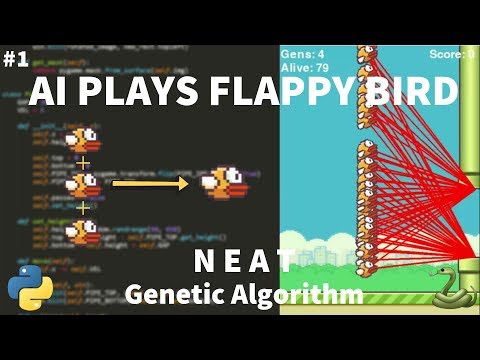 0:12:55
0:12:55
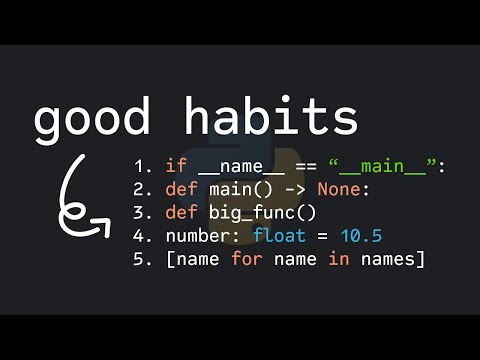 0:17:35
0:17:35
 0:17:10
0:17:10
 0:18:27
0:18:27
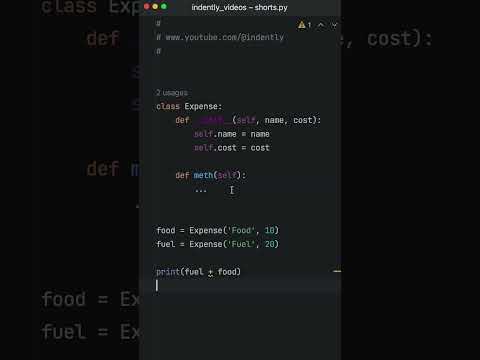 0:01:00
0:01:00
 0:11:52
0:11:52
 0:11:01
0:11:01