filmov
tv
Python Flappy Bird AI Tutorial (with NEAT) - Moving Birds

Показать описание
In this video we continue to work on our flappy bird game by finishing coding the bird class and testing our game by drawing some of the aspects to the screen. In later videos we will implement the AI using the neat python algorithm to play this game.
◾◾◾◾◾
💻 Enroll in The Fundamentals of Programming w/ Python
◾◾◾◾◾◾
⚡ Please leave a LIKE and SUBSCRIBE for more content! ⚡
Tags:
- Tech With Tim
- Python Tutorials
- Flappy Bird AI Tutorial
- Neat Python Tutorial
- AI Plays Flapyy Bird
- Neat Python
- Genetic Algorithm
- Machine Learning
#python #NEATPython #GeneticAlgorithm
◾◾◾◾◾
💻 Enroll in The Fundamentals of Programming w/ Python
◾◾◾◾◾◾
⚡ Please leave a LIKE and SUBSCRIBE for more content! ⚡
Tags:
- Tech With Tim
- Python Tutorials
- Flappy Bird AI Tutorial
- Neat Python Tutorial
- AI Plays Flapyy Bird
- Neat Python
- Genetic Algorithm
- Machine Learning
#python #NEATPython #GeneticAlgorithm
Python Flappy Bird AI Tutorial (with NEAT) - Creating the Bird
Python Tutorial For Beginners - Flappy Bird AI - The NEAT Configuration
Building the Flappy Bird A.I. without LIBRARIES | Genetic Algorithm | Python/PyCharm
Python Flappy Bird AI Tutorial (with NEAT) - Finishing the Graphics
Python Flappy Bird AI Tutorial (with NEAT) - Moving Birds
Python Flappy Bird AI Tutorial (with NEAT) - NEAT Configuration and Explanation
A.I. Learns to play Flappy Bird
AI Teaches Itself to Play Flappy Bird - Using NEAT Python!
Python Flappy Bird AI Tutorial (with NEAT) - Implementing NEAT/Creating Fitness Function
Python Flappy Bird AI Tutorial (with NEAT) - Finishing Touches and Testing
Python Tutorial For Beginners - Flappy Bird AI - Creating the Game
Python AI Flappy Bird Tutorial From Scratch|..and it's done
Flappy Bird AI with NEAT | Python | PyGame
Python AI Flappy Bird Tutorial From Scratch| Part-modifying main function
AI plays flappy bird (NEAT Python)
Python Flappy Bird AI Tutorial (with NEAT) - Pixel Perfect Collision w/ Pygame
Python AI Flappy Bird Tutorial From Scratch| Part-1:Introduction
Can AI code Flappy Bird? Watch ChatGPT try
Python AI Flappy Bird Tutorial From Scratch| Part-11:Setting up neat
AI Learns to Play Flappy Bird in Python #3: Implementing AI
Python AI Flappy Bird Tutorial From Scratch| Part-10:Scores
AI Learns to Play Flappy Bird in Python #1: Set Up the Bird and the Pipes
Inteligência Artificial na Prática com Python [Projeto Flappy Bird - Aula 1 de 4]
AI Playing a Flappy Bird game using Deep learning [ Full Tutorial ]
Комментарии
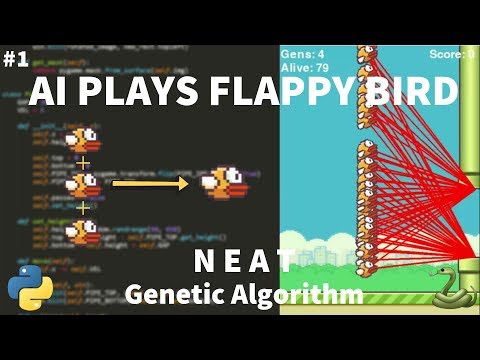 0:12:55
0:12:55
 0:08:18
0:08:18
 1:24:39
1:24:39
 0:11:52
0:11:52
 0:18:27
0:18:27
 0:20:22
0:20:22
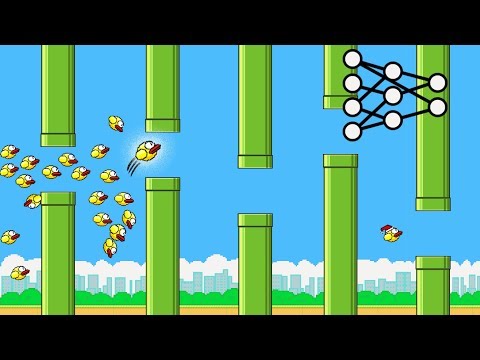 0:07:46
0:07:46
 0:10:16
0:10:16
 0:15:39
0:15:39
 0:17:09
0:17:09
 0:33:14
0:33:14
 0:02:58
0:02:58
 0:09:25
0:09:25
 0:08:54
0:08:54
 0:01:21
0:01:21
 0:19:21
0:19:21
 0:02:05
0:02:05
 0:07:26
0:07:26
 0:08:01
0:08:01
 0:18:48
0:18:48
 0:03:47
0:03:47
 0:19:05
0:19:05
 0:29:31
0:29:31
 0:07:39
0:07:39