filmov
tv
Learn Git and GitHub Basics for Beginners | Quick Start Guide

Показать описание
A git and GitHub beginners quick start guide to learn the basics for using a git bash terminal inside of Visual Studio Code. Full outline and timestamps below!
🕓 Outline with timestamps:
(0:00) Intro
(0:24) Download and install git
(1:06) Download and install Visual Studio Code
(1:43) Git Bash terminal window
(2:22) Opening your project in VS Code
(3:18) Opening Git Bash inside of VS Code
(4:10) git init
(4:43) git status and untracked files
(5:10) git add
(5:49) git commit
(6:34) Making changes to our code
(7:12) git status and modified files
(7:29) Repeat the process to update the repository
(8:07) Insertions and deletions
(9:17) GitHub
(9:49) Create new GitHub repository
(10:27) “...or push an existing repository from the command line”
(12:00) Our local git repository is now linked to our GitHub
(12:33) Viewing our files on GitHub
(13:00) Making more changes to our project
(13:50) Adding the new project changes to our local git repository
(15:25) git push (sending changes to GitHub)
(16:30) Viewing the new project changes on GitHub
📺 More Beginner Dev Videos:
✅ Follow Me:
Was this tutorial about learning git and GitHub basics as a beginner helpful? If so, please share. Let me know your thoughts in the comments.
#GitHub #git #bash
Комментарии
 0:46:19
0:46:19
 1:08:30
1:08:30
 1:09:13
1:09:13
 0:15:59
0:15:59
 0:19:25
0:19:25
 1:15:22
1:15:22
 0:43:06
0:43:06
 2:21:43
2:21:43
 0:00:38
0:00:38
 0:23:30
0:23:30
 0:17:42
0:17:42
 0:36:21
0:36:21
 0:12:19
0:12:19
 1:53:19
1:53:19
 0:32:42
0:32:42
 0:40:42
0:40:42
 0:01:57
0:01:57
 1:12:40
1:12:40
 0:52:28
0:52:28
 2:00:37
2:00:37
 0:30:33
0:30:33
 0:36:39
0:36:39
 0:22:16
0:22:16
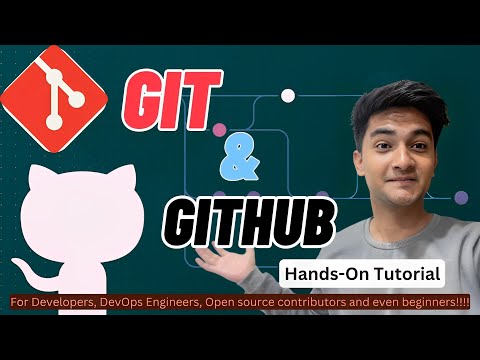 0:31:24
0:31:24