filmov
tv
Install MS OFFICE 365 on Chrome OS Flex | Microsoft Office, Exce,l Powerpoint, Word On Chromebook

Показать описание
Microsoft Office is the go-to set of programs for office work. It includes programs like MS Word, MS Excel, MS PowerPoint, etc. They are used to view and edit Word, spreadsheets, presentation files and more. Let us see how to install and run MS Office on Chrome OS Flex
If you're using a Chromebook and need to work with Microsoft Office applications like Word, Excel, and PowerPoint, you're in luck! In this tutorial, I'll show you how to install and use Microsoft Office on your Chromebook.
🌟 Here's How:
Access Google Play Store:
Open your Chromebook and navigate to the Google Play Store.
If you don't see the Play Store icon, go to "Settings" "Google Play Store" and turn it on.
Search for Microsoft Office:
In the Play Store, search for "Microsoft Office" or the specific app you need (Word, Excel, PowerPoint).
Select the official Microsoft Office app from the search results.
Install Microsoft Office:
Click on the "Install" button to download and install the Office app on your Chromebook.
Open Office Apps:
Once installed, open the app from the app launcher or the Play Store.
Sign in with your Microsoft account or create a new one if you don't have an account.
Access Office Files:
You can now create, edit, and view Word documents, Excel spreadsheets, and PowerPoint presentations on your Chromebook.
Files are saved to your Microsoft OneDrive account for easy access across devices.
💡 Tips:
Ensure you have enough storage space on your Chromebook for the Office apps.
Use a stable internet connection for the initial download and installation.
Remember to save your work periodically to avoid data loss.
🔗 Microsoft Office on Play Store: Microsoft Office
====================---
,ms office on chrome os flex,install ms office on chrome os flex,run windows programs on chrome os flex
====================---
Fair Use Disclaimer:
================
This channel may use some copyrighted materials without specific authorization of the owner but contents used here falls under the “Fair Use” as described in The Copyright Act 2000 Law No. 28 of the year 2000 of Bangladesh under Chapter 6, Section 36 and Chapter 13 Section 72. According to that law allowance is made for "fair use" for purposes such as criticism, comment, news reporting, teaching, scholarship, and research. Fair use is a use permitted by copyright statute that might otherwise be infringing. Non-profit, educational or personal use tips the balance in favor of fair use.
"Copyright Disclaimer Under Section 107 of the Copyright Act 1976, allowance is made for fair use for purposes such as criticism, comment, news reporting, teaching, scholarship, and research. Fair use is a use permitted by copyright statute that might otherwise be infringing. Non-profit, educational or personal use tips the balance in favor of fair use."
======================
======================
If you're using a Chromebook and need to work with Microsoft Office applications like Word, Excel, and PowerPoint, you're in luck! In this tutorial, I'll show you how to install and use Microsoft Office on your Chromebook.
🌟 Here's How:
Access Google Play Store:
Open your Chromebook and navigate to the Google Play Store.
If you don't see the Play Store icon, go to "Settings" "Google Play Store" and turn it on.
Search for Microsoft Office:
In the Play Store, search for "Microsoft Office" or the specific app you need (Word, Excel, PowerPoint).
Select the official Microsoft Office app from the search results.
Install Microsoft Office:
Click on the "Install" button to download and install the Office app on your Chromebook.
Open Office Apps:
Once installed, open the app from the app launcher or the Play Store.
Sign in with your Microsoft account or create a new one if you don't have an account.
Access Office Files:
You can now create, edit, and view Word documents, Excel spreadsheets, and PowerPoint presentations on your Chromebook.
Files are saved to your Microsoft OneDrive account for easy access across devices.
💡 Tips:
Ensure you have enough storage space on your Chromebook for the Office apps.
Use a stable internet connection for the initial download and installation.
Remember to save your work periodically to avoid data loss.
🔗 Microsoft Office on Play Store: Microsoft Office
====================---
,ms office on chrome os flex,install ms office on chrome os flex,run windows programs on chrome os flex
====================---
Fair Use Disclaimer:
================
This channel may use some copyrighted materials without specific authorization of the owner but contents used here falls under the “Fair Use” as described in The Copyright Act 2000 Law No. 28 of the year 2000 of Bangladesh under Chapter 6, Section 36 and Chapter 13 Section 72. According to that law allowance is made for "fair use" for purposes such as criticism, comment, news reporting, teaching, scholarship, and research. Fair use is a use permitted by copyright statute that might otherwise be infringing. Non-profit, educational or personal use tips the balance in favor of fair use.
"Copyright Disclaimer Under Section 107 of the Copyright Act 1976, allowance is made for fair use for purposes such as criticism, comment, news reporting, teaching, scholarship, and research. Fair use is a use permitted by copyright statute that might otherwise be infringing. Non-profit, educational or personal use tips the balance in favor of fair use."
======================
======================
 0:01:20
0:01:20
 0:01:16
0:01:16
 0:03:26
0:03:26
 0:03:35
0:03:35
 0:04:33
0:04:33
 0:06:05
0:06:05
 0:05:42
0:05:42
 0:06:15
0:06:15
 0:00:29
0:00:29
 0:01:24
0:01:24
 0:13:00
0:13:00
 0:04:30
0:04:30
 0:00:25
0:00:25
 0:13:14
0:13:14
 0:04:16
0:04:16
 0:07:47
0:07:47
 0:06:07
0:06:07
 0:03:55
0:03:55
 0:00:47
0:00:47
 0:03:37
0:03:37
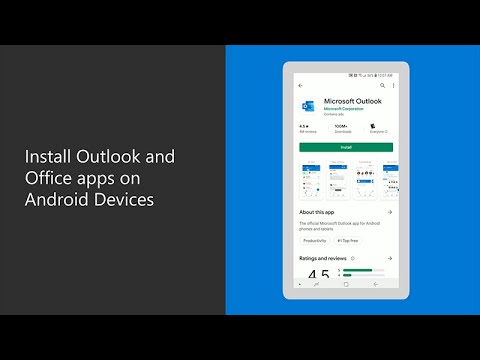 0:01:50
0:01:50
 0:16:05
0:16:05
 0:11:56
0:11:56
 0:02:20
0:02:20