filmov
tv
RESOLVED: When Your KEYBOARD Won't Type APOSTROPHES/ QUOTATION MARKS/ INVERTED COMMAS
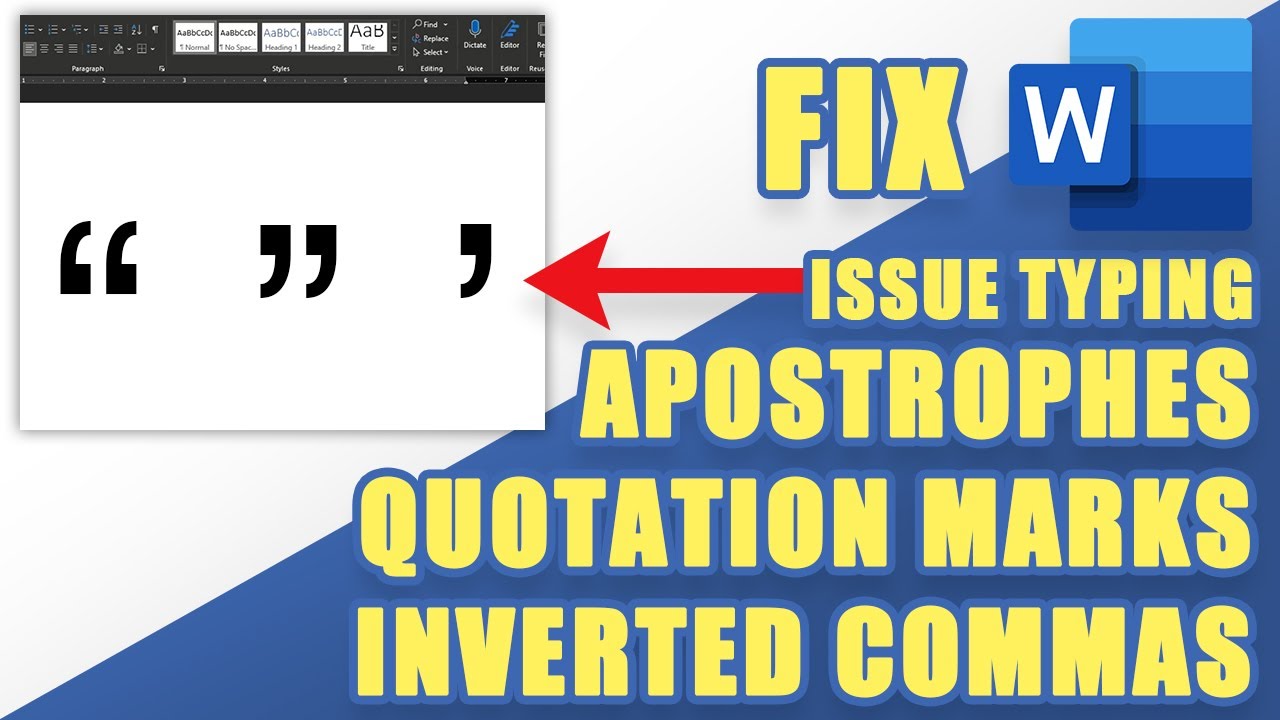
Показать описание
Are you unable to properly type apostrophes, quotation marks, or inverted commas? You may be able to solve this issue by adjust an easy setting. Watch the video to learn how, or follow these simple instructions:
Go to Windows search - Settings - Control panel - Time & Language - Language. Click on you preferred language pack and then Options. Make sure the United States keyboard is being used vs. the Canada or other language.
To add a correct language pack, select "Add Keyboard". Choose the appropriate one (most likely US). Remove all of the other ones.
*We may earn a small commission from products purchased through our links. The cost to you is the same whether you use our links or not. We gladly put the money back into creating helpful content for our channel.
How to reset or fix any type of keyboard even gaming keyboards
RESOLVED: When Your KEYBOARD Won't Type APOSTROPHES/ QUOTATION MARKS/ INVERTED COMMAS
Keyboard Typing Numbers Instead of Letters ( Fix ) | Disable/Enable Fn Lock
How to Fix Keyboard Not Working Issue in Windows 10/8.1 (Easy)
Keyboard Not Working in Windows 10 [2 Fixes]
How To FIX a Keyboard that Stops Working or Responding | WINDOWS 10 & WINDOWS 8 Keyboard FIX
Fix Some Keys Not Working on Laptop Keyboard | Keyboard Not Working on Windows 10 {Solved}
How To Fix Troubleshoot Laptop Computer Key, Keys, or Keyboard Not Working
How To Press The Escape Key On Your Laptop Keyboard
How to fix keys not working on a mechanical keyboard (RedDragon K552)
How to fix a keyboard Can't Type in Windows 10
Keyboard symbols/special characters(@,') not working - Fix
Keyboard Doing Random Things Instead of Typing Letters SOLVED! (Windows 10)
How To FIX a Keyboard that Stops Working or Responding - WINDOWS 10 Keyboard Fix
How to Fix Laptop Keyboard Not Working | Windows 11, 10, 8, 7
How to Fix Autotyping Keyboard / Typing Wrong Letters Keyboard Problem Easily
(FIXED) Keyboard Not Working After Windows Update in Windows 10
Fix slow keyboard response windows 10
✅ SOLUTION! Some Keys Not Working on Laptop Keyboard
How to fix a keyboard that won't type in Windows 10
How to Reinstall Keyboard Driver in Windows 10 & 11 (Simple & Easy)
Keyboard Keeps Disconnecting And Reconnecting – How To Fix?
(@,#,')At the rate key , Hash key Keyboard symbols not working Fix it 100% solved
Fix Stuck Key or Repeating Keys on a Mechanical Keyboard
Комментарии
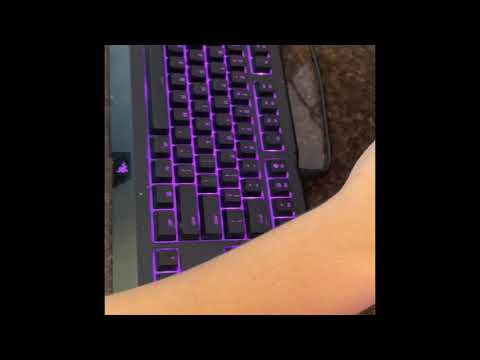 0:00:43
0:00:43
 0:01:44
0:01:44
 0:00:17
0:00:17
 0:02:43
0:02:43
 0:03:59
0:03:59
 0:03:19
0:03:19
 0:02:36
0:02:36
 0:09:35
0:09:35
 0:00:29
0:00:29
 0:01:00
0:01:00
 0:01:11
0:01:11
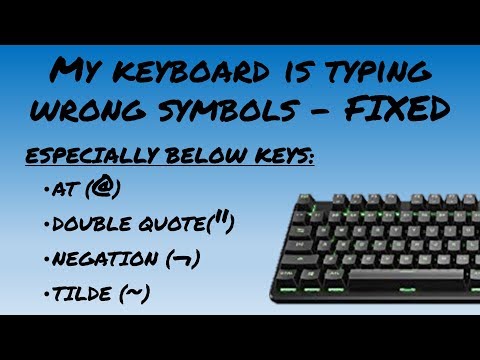 0:03:44
0:03:44
 0:00:38
0:00:38
 0:06:24
0:06:24
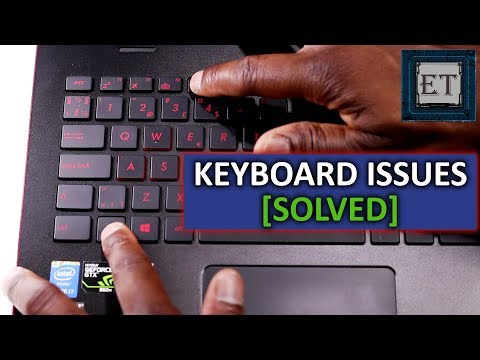 0:08:40
0:08:40
 0:02:58
0:02:58
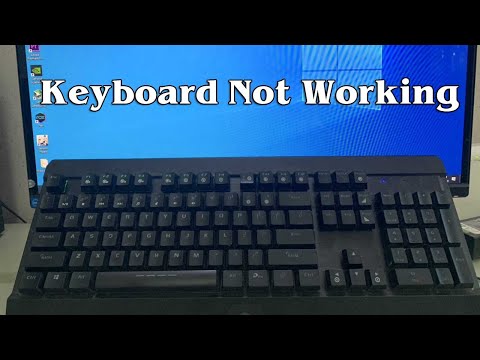 0:04:50
0:04:50
 0:02:45
0:02:45
 0:04:16
0:04:16
 0:01:27
0:01:27
 0:02:47
0:02:47
 0:04:04
0:04:04
 0:01:50
0:01:50
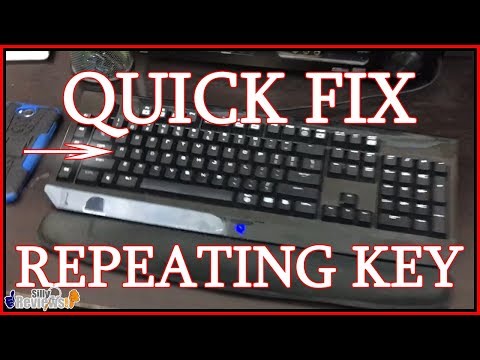 0:01:01
0:01:01