filmov
tv
3 Different Ways To Cut Any Object | Cut & Fill Surface | Simple Methods For Blender (All Versions)
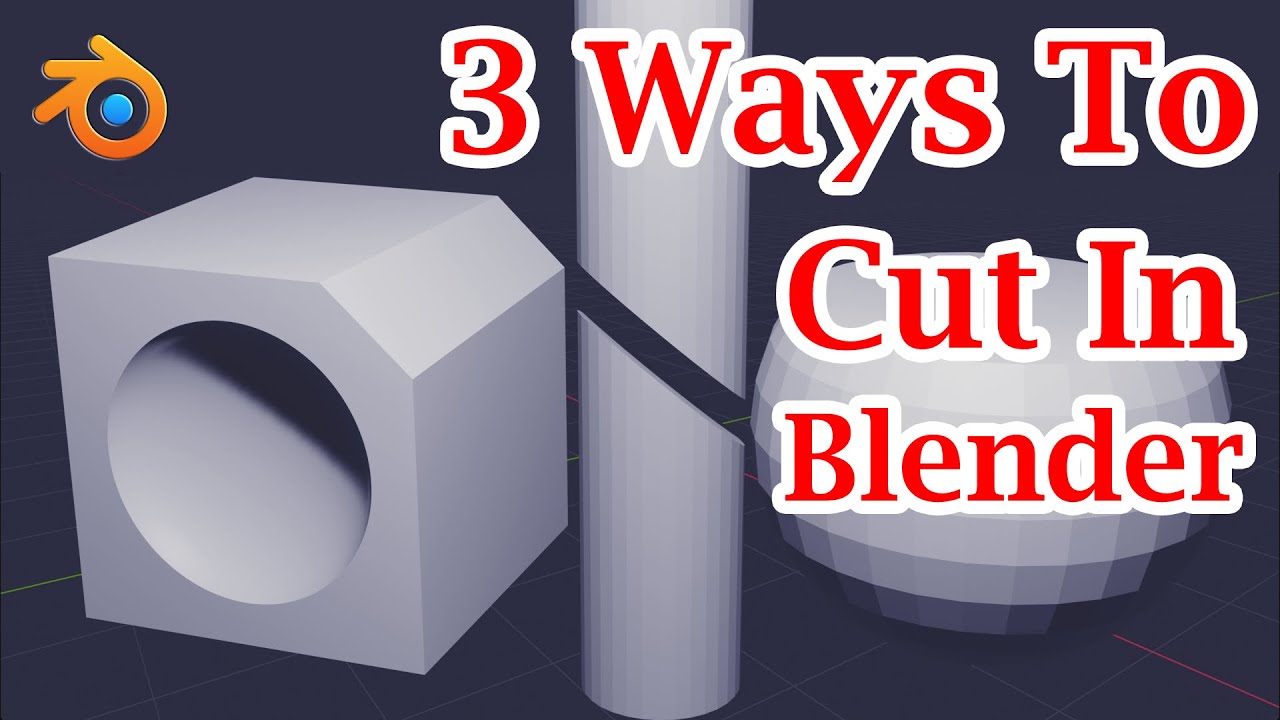
Показать описание
In this tutorial, we will discuss about 3 different methods to cut an object in Blender. They are super-easy, and each method is suitable for a specific scenario based on the requirement. We will also learn how to easily add a new face after cutting some part from a mesh. Please watch the video for the complete tutorial. If you have any question on this tutorial, please leave your comment below.
==================================================
We have many more tutorials that can help you learn Blender like a professional. You can go through the following playlists for the relevant topics:
👇 𝐁𝐥𝐞𝐧𝐝𝐞𝐫 𝐅𝐨𝐮𝐧𝐝𝐚𝐭𝐢𝐨𝐧 𝐂𝐨𝐮𝐫𝐬𝐞 𝐓𝐮𝐭𝐨𝐫𝐢𝐚𝐥𝐬:
If you are absolutely new to Blender, take this foundation course.
👇 𝐀𝐥𝐥 𝟏𝟐 𝐂𝐥𝐚𝐬𝐬𝐞𝐬 𝐓𝐨𝐠𝐞𝐭𝐡𝐞𝐫 𝐈𝐧 𝐎𝐧𝐞 𝐇𝐨𝐮𝐫:
👇 𝐁𝐥𝐞𝐧𝐝𝐞𝐫 𝐓𝐢𝐩𝐬 𝐀𝐧𝐝 𝐓𝐫𝐢𝐜𝐤𝐬 (𝐓𝐮𝐭𝐨𝐫𝐢𝐚𝐥𝐬):
👇 𝐄𝐚𝐬𝐲 𝐌𝐨𝐝𝐞𝐥𝐬 𝐅𝐨𝐫 𝐁𝐞𝐠𝐢𝐧𝐧𝐞𝐫𝐬 (𝐓𝐮𝐭𝐨𝐫𝐢𝐚𝐥𝐬):
👇 𝐌𝐚𝐭𝐞𝐫𝐢𝐚𝐥𝐬 𝐘𝐨𝐮 𝐍𝐞𝐞𝐝 𝐈𝐧 𝐁𝐥𝐞𝐧𝐝𝐞𝐫 (𝐓𝐮𝐭𝐨𝐫𝐢𝐚𝐥𝐬):
👇 𝐀𝐥𝐥 𝐓𝐞𝐱𝐭 𝐄𝐟𝐟𝐞𝐜𝐭𝐬 𝐈𝐧 𝐁𝐥𝐞𝐧𝐝𝐞𝐫 (𝐓𝐮𝐭𝐨𝐫𝐢𝐚𝐥𝐬):
👇 𝐂𝐚𝐦𝐞𝐫𝐚 𝐌𝐨𝐯𝐞𝐦𝐞𝐧𝐭 & 𝐒𝐞𝐭𝐭𝐢𝐧𝐠𝐬 𝐈𝐧 𝐁𝐥𝐞𝐧𝐝𝐞𝐫:
👇 𝐔𝐬𝐞𝐟𝐮𝐥 𝐋𝐢𝐠𝐡𝐭𝐢𝐧𝐠 𝐒𝐞𝐭𝐮𝐩 𝐈𝐧 𝐁𝐥𝐞𝐧𝐝𝐞𝐫 (𝐓𝐮𝐭𝐨𝐫𝐢𝐚𝐥𝐬):
👇 𝐑𝐢𝐠𝐢𝐝 𝐁𝐨𝐝𝐲 𝐏𝐡𝐲𝐬𝐢𝐜𝐬 & 𝐑𝐢𝐠𝐢𝐝 𝐁𝐨𝐝𝐲 𝐂𝐨𝐧𝐬𝐭𝐫𝐚𝐢𝐧𝐭𝐬:
👇 𝐅𝐢𝐫𝐞 & 𝐒𝐦𝐨𝐤𝐞 𝐒𝐢𝐦𝐮𝐥𝐚𝐭𝐢𝐨𝐧 𝐈𝐧 𝐁𝐥𝐞𝐧𝐝𝐞𝐫 (𝐓𝐮𝐭𝐨𝐫𝐢𝐚𝐥𝐬):
👇 𝐅𝐥𝐮𝐢𝐝 𝐒𝐢𝐦𝐮𝐥𝐚𝐭𝐢𝐨𝐧 𝐈𝐧 𝐁𝐥𝐞𝐧𝐝𝐞𝐫 (𝐓𝐮𝐭𝐨𝐫𝐢𝐚𝐥𝐬):
👇 𝐌𝐚𝐬𝐭𝐞𝐫𝐢𝐧𝐠 𝐁𝐥𝐞𝐧𝐝𝐞𝐫 (𝐓𝐮𝐭𝐨𝐫𝐢𝐚𝐥𝐬):
If you want to watch our own creations in Blender, you can also check out the following channel where we regularly upload videos on Animation, Space Exploration and AI.
#Blender #Animation #Modeling
Timestamp
00:00 First method using the Boolean modifier
01:06 Second method using the Loop Cut tool
02:49 Third method using the Knife tool
==================================================
We have many more tutorials that can help you learn Blender like a professional. You can go through the following playlists for the relevant topics:
👇 𝐁𝐥𝐞𝐧𝐝𝐞𝐫 𝐅𝐨𝐮𝐧𝐝𝐚𝐭𝐢𝐨𝐧 𝐂𝐨𝐮𝐫𝐬𝐞 𝐓𝐮𝐭𝐨𝐫𝐢𝐚𝐥𝐬:
If you are absolutely new to Blender, take this foundation course.
👇 𝐀𝐥𝐥 𝟏𝟐 𝐂𝐥𝐚𝐬𝐬𝐞𝐬 𝐓𝐨𝐠𝐞𝐭𝐡𝐞𝐫 𝐈𝐧 𝐎𝐧𝐞 𝐇𝐨𝐮𝐫:
👇 𝐁𝐥𝐞𝐧𝐝𝐞𝐫 𝐓𝐢𝐩𝐬 𝐀𝐧𝐝 𝐓𝐫𝐢𝐜𝐤𝐬 (𝐓𝐮𝐭𝐨𝐫𝐢𝐚𝐥𝐬):
👇 𝐄𝐚𝐬𝐲 𝐌𝐨𝐝𝐞𝐥𝐬 𝐅𝐨𝐫 𝐁𝐞𝐠𝐢𝐧𝐧𝐞𝐫𝐬 (𝐓𝐮𝐭𝐨𝐫𝐢𝐚𝐥𝐬):
👇 𝐌𝐚𝐭𝐞𝐫𝐢𝐚𝐥𝐬 𝐘𝐨𝐮 𝐍𝐞𝐞𝐝 𝐈𝐧 𝐁𝐥𝐞𝐧𝐝𝐞𝐫 (𝐓𝐮𝐭𝐨𝐫𝐢𝐚𝐥𝐬):
👇 𝐀𝐥𝐥 𝐓𝐞𝐱𝐭 𝐄𝐟𝐟𝐞𝐜𝐭𝐬 𝐈𝐧 𝐁𝐥𝐞𝐧𝐝𝐞𝐫 (𝐓𝐮𝐭𝐨𝐫𝐢𝐚𝐥𝐬):
👇 𝐂𝐚𝐦𝐞𝐫𝐚 𝐌𝐨𝐯𝐞𝐦𝐞𝐧𝐭 & 𝐒𝐞𝐭𝐭𝐢𝐧𝐠𝐬 𝐈𝐧 𝐁𝐥𝐞𝐧𝐝𝐞𝐫:
👇 𝐔𝐬𝐞𝐟𝐮𝐥 𝐋𝐢𝐠𝐡𝐭𝐢𝐧𝐠 𝐒𝐞𝐭𝐮𝐩 𝐈𝐧 𝐁𝐥𝐞𝐧𝐝𝐞𝐫 (𝐓𝐮𝐭𝐨𝐫𝐢𝐚𝐥𝐬):
👇 𝐑𝐢𝐠𝐢𝐝 𝐁𝐨𝐝𝐲 𝐏𝐡𝐲𝐬𝐢𝐜𝐬 & 𝐑𝐢𝐠𝐢𝐝 𝐁𝐨𝐝𝐲 𝐂𝐨𝐧𝐬𝐭𝐫𝐚𝐢𝐧𝐭𝐬:
👇 𝐅𝐢𝐫𝐞 & 𝐒𝐦𝐨𝐤𝐞 𝐒𝐢𝐦𝐮𝐥𝐚𝐭𝐢𝐨𝐧 𝐈𝐧 𝐁𝐥𝐞𝐧𝐝𝐞𝐫 (𝐓𝐮𝐭𝐨𝐫𝐢𝐚𝐥𝐬):
👇 𝐅𝐥𝐮𝐢𝐝 𝐒𝐢𝐦𝐮𝐥𝐚𝐭𝐢𝐨𝐧 𝐈𝐧 𝐁𝐥𝐞𝐧𝐝𝐞𝐫 (𝐓𝐮𝐭𝐨𝐫𝐢𝐚𝐥𝐬):
👇 𝐌𝐚𝐬𝐭𝐞𝐫𝐢𝐧𝐠 𝐁𝐥𝐞𝐧𝐝𝐞𝐫 (𝐓𝐮𝐭𝐨𝐫𝐢𝐚𝐥𝐬):
If you want to watch our own creations in Blender, you can also check out the following channel where we regularly upload videos on Animation, Space Exploration and AI.
#Blender #Animation #Modeling
Timestamp
00:00 First method using the Boolean modifier
01:06 Second method using the Loop Cut tool
02:49 Third method using the Knife tool
Комментарии
 0:03:59
0:03:59
 0:06:34
0:06:34
 0:04:43
0:04:43
 0:02:17
0:02:17
 0:05:11
0:05:11
 0:00:56
0:00:56
 0:07:33
0:07:33
 0:20:48
0:20:48
 0:06:14
0:06:14
 0:02:21
0:02:21
 0:03:59
0:03:59
 0:01:14
0:01:14
 0:23:37
0:23:37
 0:04:24
0:04:24
 0:42:43
0:42:43
 0:03:09
0:03:09
 0:03:21
0:03:21
 0:01:30
0:01:30
 0:01:25
0:01:25
 0:18:48
0:18:48
 0:05:01
0:05:01
 0:05:45
0:05:45
 0:12:19
0:12:19
 0:08:11
0:08:11