filmov
tv
Arduino - How to Save an Int into EEPROM
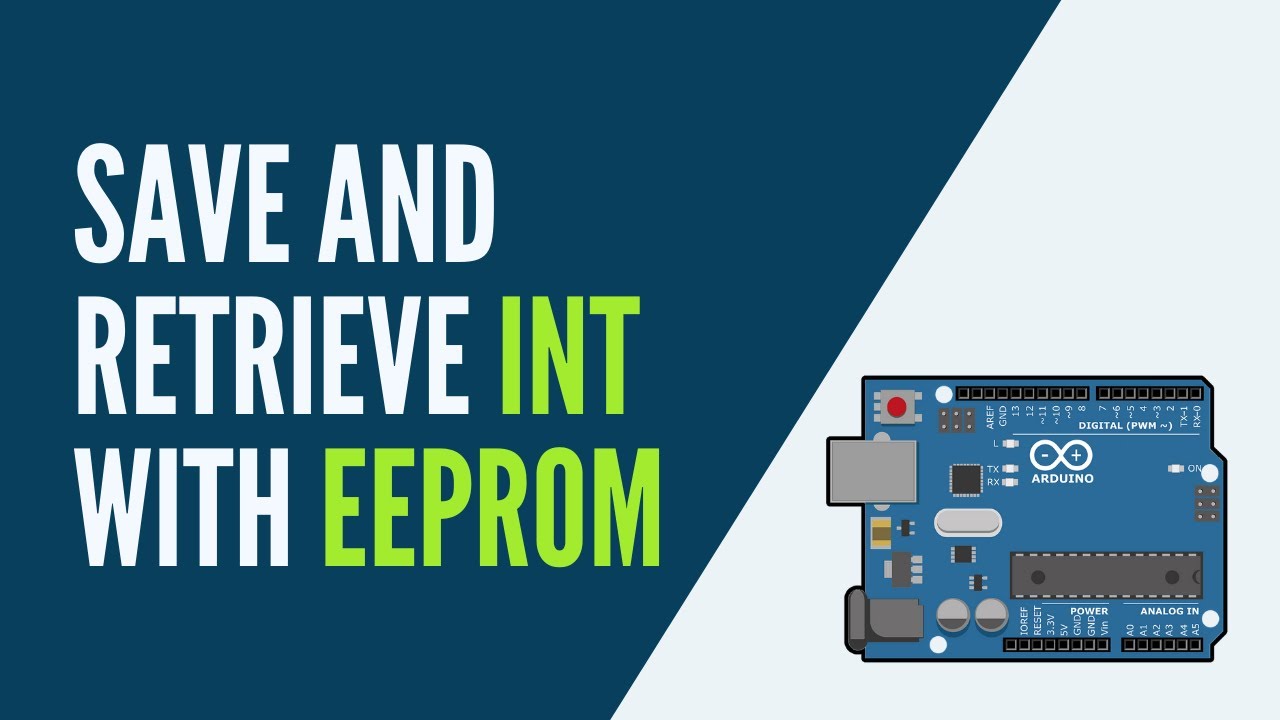
Показать описание
Learn how to save an Int variable into the EEPROM of your Arduino. To do that you will need to split the integer into multiple bytes, and store each byte on a different address.
0:00 Intro
0:40 How to store an Int into EEPROM
2:07 Check how many bytes in a data type
3:03 Write Int into EEPROM
6:41 Read Int from EEPROM
8:34 Test the code and recap
9:41 Improve the EEPROM functions
10:56 Outro
0:00 Intro
0:40 How to store an Int into EEPROM
2:07 Check how many bytes in a data type
3:03 Write Int into EEPROM
6:41 Read Int from EEPROM
8:34 Test the code and recap
9:41 Improve the EEPROM functions
10:56 Outro
How to Save Arduino Serial Data in TXT, CSV and Excel File
Arduino Prototyping Basics #12: Saving Your Sketches
How to Upload Code(Sketch) in Arduino | Arduino IDE ⏩
Arduino - Where are the Programs Saved With the Arduino IDE?
Arduino - How to Save a String into EEPROM
TinkerCAD Circuit Arduino Simulation File Sharing
Arduino SD Card and Data Logging to Excel Tutorial
How many times can you write to the Arduino EEPROM without killing it?
Auto plants watering system | Arduino project #arduino
EP5 – How to Program Arduino – Save Settings in EEPROM
Arduino Tutorial: SD card module Micro SD tutorial DIY.
Learn Arduino #3: Easily SAVE memory (Variables vs. Macros vs. Consts) - Tutorial
Arduino Power Loss Detection with 2 Components - Saving State to EEPROM
Arduino serial output to Excel/CSV (for Legacy IDE 1.8.x)
How to put your Arduino into power saving mode
How to Read and Plot Arduino Data Live into Excel
Understanding the Arduino Sketchbook: Opening and Saving Arduino Sketches
ESP32 SPIFFS Arduino - Save files with data onto your ESP32's Flash
Optimize Your Arduino Code with Registers
How to Install Arduino Software IDE on Computer / Laptop
Arduino Basics | How to Delete Code on Arduino
Arduino MASTERCLASS | Full Programming Workshop in 90 Minutes!
Arduino Workshop - Chapter 4 - Using EEPROM
Arduino LCD Menu With Storing Values to EEPROM
Комментарии
 0:07:39
0:07:39
 0:02:14
0:02:14
 0:01:33
0:01:33
 0:04:29
0:04:29
 0:11:31
0:11:31
 0:02:18
0:02:18
 0:06:22
0:06:22
 0:02:46
0:02:46
 0:00:10
0:00:10
 0:37:22
0:37:22
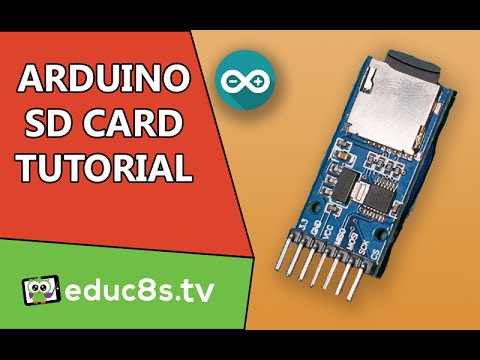 0:05:22
0:05:22
 0:06:21
0:06:21
 0:12:00
0:12:00
 0:04:28
0:04:28
 0:06:42
0:06:42
 0:03:28
0:03:28
 0:09:41
0:09:41
 0:05:54
0:05:54
 0:05:09
0:05:09
 0:04:21
0:04:21
 0:00:56
0:00:56
 1:25:31
1:25:31
 0:08:46
0:08:46
 0:24:25
0:24:25