filmov
tv
Designing Laser Cut Structures with Adobe Illustrator

Показать описание
Now for a much requested behind the scenes look at how I design my structures for the laser cutter using Adobe Illustrator. In this step-by-step tutorial, I demonstrate my favorite practices, techniques, and shortcuts for designing a structure in 1/4 inch scale, and then translating that design into laser cut parts. Naturally, all of the techniques are useful in other scales too. Some experience with cad or Adobe software is useful, but not required.
Thanks for watching amigos!
Dave
Become a Thunder Mesa Rail Pass Member to get access to perks!
Or help support Thunder Mesa Studio on Patreon!
Thunder Mesa Studio & Crescent Creek Models:
Al music courtesy YouTube Audio Library, attribution given where available.
"Last Train to Mars" - YouTube Audio Library
Thanks for watching amigos!
Dave
Become a Thunder Mesa Rail Pass Member to get access to perks!
Or help support Thunder Mesa Studio on Patreon!
Thunder Mesa Studio & Crescent Creek Models:
Al music courtesy YouTube Audio Library, attribution given where available.
"Last Train to Mars" - YouTube Audio Library
Designing Laser Cut Structures with Adobe Illustrator
Laser Cutting Styrene Structures - Starting Small for Future Projects
How I Design for Laser Cutting // My CAD Workflow
Laser Cut Structure Model Railroad Structure
Laser Cutting a Tensegrity Structure
Architectural Model Making - Laser Cutting tutorial
How to Design and Laser Cut a Scale Model Building for Wargaming Terrain
How to create a laser cut kit for model railroading
One day build - A laser cut medieval house
Building A Small Laser Cut Structure
Make Money With Your Laser, Laser cut lanterns (full tutorial)
laser mdf cutting #mardan #wood #craft
How To Design For Laser Cutting | Easier Than You Think | Free Files
Model Making Quick Tip | Laser Cutting Materials
‘Gero Design’ Laser Cut Wood Buildings - Product Review
Laser Cut Buildings with the Creality Falcon 2! - Model Railway Tutorial
Laser Cutting for Architecture Models
Laser Cut Wooden Water Tank 3D Wood Puzzle Architectural Model Layout
A basic guide to laser cut joints.
Laser Cut Windows Diorama wip #dioramacreators #dioramaart
Designing Laser Cut Joinery in Fusion 360
Laser Cutting a Cardboard Backdrop Building for my N Scale Layout
Assembling parametric Laser Cut Structure
Building A Laser Cut Street with the Creality Falcon 2! - Laser Cutting For Model Railways
Комментарии
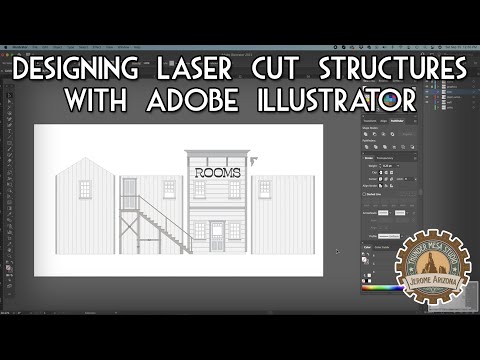 0:23:14
0:23:14
 0:06:33
0:06:33
 0:07:18
0:07:18
 0:04:16
0:04:16
 0:20:13
0:20:13
 0:08:49
0:08:49
 0:06:55
0:06:55
 0:05:35
0:05:35
 0:08:46
0:08:46
 0:26:57
0:26:57
 0:20:43
0:20:43
 0:00:09
0:00:09
 0:05:22
0:05:22
 0:13:36
0:13:36
 0:16:00
0:16:00
 0:16:41
0:16:41
 0:15:38
0:15:38
 0:01:01
0:01:01
 0:13:56
0:13:56
 0:00:16
0:00:16
 0:50:01
0:50:01
 0:08:52
0:08:52
 0:02:22
0:02:22
 0:17:25
0:17:25