filmov
tv
Windows 10 VPN Problem failed to initialize connection subsystem in cisco anyconnect

Показать описание
Cisco VPN problems happen in Win10 and in Win8.1 -- Fixing them should be easy so do these three steps in order:
(a) Re-install the Cisco software to make sure you are running latest version.
(b) Set the program to Compatibility mode for WIN7 (or WIN8) - in 90% of problems THIS FIXES THE VPN FAILURE :)
...if that doesnt work then try this
(c) Use REGEDIT to modify HKEY_CURRENT_USER\Software\Microsoft\Windows\CurrentVersion\Internet Settings and add a new key of GlobalUserOffline with a value of '1'
(a) Re-install the Cisco software to make sure you are running latest version.
(b) Set the program to Compatibility mode for WIN7 (or WIN8) - in 90% of problems THIS FIXES THE VPN FAILURE :)
...if that doesnt work then try this
(c) Use REGEDIT to modify HKEY_CURRENT_USER\Software\Microsoft\Windows\CurrentVersion\Internet Settings and add a new key of GlobalUserOffline with a value of '1'
VPN Not Working in Windows 11/10 – Fix VPN Problems [Tutorial]
Fix VPN not Working in Windows 10 - A Connection to the Remote Computer Could not be Established
Fix VPN not working in Windows 10, 11
How To Fix VPN 'connection to the remote computer could not be established' on Windows 10
Fix: L2TP Connection Attempt Failed Because The Security Layer Encountered a Processing Error
Windows 10 VPN Problem failed to initialize connection subsystem in cisco anyconnect
Fix Windows 10 could not automatically detect this network's proxy settings Error
Fix Internet Gets Disconnected When VPN Connects Windows 11/10
Fix Windows VPN Error L2TP Connection Failed Processing Error During Negotiations With Computer
Connection To The Remote Computer Could Not Be Established VPN Error SOLVED!!!
VPN Not Working in Windows 11/10 | Fix VPN Problems [Tutorial]
How to fix Cisco AnyConnect VPN 'Failed to initialize connection subsystem' Error on Windo...
After connecting to VPN I lose Internet Windows 11 (Solution)
NordVPN connectivity troubleshooting on Windows 10
🛡️ L2TP 789 VPN error fix
Is Your VPN Not Working? Here's How to Fix It! (VPN Troubleshooting)
How to fix VPN error A Connection To The Remote Computer Could Not Be Established In Windows 10
The network connection between your computer and the VPN server could not be established [Solved]
How to Fix VPN authentication failed error on Windows 10/Mac/iOS? (5/2/2023 re-updated)
FIX: VPN Error 691
Can't connect to vpn windows 10 | A Connection to the Remote Computer Could not be Established ...
How to Fix VPN connection failed due to unsuccessful domain name resolution
Error Connecting To VPN Connection - Error 720 - A Connection To The Remote Computer Could Not Be
Windows 10 connecting to an L2TP VPN Server that is behind a NAT
Комментарии
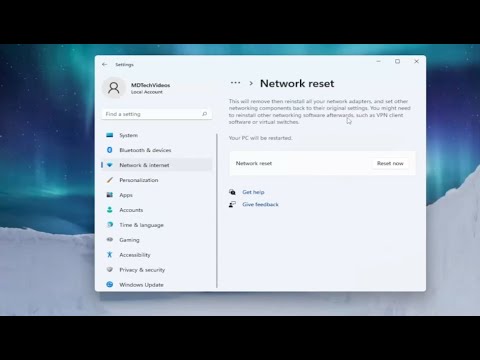 0:03:33
0:03:33
 0:03:42
0:03:42
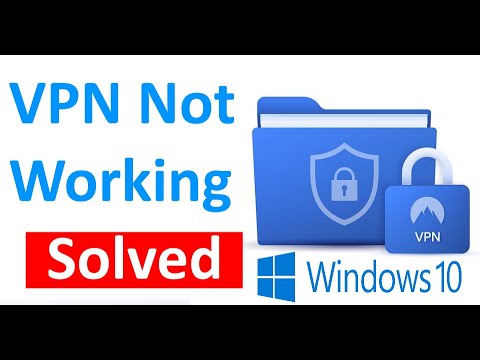 0:02:01
0:02:01
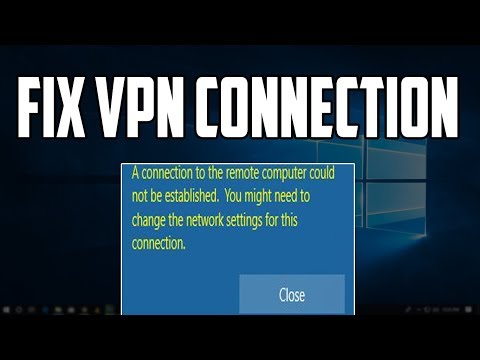 0:02:04
0:02:04
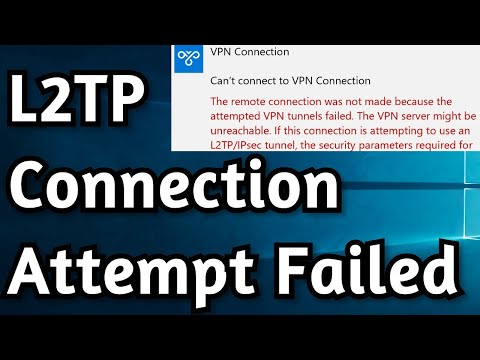 0:02:00
0:02:00
 0:03:47
0:03:47
 0:00:55
0:00:55
 0:01:43
0:01:43
 0:03:56
0:03:56
 0:01:25
0:01:25
 0:03:46
0:03:46
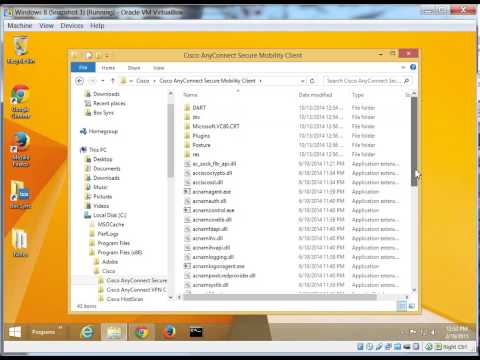 0:00:32
0:00:32
 0:00:34
0:00:34
 0:02:11
0:02:11
 0:03:21
0:03:21
 0:06:22
0:06:22
 0:02:36
0:02:36
 0:01:19
0:01:19
 0:03:26
0:03:26
 0:00:30
0:00:30
 0:03:04
0:03:04
 0:02:19
0:02:19
 0:01:54
0:01:54
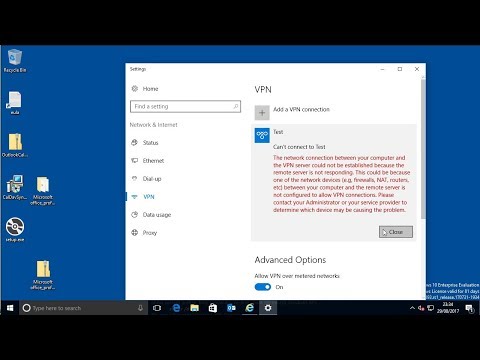 0:08:24
0:08:24