filmov
tv
How To Fix VPN 'connection to the remote computer could not be established' on Windows 10

Показать описание
Hi, guys In this I will show you guys how to fix VPN connecting problem in your windows 10 computer.
Sometimes we are getting an issue to connect VPN on our windows 10 pc or laptops. it's showing "a connection to the remote computer could not be established. you might need to change the network settings for this connection."
Note:- This video has followed all the Youtube community guideline rules. The purpose of this video is to share My knowledge with everyone that is totally Legal, Informational and for Educational purpose. I totally do not support any types of illegal acts or videos.
The videos are completely for legal purposes.
My YouTube Parts -
___________________________________
___________________________________
Please Do Like, Share & Subscribe -Need Your Support
#VPNConnectionIssues #FixVPN
Sometimes we are getting an issue to connect VPN on our windows 10 pc or laptops. it's showing "a connection to the remote computer could not be established. you might need to change the network settings for this connection."
Note:- This video has followed all the Youtube community guideline rules. The purpose of this video is to share My knowledge with everyone that is totally Legal, Informational and for Educational purpose. I totally do not support any types of illegal acts or videos.
The videos are completely for legal purposes.
My YouTube Parts -
___________________________________
___________________________________
Please Do Like, Share & Subscribe -Need Your Support
#VPNConnectionIssues #FixVPN
How To Fix Vpn Connection Problem Super VPN
Is Your VPN Not Working? Here's How to Fix It! (VPN Troubleshooting)
how to fix super vpn connection problem 2023 | super vpn connect nahi ho raha hai
How Can I Troubleshoot VPN Connection Problems?
How To Fix Super VPN Connection error Please retry Connect
VPN Not Working in Windows 11/10 – Fix VPN Problems [Tutorial]
How to fix VPN connection issues on Android?
How To Fix Super VPN Connection error Please retry Connect | Super VPN Connect nahi ho raha hai
Apna Tunnel lite Connect Problem || Problem Fix 💯🔥|| Apna Tunnel lite connect nahi ho raha hai
How To FIX VPN Not Working On IPhone! (2022)
How to Fix 1111 Vpn Problem 2024 || vpn not connecting
How To Fix VPN Not Connecting
How To Fix VPN 'connection to the remote computer could not be established' on Windows 10
How To FIX VPN Not Working On Android! (2021)
Fix VPN not Working in Windows 10 - A Connection to the Remote Computer Could not be Established
After connecting to VPN I lose Internet Windows 11 (Solution)
How to fix Cisco AnyConnect VPN 'Failed to initialize connection subsystem' Error on Windo...
how to fix 1111 vpn not connecting | 1111 vpn connection problem 2024 | 1111 vpn not working
How To Fix VPN Not Connecting
How to fix vpn connection problem 2024 | super vpn Connection problem solved 2024
How to Fix 1111 vpn not connecting l fix warp vpn not connecting | 1111 vpn connection problem 2024
How To FIX VPN Not Connecting Problem on iPhone | VPN Connection Error on iPhone
How to fix Surfshark VPN connection issues on Windows
iOS 18: How To Fix VPN Not Connecting / Not Working on iPhone
Комментарии
 0:02:07
0:02:07
 0:06:22
0:06:22
 0:02:27
0:02:27
 0:00:53
0:00:53
 0:02:07
0:02:07
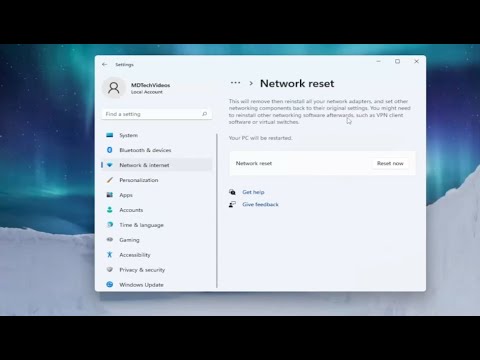 0:03:33
0:03:33
 0:02:16
0:02:16
 0:02:35
0:02:35
 0:00:57
0:00:57
 0:02:44
0:02:44
 0:01:35
0:01:35
 0:04:39
0:04:39
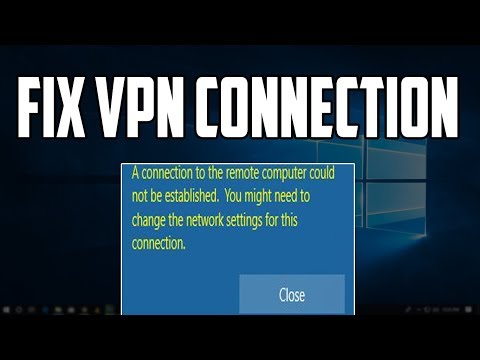 0:02:04
0:02:04
 0:03:19
0:03:19
 0:03:42
0:03:42
 0:00:34
0:00:34
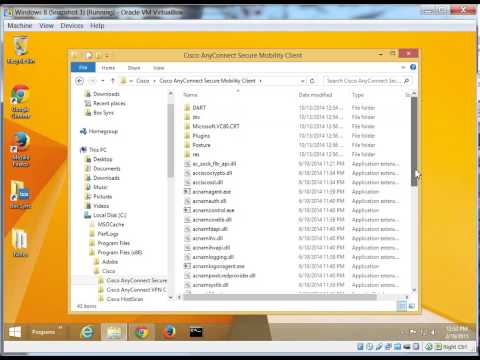 0:00:32
0:00:32
 0:02:30
0:02:30
 0:02:28
0:02:28
 0:01:59
0:01:59
 0:03:52
0:03:52
 0:01:20
0:01:20
 0:04:36
0:04:36
 0:01:08
0:01:08