filmov
tv
How to Edit Excel File with Multiple Users

Показать описание
In this tutorial we will show you how to edit excel file multiple users.
To edit an excel file with multiple users, first open spreadsheet you want to share.
Click the review tab.
Click on share workbook.
Select share workbook again.
Place a check mark in the check box at the top of the "Editing" tab on the Share Workbook pop-up window.
Click the advanced tab at the top of the Share Workbook pop-up window.
A variety of customizations for controlling multiple users should now appear. Choose desired options on the Advanced Tab.
Click OK to save the workbook. Now multiple users can edit the Spreadsheet.
To edit an excel file with multiple users, first open spreadsheet you want to share.
Click the review tab.
Click on share workbook.
Select share workbook again.
Place a check mark in the check box at the top of the "Editing" tab on the Share Workbook pop-up window.
Click the advanced tab at the top of the Share Workbook pop-up window.
A variety of customizations for controlling multiple users should now appear. Choose desired options on the Advanced Tab.
Click OK to save the workbook. Now multiple users can edit the Spreadsheet.
MS Excel - Editing Data
How to Edit the Contents of a Cell in Microsoft Excel : MS Excel Tips
How to Convert a Read-Only Excel File to an Editable File : MIcrosoft Excel Tips
How to Edit Excel File with Multiple Users
Enable or Disable Editing Directly in Cells in Excel? #excel
How to remove Enable Editing in Excel permanently
How to Fit an Excel Sheet on One Page
View & Edit Excel Files easily on Mobile | XLS Editor & Viewer | Convert Excel to PDF
Excel - Alzare Priorità CPU
How to Share Excel Workbook with Multiple Users
How to edit drop down list in Microsoft excel
How to Edit a Drop-Down List in Excel
Unable To Edit Excel Document | Remove Editing Restrictions in MS Excel Guide
How to edit multiple Excel 2007 Cells at once
Allow multi user editing in Excel [at the same time]
How to Change an Excel Sheet from Read Only
How to Edit a Formula in Excel : Using Microsoft Excel
Quick Way To Change Text Case in Excel Without Formula - Excel Tutorials
How to Set a Password to an Excel File
FIX Excel Error: 'File is locked for editing...Open Read-Only or click 'Notify'
[FREE Excel Course] Lesson 2 - Data Entry, Editing, and Number Formatting
Excel for Beginners - The Complete Course
How To Separate Data Columns wise / text to columns #shorts #excel #msexcel #exceltutorial #viral
How to edit excel sheet in mobile
Комментарии
 0:09:49
0:09:49
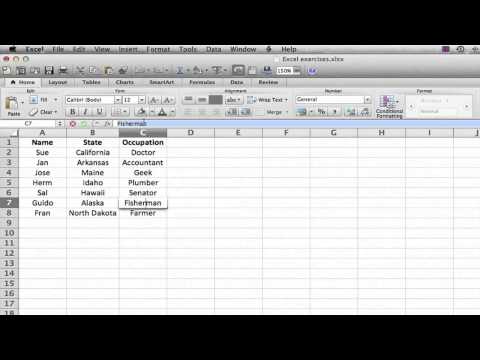 0:01:43
0:01:43
 0:01:56
0:01:56
 0:00:56
0:00:56
 0:00:53
0:00:53
 0:01:12
0:01:12
 0:00:35
0:00:35
 0:06:32
0:06:32
 0:02:01
0:02:01
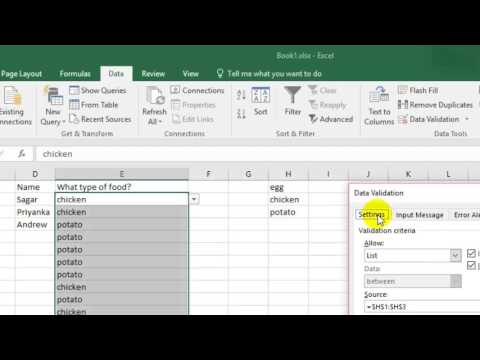 0:01:36
0:01:36
 0:03:24
0:03:24
 0:01:59
0:01:59
 0:00:52
0:00:52
 0:03:06
0:03:06
 0:02:04
0:02:04
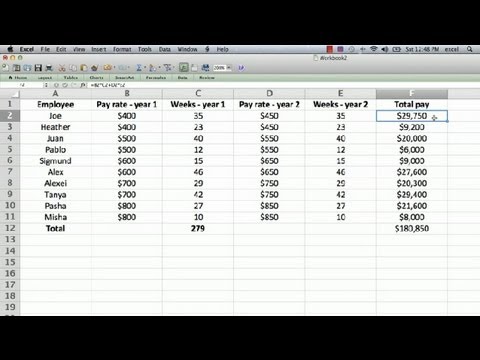 0:03:41
0:03:41
 0:00:55
0:00:55
 0:00:34
0:00:34
 0:02:22
0:02:22
![[FREE Excel Course]](https://i.ytimg.com/vi/4AXAXUYZnkc/hqdefault.jpg) 0:21:03
0:21:03
 0:54:55
0:54:55
 0:00:32
0:00:32
 0:00:59
0:00:59