filmov
tv
How To Download Offline Maps to DJI RC and DJI RC Pro

Показать описание
This is a quick tutorial on how to download offline maps in the DJI Fly app while using the DJI RC Pro and the DJI RC. This is applicable to any drone that uses these remotes such as the DJI Mini 3 Pro, Mini 3, Mavic 3, and DJI Air 2S. Cached offline maps can be beneficial if you are in an area without cellular service or you do not wish to tether your smartphone to your remote.
If you would like to support my channel. You can "buy me a coffee" using the link below. All funds go back into the channel so I can continue to create informative content.
My Filming Gear
All my YouTube videos are filmed on an iPhone and edited on an iPad Pro in LumaFusion. I am a minimalist/mobile YouTube creator. I like to keep things simple.
My Editing Gear
Links may contain Amazon Associate or other affiliate IDs. As a result, we may receive a small portion of the sale.
Become an "Air Crew" member for behind-the-scenes and bonus perks:
#DJIRC #DJIRCPro #Offlinemaps
If you would like to support my channel. You can "buy me a coffee" using the link below. All funds go back into the channel so I can continue to create informative content.
My Filming Gear
All my YouTube videos are filmed on an iPhone and edited on an iPad Pro in LumaFusion. I am a minimalist/mobile YouTube creator. I like to keep things simple.
My Editing Gear
Links may contain Amazon Associate or other affiliate IDs. As a result, we may receive a small portion of the sale.
Become an "Air Crew" member for behind-the-scenes and bonus perks:
#DJIRC #DJIRCPro #Offlinemaps
Комментарии
 0:01:35
0:01:35
 0:02:40
0:02:40
 0:02:55
0:02:55
 0:00:21
0:00:21
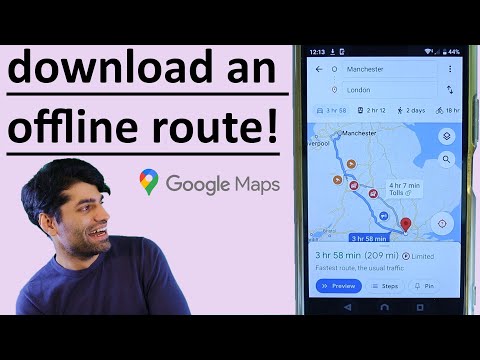 0:02:38
0:02:38
 0:04:55
0:04:55
 0:01:56
0:01:56
 0:02:18
0:02:18
 0:01:51
0:01:51
 0:02:35
0:02:35
 0:06:05
0:06:05
 0:03:07
0:03:07
 0:07:08
0:07:08
 0:02:54
0:02:54
 0:02:19
0:02:19
 0:02:16
0:02:16
 0:02:29
0:02:29
 0:01:39
0:01:39
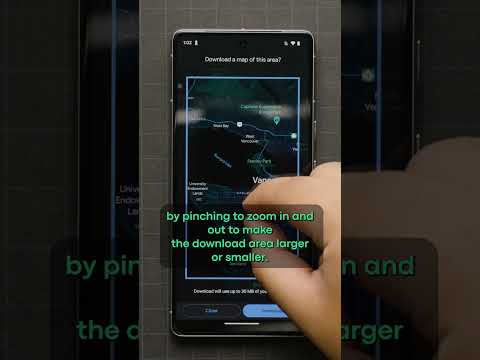 0:00:42
0:00:42
 0:01:18
0:01:18
 0:01:51
0:01:51
 0:04:27
0:04:27
 0:01:56
0:01:56
 0:01:34
0:01:34