filmov
tv
Add multiple Samsung Galaxy apps to a new folder | Samsung US

Показать описание
You can quickly create a folder with multiple apps on Samsung Galaxy. To do this, go to the Apps screen, touch and hold an app you want in the new folder, and then tap Select. Now tap the other apps you want to add, and then tap Create folder at the top. Type in a folder name and choose a color, and now your new folder is now set up! From inside the folders, you can tap + to add more apps to it. Tap Done and you’re all set up. If you’ve created a folder on your Apps screen that you’d like to add to a home screen, you can do that too! Just touch and hold the folder, and then tap Add to home.
 0:00:21
0:00:21
 0:00:50
0:00:50
 0:01:04
0:01:04
 0:00:57
0:00:57
 0:02:26
0:02:26
 0:00:16
0:00:16
 0:01:10
0:01:10
 0:05:41
0:05:41
 0:05:42
0:05:42
 0:04:52
0:04:52
 0:00:40
0:00:40
 0:04:18
0:04:18
 0:00:54
0:00:54
 0:03:25
0:03:25
 0:08:07
0:08:07
 0:00:57
0:00:57
 0:04:14
0:04:14
 0:01:13
0:01:13
 0:13:03
0:13:03
 0:01:25
0:01:25
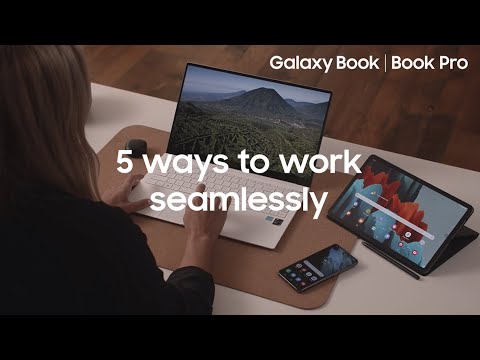 0:04:15
0:04:15
 0:08:50
0:08:50
 0:28:17
0:28:17
 0:00:52
0:00:52