filmov
tv
Split a Master Spreadsheet into Multiple Sheets with 1 click - VBA for Beginner

Показать описание
New course Launched! I created it to show you step-by-step how to design a salary structure with regression analysis in Excel. Check out the detail here:
Topic: Split a master tab into multiple sub tabs with 1 click
Scenario: You want to split the data on a master file into multiple small sub-tabs by a chosen criteria (eg. Department, Country, etc.)
Function: Macro for Copy sheet, AutoFilter, and Loop
Workbook download:
Related Video:
***Macro Code SEE COMMENT FOR IMPORTANT NOTICE***
Sub SplitandFilterSheet()
'Step 1 - Name your ranges and Copy sheet
'Step 2 - Filter by Department and delete rows not applicable
'Step 3 - Loop until the end of the list
Dim Splitcode As Range
Sheets("Master").Select
Set Splitcode = Range("Splitcode")
For Each cell In Splitcode
Sheets("Master").Copy After:=Worksheets(Sheets.Count)
ActiveSheet.Name = cell.Value
With ActiveWorkbook.Sheets(cell.Value).Range("MasterData")
.AutoFilter Field:=6, Criteria1:="NOT EQUAL TO" & cell.Value, Operator:=xlFilterValues
.Offset(1, 0).SpecialCells(xlCellTypeVisible).EntireRow.Delete
End With
ActiveSheet.AutoFilter.ShowAllData
Next cell
End Sub
******Follow-up Consulting Services******
******More Videos in Playlists******
#ExcelforHR#HRAnalytics#Excel#HR
Комментарии
 0:01:50
0:01:50
 0:14:12
0:14:12
 0:13:17
0:13:17
 0:01:22
0:01:22
 0:02:53
0:02:53
 0:04:04
0:04:04
 0:06:17
0:06:17
 0:02:59
0:02:59
 0:01:46
0:01:46
 0:26:09
0:26:09
 0:01:24
0:01:24
 0:08:34
0:08:34
 0:02:38
0:02:38
 0:14:42
0:14:42
 0:10:03
0:10:03
 0:10:00
0:10:00
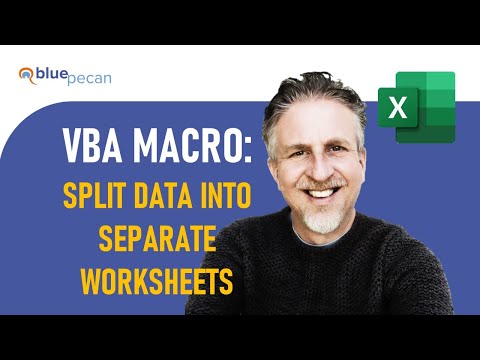 0:08:47
0:08:47
 0:06:51
0:06:51
![[New Case!] Split](https://i.ytimg.com/vi/d0daF1AHn6U/hqdefault.jpg) 0:16:53
0:16:53
 0:06:26
0:06:26
 0:15:17
0:15:17
 0:03:03
0:03:03
 0:03:34
0:03:34
 0:13:42
0:13:42