filmov
tv
How to Get Triangle/Poly count in Unreal Engine 5 + Quality of life plugin

Показать описание
In this tutorial I will show you How to Get Triangle/Poly count in Unreal Engine 5 + Quality of life plugin.
QOL Plugin V1 features:
*Plugin is open to anyone who wants to modify it to their project usages. Source code provided.
- Asset Optimization details
Show triangle count of actors selected. (Types such as landscape are not supported)
Show triangle count of overall actors in current level.
Show texture memory consumption within the maximum streaming texture pool.
Group actors by tag feature.
Ungroup actors.
Select and focuses actors.
- UV details
Display UV Texture Map and UV channels in selected actor in viewport.
- Quick Utilities
Hide/Show Transparent objects
Hide/Show different kind of objects
Display useful Statistics
- Editor Utilities
Isolates selected actors in level to view only selected actors
Transparency Mode to see through objects
- Organize Tools
Organize the outliner by types
Delete Empty Folders in the Content Browser
Delete Unused Assets in the Content Browser to reduce project size. (to be done usually before handing over the project to others)
Renaming selected assets in Content Browser to their pre-defined prefixes.
-Technical Details
Features:
Asset Optimization details
UV details
Quick Utilities
Editor Utilities
Organize Tools
QOL Plugin V1 features:
*Plugin is open to anyone who wants to modify it to their project usages. Source code provided.
- Asset Optimization details
Show triangle count of actors selected. (Types such as landscape are not supported)
Show triangle count of overall actors in current level.
Show texture memory consumption within the maximum streaming texture pool.
Group actors by tag feature.
Ungroup actors.
Select and focuses actors.
- UV details
Display UV Texture Map and UV channels in selected actor in viewport.
- Quick Utilities
Hide/Show Transparent objects
Hide/Show different kind of objects
Display useful Statistics
- Editor Utilities
Isolates selected actors in level to view only selected actors
Transparency Mode to see through objects
- Organize Tools
Organize the outliner by types
Delete Empty Folders in the Content Browser
Delete Unused Assets in the Content Browser to reduce project size. (to be done usually before handing over the project to others)
Renaming selected assets in Content Browser to their pre-defined prefixes.
-Technical Details
Features:
Asset Optimization details
UV details
Quick Utilities
Editor Utilities
Organize Tools
Комментарии
 0:00:12
0:00:12
 0:09:04
0:09:04
 0:00:30
0:00:30
 0:02:54
0:02:54
 0:02:04
0:02:04
 0:00:13
0:00:13
 0:01:08
0:01:08
 0:00:17
0:00:17
 0:01:06
0:01:06
 0:14:33
0:14:33
 0:00:23
0:00:23
 0:08:06
0:08:06
 0:01:26
0:01:26
![[3.2] Blender Tutorial:](https://i.ytimg.com/vi/u9yqkf4Brf4/hqdefault.jpg) 0:00:25
0:00:25
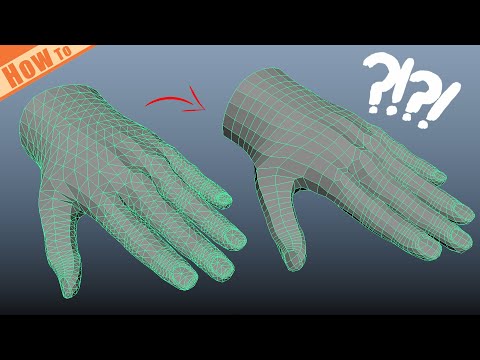 0:01:11
0:01:11
 0:04:08
0:04:08
 0:01:01
0:01:01
 0:08:37
0:08:37
 0:13:45
0:13:45
 0:00:46
0:00:46
 0:00:59
0:00:59
 0:07:15
0:07:15
 0:02:41
0:02:41
 0:02:00
0:02:00