filmov
tv
SQL For Beginners Tutorial | Learn SQL in 4.2 Hours | 2021

Показать описание
SQL is one of the most easy yet powerful programming languages. In SQL tutorial you will learn SQL in 4 hours and cover important SQL concepts. In this tutorial you will will learn about PostgreSQL and everything you need to know to get you started with databases.
Full SQL and Database Courses can be found below
⭐ Table Of Contents ⭐
00:00 - Intro
02:30 - Quick Word Before we begin
03:25 - What is Database
07:18 - What is SQL
08:48 - SQL Example
12:33 - Postgres
15:05 - Install Postgres (MAC OS)
18:43 - Setup Postgres (MAC OS)
22:31 - Install Postgres (Windows
25:51 - PSQL (Windows)
30:55 - Learn SQL the right way
32:18 - Create Database
35:46 - Connecting to Databases
40:24 - Create Table Syntax + Datatypes
44:36 - Create Table Without Constraints
48:12 - Create Table With Constraints
54:56 - Insert Data
58:16 - Insert Into
1:01:47 - SELECT FROM
1:04:38 - Adding Data
1:14:39 - Sorting
1:19:22 - Removing Duplicates
1:21:30 - WHERE clause
1:25:00 - Comparison Operators
1:29:06 - LIMIT OFFSET and FETCH
1:32:24 - IN
1:35:28 - BETWEEN
1:37:30 - LIKE
1:42:55 - GROUP BY
1:46:30 - HAVING
1:52:04 - Car Table
1:55:45 - MIN MAX & AVG
1:59:53 - SUM
2:02:03 - Arithmetic Operators
2:06:14 - Working with Arithmetic Operators
2:10:01 - Alias
2:12:48 - Coalesce
2:16:34 - NULLIF
2:20:39 - Timestamps & Dates
2:20:39 - Adding & Subtracting Dates
2:26:36 - Extracting Fields From Dates
2:28:27 - Age Function
2:30:11 - Primary Keys
2:32:16 - Primary Keys (Part 2)
2:37:30 - Adding Primary Keys Constraints
2:41:58 - Unique Constraints
2:30:11 - Primary Keys
2:50:00 - Check Constraints
2:55:30 - Deleting Records
3:02:25 - Updating Records
3:06:44 - On Conflict Do Nothing
3:11:57 - On Conflict Do Update
3:17:29 - Foreign Keys & Relationships
3:20:45 - Adding Foreign Keys
3:25:59 - Updating Foreign Keys
3:30:26 - Inner Joins
3:36:04 - Left Joins
3:41:49 - Deleting Foreign Keys
3:48:37 - Sequences
3:55:19 - Extensions
3:57:42 - UUID
4:04:12 - UUID in Action
4:14:47 - Exporting to CSV
4:18:02 - Next steps
4:20:00 - Database Design Course
🙊 Here are the goods for all my videos video:
► Recommended Books
Clean Code
HTTP: The Definitive Guide
Clean Architecture
► Computer and Monitor
New Apple MacBook Pro
Dell 27 INCH Ultrasharp U2719D Monitor
Double Arm Stand Desk Mount
USB C Hub Multiport Adapter
► Camera Gear
Sony ILCE7M3B Full Frame Mirrorless Camera
Sigma 16 mm F1.4 DC DN
Sigma 33B965 30 mm F1.4 DC DC
Awesome Screen Saver
IDE I use for coding
- Iterm
- VsCode
- GoLand
- IntelliJ
- Sublime
💯 You can also follow me here:
❤️ Thanks for watching
Full SQL and Database Courses can be found below
⭐ Table Of Contents ⭐
00:00 - Intro
02:30 - Quick Word Before we begin
03:25 - What is Database
07:18 - What is SQL
08:48 - SQL Example
12:33 - Postgres
15:05 - Install Postgres (MAC OS)
18:43 - Setup Postgres (MAC OS)
22:31 - Install Postgres (Windows
25:51 - PSQL (Windows)
30:55 - Learn SQL the right way
32:18 - Create Database
35:46 - Connecting to Databases
40:24 - Create Table Syntax + Datatypes
44:36 - Create Table Without Constraints
48:12 - Create Table With Constraints
54:56 - Insert Data
58:16 - Insert Into
1:01:47 - SELECT FROM
1:04:38 - Adding Data
1:14:39 - Sorting
1:19:22 - Removing Duplicates
1:21:30 - WHERE clause
1:25:00 - Comparison Operators
1:29:06 - LIMIT OFFSET and FETCH
1:32:24 - IN
1:35:28 - BETWEEN
1:37:30 - LIKE
1:42:55 - GROUP BY
1:46:30 - HAVING
1:52:04 - Car Table
1:55:45 - MIN MAX & AVG
1:59:53 - SUM
2:02:03 - Arithmetic Operators
2:06:14 - Working with Arithmetic Operators
2:10:01 - Alias
2:12:48 - Coalesce
2:16:34 - NULLIF
2:20:39 - Timestamps & Dates
2:20:39 - Adding & Subtracting Dates
2:26:36 - Extracting Fields From Dates
2:28:27 - Age Function
2:30:11 - Primary Keys
2:32:16 - Primary Keys (Part 2)
2:37:30 - Adding Primary Keys Constraints
2:41:58 - Unique Constraints
2:30:11 - Primary Keys
2:50:00 - Check Constraints
2:55:30 - Deleting Records
3:02:25 - Updating Records
3:06:44 - On Conflict Do Nothing
3:11:57 - On Conflict Do Update
3:17:29 - Foreign Keys & Relationships
3:20:45 - Adding Foreign Keys
3:25:59 - Updating Foreign Keys
3:30:26 - Inner Joins
3:36:04 - Left Joins
3:41:49 - Deleting Foreign Keys
3:48:37 - Sequences
3:55:19 - Extensions
3:57:42 - UUID
4:04:12 - UUID in Action
4:14:47 - Exporting to CSV
4:18:02 - Next steps
4:20:00 - Database Design Course
🙊 Here are the goods for all my videos video:
► Recommended Books
Clean Code
HTTP: The Definitive Guide
Clean Architecture
► Computer and Monitor
New Apple MacBook Pro
Dell 27 INCH Ultrasharp U2719D Monitor
Double Arm Stand Desk Mount
USB C Hub Multiport Adapter
► Camera Gear
Sony ILCE7M3B Full Frame Mirrorless Camera
Sigma 16 mm F1.4 DC DN
Sigma 33B965 30 mm F1.4 DC DC
Awesome Screen Saver
IDE I use for coding
- Iterm
- VsCode
- GoLand
- IntelliJ
- Sublime
💯 You can also follow me here:
❤️ Thanks for watching
Комментарии
 0:44:57
0:44:57
 0:17:40
0:17:40
 3:10:19
3:10:19
 4:20:39
4:20:39
 0:24:25
0:24:25
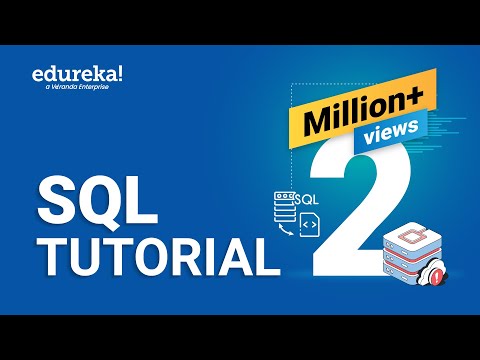 0:27:51
0:27:51
 0:02:23
0:02:23
 0:00:11
0:00:11
 0:53:19
0:53:19
 0:10:55
0:10:55
 0:56:24
0:56:24
 0:04:26
0:04:26
 4:04:58
4:04:58
 0:17:17
0:17:17
 2:45:17
2:45:17
 4:04:26
4:04:26
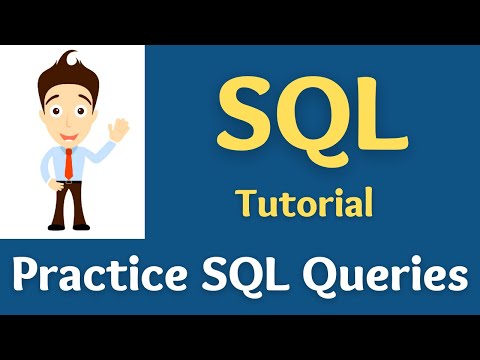 1:10:21
1:10:21
 0:51:03
0:51:03
 1:02:23
1:02:23
 0:08:10
0:08:10
 1:26:10
1:26:10
 4:22:53
4:22:53
 0:00:43
0:00:43
 4:07:51
4:07:51