filmov
tv
SQL Querying for Beginners Tutorial

Показать описание
SQL Querying for Beginners Tutorial
Get Ad-Free Training by becoming a member today!
SQL Express Download Link:
Northwindsql Link:
If you are having issues with the Northwind DB pleases delete lines 24 and 25 and execute.
Who it's for: This course has been designed for individuals who wish to learn how to use SQL to query databases and extract information.
What it is: SQL stands for Structured Query Language. It’s a common language for gathering, organizing, and exporting data stored in relational databases.
What you'll learn: In this course, you’ll learn basic SQL usage and terminology, as well as how to execute simple queries and queries using criteria conditions. Next, you’ll learn how to summarize, organize, and export valuable query data and results.
Join Learnit Anytime for ad-free training, exams, certificates, and exclusive content:
For Private Group Trainings please visit:
Username: manuals
Password: password
Start 0:00
Introduction 0:03
Introduction to SQL 0:30
Installing SQL Server 4:27
SQL Keyword Command Language and Hierarchy 8:26
Connecting to a SQL Database 13:35
Creating and Saving a Query 22:44
Using One or More Query Conditions 32:43
Applying AND OR Operators 40:36
NULL NOT NULL 46:48
Range of Values 49:28
Querying Data Using Wildcard Characters 58:04
Formatting Column Headings with Aliases 1:04:48
Formatting Query Data Results 1:10:06
Performing Date Calculations - DateDifDateAdd 1:14:10
Summarizing Data Using Aggregate Functions AVG COUNT SUM min max 1:22:39
Manipulating Text Results with String Functions CONCAT_SUBSTR 1:30:26
Sorting Data Order BY and GROUPBY 1:38:07
RANK and HAVING 1:46:24
Mathematical Financial Expressions 1:52:23
PIVOT 1:58:24
JOIN 2:07:27
Union ALL 2:20:30
Except Clause 2:26:30
Sub Queries 2:28:25
Exports 2:40:41
Conclusion 2:44:04
#SQL #Query
(C) 2022 Learnit, Inc.
Any illegal reproduction of this content will result in immediate legal action.
Get Ad-Free Training by becoming a member today!
SQL Express Download Link:
Northwindsql Link:
If you are having issues with the Northwind DB pleases delete lines 24 and 25 and execute.
Who it's for: This course has been designed for individuals who wish to learn how to use SQL to query databases and extract information.
What it is: SQL stands for Structured Query Language. It’s a common language for gathering, organizing, and exporting data stored in relational databases.
What you'll learn: In this course, you’ll learn basic SQL usage and terminology, as well as how to execute simple queries and queries using criteria conditions. Next, you’ll learn how to summarize, organize, and export valuable query data and results.
Join Learnit Anytime for ad-free training, exams, certificates, and exclusive content:
For Private Group Trainings please visit:
Username: manuals
Password: password
Start 0:00
Introduction 0:03
Introduction to SQL 0:30
Installing SQL Server 4:27
SQL Keyword Command Language and Hierarchy 8:26
Connecting to a SQL Database 13:35
Creating and Saving a Query 22:44
Using One or More Query Conditions 32:43
Applying AND OR Operators 40:36
NULL NOT NULL 46:48
Range of Values 49:28
Querying Data Using Wildcard Characters 58:04
Formatting Column Headings with Aliases 1:04:48
Formatting Query Data Results 1:10:06
Performing Date Calculations - DateDifDateAdd 1:14:10
Summarizing Data Using Aggregate Functions AVG COUNT SUM min max 1:22:39
Manipulating Text Results with String Functions CONCAT_SUBSTR 1:30:26
Sorting Data Order BY and GROUPBY 1:38:07
RANK and HAVING 1:46:24
Mathematical Financial Expressions 1:52:23
PIVOT 1:58:24
JOIN 2:07:27
Union ALL 2:20:30
Except Clause 2:26:30
Sub Queries 2:28:25
Exports 2:40:41
Conclusion 2:44:04
#SQL #Query
(C) 2022 Learnit, Inc.
Any illegal reproduction of this content will result in immediate legal action.
Комментарии
 2:45:17
2:45:17
 0:17:40
0:17:40
 0:44:57
0:44:57
 3:10:19
3:10:19
 0:49:56
0:49:56
 0:06:43
0:06:43
 4:20:39
4:20:39
 0:24:25
0:24:25
 0:00:20
0:00:20
 0:04:26
0:04:26
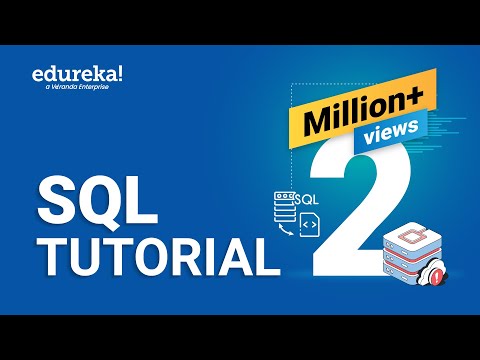 0:27:51
0:27:51
 0:02:23
0:02:23
 0:56:24
0:56:24
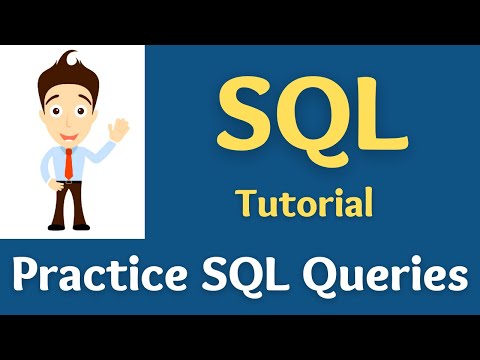 1:10:21
1:10:21
 0:08:56
0:08:56
 0:58:22
0:58:22
 0:08:37
0:08:37
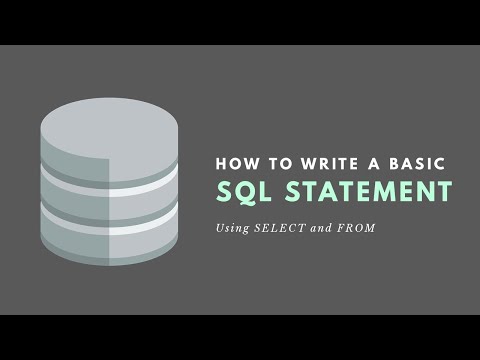 0:01:40
0:01:40
 0:05:57
0:05:57
 0:17:17
0:17:17
 0:05:02
0:05:02
 0:13:33
0:13:33
 0:35:23
0:35:23
 0:06:12
0:06:12