filmov
tv
Learn SQL in 1 Hour - SQL Basics for Beginners

Показать описание
A crash course in SQL. How to write SQL from scratch in 1 hour.
In this video I show you how to write SQL using SQL Server and SQL Server Management Studio. We go through Creating a Database, Creating Tables, Inserting, Updating, Deleting, Selecting, Grouping, Summing, Indexing, Joining, and every basic you need to get starting writing SQL.
PREREQUISITES
You will need a database to practice on. The training uses SQL Server Developer Edition, but you can use MySQL, Oracle or any other relational database.
Install SQL Server Developer Edition:
You will also need a tool to write the SQL that you will send to the database. You can use SQL Server Management Studio (SSMS), Oracle Developer, TOAD, PHPMyAdmin, or any other tool you would like. I am using SSMS in this video.
Install SQL Server Management Studio (SSMS)
TABLE OF CONTENTS
00:00 - Intro
00:48 - Overview
03:27 - Discuss Management Studio
05:10 - Create Database
07:26 - Create Table
10:29 - Insert Data
17:43 - Select Statement
19:00 - Where Clause
22:25 - Update Statement
24:33 - Delete Statement
27:41 - Adding Comments
29:33 - Adding Columns
32:38 - Drop Table
33:17 - Add Primary Key
36:00 - Create Products Table
38:54 - Create Orders Table
45:37 - Foreign Keys
50:30 - Joins
56:50 - Functions/Group By
READ THE ORIGINAL ARTICLE WITH SQL SCRIPTS HERE
YOUTUBE NEWS UPDATES
VISIT SQLTRAININGONLINE.COM FOR TONS MORE VIDEO NEWS & TIPS
SUBSCRIBE FOR OTHER SQL TIPS AND NEWS!
SUBSCRIBE TO OUR EMAIL LIST!
LET'S CONNECT!
In this video I show you how to write SQL using SQL Server and SQL Server Management Studio. We go through Creating a Database, Creating Tables, Inserting, Updating, Deleting, Selecting, Grouping, Summing, Indexing, Joining, and every basic you need to get starting writing SQL.
PREREQUISITES
You will need a database to practice on. The training uses SQL Server Developer Edition, but you can use MySQL, Oracle or any other relational database.
Install SQL Server Developer Edition:
You will also need a tool to write the SQL that you will send to the database. You can use SQL Server Management Studio (SSMS), Oracle Developer, TOAD, PHPMyAdmin, or any other tool you would like. I am using SSMS in this video.
Install SQL Server Management Studio (SSMS)
TABLE OF CONTENTS
00:00 - Intro
00:48 - Overview
03:27 - Discuss Management Studio
05:10 - Create Database
07:26 - Create Table
10:29 - Insert Data
17:43 - Select Statement
19:00 - Where Clause
22:25 - Update Statement
24:33 - Delete Statement
27:41 - Adding Comments
29:33 - Adding Columns
32:38 - Drop Table
33:17 - Add Primary Key
36:00 - Create Products Table
38:54 - Create Orders Table
45:37 - Foreign Keys
50:30 - Joins
56:50 - Functions/Group By
READ THE ORIGINAL ARTICLE WITH SQL SCRIPTS HERE
YOUTUBE NEWS UPDATES
VISIT SQLTRAININGONLINE.COM FOR TONS MORE VIDEO NEWS & TIPS
SUBSCRIBE FOR OTHER SQL TIPS AND NEWS!
SUBSCRIBE TO OUR EMAIL LIST!
LET'S CONNECT!
Комментарии
 1:02:23
1:02:23
 0:58:22
0:58:22
 0:56:24
0:56:24
 1:08:28
1:08:28
 1:10:01
1:10:01
 3:10:19
3:10:19
 4:20:39
4:20:39
 0:17:40
0:17:40
 1:05:08
1:05:08
 0:24:25
0:24:25
 0:43:50
0:43:50
 0:44:57
0:44:57
 1:20:10
1:20:10
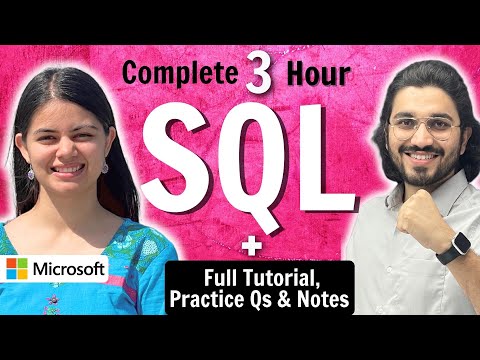 3:16:14
3:16:14
 3:00:00
3:00:00
 0:04:10
0:04:10
 0:02:23
0:02:23
 3:08:06
3:08:06
 4:08:41
4:08:41
 9:59:23
9:59:23
 4:04:26
4:04:26
 2:34:45
2:34:45
 8:02:36
8:02:36
 0:53:20
0:53:20