filmov
tv
How To Look Up Your Battery Warranty

Показать описание
Finding out if your battery is still under warranty can be confusing. In this video, we break it down for with 4 easy ways to check on your warranty – even if you don’t have the receipt.
0:00 Look Up Battery Warranty Date
0:18 Purchase Receipt
0:52 Punch Out Label
1:13 Date Dot Sticker
2:43 Thermal Heat Stamp
Transcript:
So, you’ve got an Interstate Battery under your hood.
Good choice.
And now you want to know if you’re covered under warranty.
You’re in the right place.
In this video we’ll help you look up your purchase date so you can see if your battery’s covered under warranty.
Ready? Let’s get started.
The best and easiest way is to check the date on your purchase receipt.
Often dealers will give you warranty information when you purchase the battery and you may want to put this in your glove compartment.
If you don’t have this paperwork, you can still find out the information on the battery itself.
Make sure you’ve got all the proper safety equipment then open up the hood.
Locate your battery. On top you should a product information label. This label includes date codes that most dealers will punch out or rip off to highlight the purchase date.
If your battery’s purchase label is not marked, look for this small sticker called a date dot.
Depending on the warehouse, this sticker will likely be on the top or side of the battery. If you can’t see it on top, you may need to remove your battery from your car. If you already know how to do that, skip ahead to this time code.
If you don’t know how to remove your battery, follow these steps.
You’ll need: safety equipment including gloves and eye protection, and a wrench or ratchet.
First, remove any metal or plastic pieces holding your battery in place. This can be a bar over the middle of the battery or a wedge at the base. This differs greatly by vehicle manufacturer and model.
Next, you’ll loosen the nut on the negative terminal. Once loose, remove the cable and place it safely away from the terminal. Then, loosen the nut on the positive terminal. Remove this cable and place it away from the terminal.
Make sure there are no obstructions while you lift your battery out of the car and be prepared. These things are heavy.
So, you’ve got your battery out of your car. Let’s find that date dot. And on this battery, it’s on the side.
This 3-4 digit code represents the date that the battery left the warehouse to deliver to the dealer.
Sometimes you’ll purchase your battery a month or two after the dealer receives it from the warehouse.
In this case, that date dot might not represent your purchase date, but it’ll give you a pretty good idea of when you bought it and your dealer should honor that date if it’s within your warranty period.
Now, in the rare case that you don’t have your receipt, the product label date is not marked, and you can’t find your date dot, then you want to look for the thermal heat stamp.
This is a code that has been stamped onto the plastic of the battery by the manufacturer. Usually, it’s on the back of the battery directly below the top, but it varies from manufacturer to manufacturer.
Once you locate this code, the dating can be a little bit tricky. Take a look at the first two letters of the heat stamped code.
Great. This chart shows you how to use those two letters to figure out the date.
Like the date dot, remember this does not represent when you purchased the battery, but the date it was manufactured. Check if this date is under warranty and bring it to your dealer if it is.
That’s it! Putting your battery back in is in reverse order of how you took it out. Safety gear on, connect the positive terminal and tighten the nut. Then connect the negative terminal and tighten that nut. And remember, replace the pieces holding the battery in place.
Viola! Now you know how to look up purchase date, warehouse shipping dates, and manufacturer date codes for your battery. With that information, you can figure out if your battery is under warranty.
And if you do need help, visit your local Interstate Batteries dealer, contact our Consumer Affairs team or send us a message on social media.
------------------------
0:00 Look Up Battery Warranty Date
0:18 Purchase Receipt
0:52 Punch Out Label
1:13 Date Dot Sticker
2:43 Thermal Heat Stamp
Transcript:
So, you’ve got an Interstate Battery under your hood.
Good choice.
And now you want to know if you’re covered under warranty.
You’re in the right place.
In this video we’ll help you look up your purchase date so you can see if your battery’s covered under warranty.
Ready? Let’s get started.
The best and easiest way is to check the date on your purchase receipt.
Often dealers will give you warranty information when you purchase the battery and you may want to put this in your glove compartment.
If you don’t have this paperwork, you can still find out the information on the battery itself.
Make sure you’ve got all the proper safety equipment then open up the hood.
Locate your battery. On top you should a product information label. This label includes date codes that most dealers will punch out or rip off to highlight the purchase date.
If your battery’s purchase label is not marked, look for this small sticker called a date dot.
Depending on the warehouse, this sticker will likely be on the top or side of the battery. If you can’t see it on top, you may need to remove your battery from your car. If you already know how to do that, skip ahead to this time code.
If you don’t know how to remove your battery, follow these steps.
You’ll need: safety equipment including gloves and eye protection, and a wrench or ratchet.
First, remove any metal or plastic pieces holding your battery in place. This can be a bar over the middle of the battery or a wedge at the base. This differs greatly by vehicle manufacturer and model.
Next, you’ll loosen the nut on the negative terminal. Once loose, remove the cable and place it safely away from the terminal. Then, loosen the nut on the positive terminal. Remove this cable and place it away from the terminal.
Make sure there are no obstructions while you lift your battery out of the car and be prepared. These things are heavy.
So, you’ve got your battery out of your car. Let’s find that date dot. And on this battery, it’s on the side.
This 3-4 digit code represents the date that the battery left the warehouse to deliver to the dealer.
Sometimes you’ll purchase your battery a month or two after the dealer receives it from the warehouse.
In this case, that date dot might not represent your purchase date, but it’ll give you a pretty good idea of when you bought it and your dealer should honor that date if it’s within your warranty period.
Now, in the rare case that you don’t have your receipt, the product label date is not marked, and you can’t find your date dot, then you want to look for the thermal heat stamp.
This is a code that has been stamped onto the plastic of the battery by the manufacturer. Usually, it’s on the back of the battery directly below the top, but it varies from manufacturer to manufacturer.
Once you locate this code, the dating can be a little bit tricky. Take a look at the first two letters of the heat stamped code.
Great. This chart shows you how to use those two letters to figure out the date.
Like the date dot, remember this does not represent when you purchased the battery, but the date it was manufactured. Check if this date is under warranty and bring it to your dealer if it is.
That’s it! Putting your battery back in is in reverse order of how you took it out. Safety gear on, connect the positive terminal and tighten the nut. Then connect the negative terminal and tighten that nut. And remember, replace the pieces holding the battery in place.
Viola! Now you know how to look up purchase date, warehouse shipping dates, and manufacturer date codes for your battery. With that information, you can figure out if your battery is under warranty.
And if you do need help, visit your local Interstate Batteries dealer, contact our Consumer Affairs team or send us a message on social media.
------------------------
Комментарии
 0:09:35
0:09:35
 0:01:15
0:01:15
 0:08:04
0:08:04
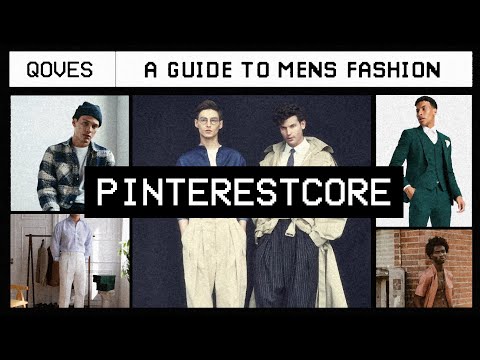 0:11:03
0:11:03
 0:21:25
0:21:25
 0:05:42
0:05:42
 0:13:54
0:13:54
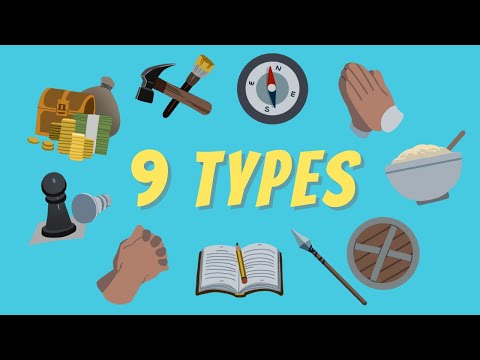 0:10:03
0:10:03
 0:07:46
0:07:46
 0:17:36
0:17:36
 0:07:19
0:07:19
 0:09:12
0:09:12
 0:08:13
0:08:13
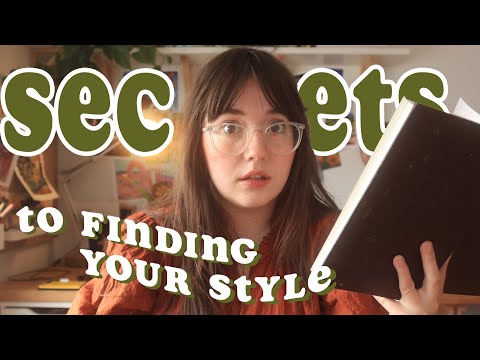 0:07:47
0:07:47
 0:14:31
0:14:31
 0:02:23
0:02:23
 0:07:49
0:07:49
 0:04:54
0:04:54
 0:10:31
0:10:31
 0:07:34
0:07:34
 0:04:43
0:04:43
 0:14:23
0:14:23
 0:11:30
0:11:30
 0:15:21
0:15:21