filmov
tv
Space Engineers Tutorial: Intro to Scripts with Automatic LCDs by MMaster (survival tutorials, tips)

Показать описание
In this video I go through an introduction to scripts and programmable blocks in Space Engineers using MMaster's Automatic LCDs 2 as the example script.
You can find his script here:
He also asked that I point people to his written guide as he keeps it up to date with any changes, you can find it here:
If you're a more visual learner you can have a look at his video guide which covers some of the script in more detail than I did here:
If you've got any of your own tips for making sure that scripts function as they are supposed to please let me know.
As always, don't forget to enjoy this awesome (if at times buggy) game!
Music and Sound Effects by:
Space Engineers
You can find his script here:
He also asked that I point people to his written guide as he keeps it up to date with any changes, you can find it here:
If you're a more visual learner you can have a look at his video guide which covers some of the script in more detail than I did here:
If you've got any of your own tips for making sure that scripts function as they are supposed to please let me know.
As always, don't forget to enjoy this awesome (if at times buggy) game!
Music and Sound Effects by:
Space Engineers
ULTIMATE Beginners Guide to Space Engineers - Getting Started
Getting Started in Space Engineers
Space Engineers Tutorial: Getting Started
Space Engineers Tutorial: Build Planner
Space Engineers Beginners Guide #1: Game-modes - HUD - Getting Started in Survival
Space Engineers: Getting Started in Survival (Tutorial Series #1)
Building Your First Ship - ULTIMATE Beginners Guide to Space Engineers
How to DOUBLE solar panel OUTPUT in Space Engineers! (Outdated)
The Bison Wagon! - Space Engineers
Space Engineers Tutorial: Downloading a Blueprint
Space Engineers Tutorial: Projector - Easy Print
Space Engineers Tutorial: Toolbar Management
Build A Solar Tracker IN 30sec - How To - Space Engineers
Early base design guide - The Space Engineers Handbook
Space Engineers Tutorial: Intro to Scripts with Automatic LCDs by MMaster (survival tutorials, tips)
Building Your First Rover - ULTIMATE Beginners Guide to Space Engineers
You're building ships WRONG in Space Engineers
Basic ship design guide - The Space Engineers Handbook
'How Fast Should We Be Going?'
Making a Mining Ship - Space Engineers Tutorial
Can I Become A Space Engineer In 100 Days? A Beginner's Journey
Tutorial ♦ Space Engineers ♦ Tipps & Tricks für den Anfang
How To Space Engineers - Basic Starting Tips
5 Automation Tips to Make Life Easy in Space Engineers Automatons
Комментарии
 0:13:38
0:13:38
 0:42:18
0:42:18
 0:00:21
0:00:21
 0:00:21
0:00:21
 0:40:24
0:40:24
 0:28:01
0:28:01
 0:11:49
0:11:49
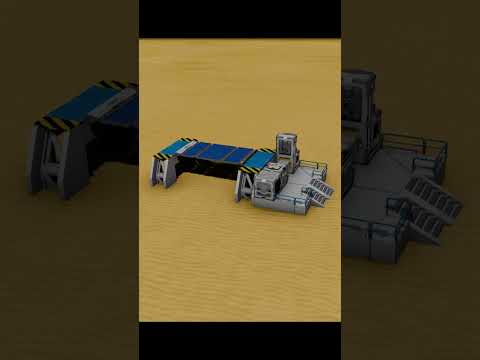 0:00:23
0:00:23
 0:08:07
0:08:07
 0:00:21
0:00:21
 0:00:20
0:00:20
 0:00:19
0:00:19
 0:00:30
0:00:30
 0:10:47
0:10:47
 0:20:50
0:20:50
 0:14:33
0:14:33
 0:10:15
0:10:15
 0:18:00
0:18:00
 0:00:45
0:00:45
 0:45:20
0:45:20
 0:53:59
0:53:59
 0:52:37
0:52:37
 0:26:40
0:26:40
 0:05:57
0:05:57