filmov
tv
What's new in Windows 11 Insider build 25136

Показать описание
Windows 11 build 25136 was released on June 9, 2022 to the Insider Dev Channel, this is a build of Copper.
This build brings new features such as Tabs in File Explorer and Widgets updates, as well as a new unannounced search taskbar "widget".
BIOS date (after September 15, 2022):
June 6, 2022 (06/06/2022)
0:00 Intro
0:06 File Explorer updates (Tabs and new navigation pane)
0:42 Widgets taskbar icon updated
0:58 (Unannounced) Search taskbar "widget"
1:10 Report inappropriate GIFs in emoji panel
1:21 Notepad and Media Player app updates
1:52 Outro
To enable the new File Explorer improvements (if you have ViVeTool available):
vivetool addconfig 36354489 2
vivetool addconfig 37634385 2
To enable the new search taskbar "widget":
vivetool addconfig 37010913 2
More information can be found on BetaWiki:
You can find me on:
#WindowsInsider #Build25136 #Windows11 #WindowsUpdate #23H1 #23H2
This build brings new features such as Tabs in File Explorer and Widgets updates, as well as a new unannounced search taskbar "widget".
BIOS date (after September 15, 2022):
June 6, 2022 (06/06/2022)
0:00 Intro
0:06 File Explorer updates (Tabs and new navigation pane)
0:42 Widgets taskbar icon updated
0:58 (Unannounced) Search taskbar "widget"
1:10 Report inappropriate GIFs in emoji panel
1:21 Notepad and Media Player app updates
1:52 Outro
To enable the new File Explorer improvements (if you have ViVeTool available):
vivetool addconfig 36354489 2
vivetool addconfig 37634385 2
To enable the new search taskbar "widget":
vivetool addconfig 37010913 2
More information can be found on BetaWiki:
You can find me on:
#WindowsInsider #Build25136 #Windows11 #WindowsUpdate #23H1 #23H2
See what's new in the Windows 11 2022 Update
What is Windows 11 in S mode? | Deep Dive
Introducing Windows 11
Windows 11 is Getting BUFFED With New Features!
Windows 11 Settings You Should Change NOW!
Windows 10 vs 11 | Features & Changes
5 Awesome Windows 11 Features you should use
How To Use Windows 11! (Complete Beginners Guide)
Windows 10/11 vs. 8.1: Which is Best for You?
Windows 11 - What You NEED To Know! TPM, Features and What's NOT So Great.
Windows 11 Home vs Pro: what's the difference & should you upgrade?
5 Major Windows 11 Features and Changes!
What Is Windows 11 S Mode and How to Remove It
My Favorite New Windows 11 Features - 2023!
Windows 11 Tutorial for Beginners
11 Things I Hate About Windows 11
10 New Windows 11 Features That Are Actually COOL!
Do NOT Shut Down Your Computer! (here's why)
Watch how Windows 11 is being designed
Always Do THIS with a New Laptop
Getting Started in Windows 11
Windows 11 Tips & Tricks
How to Install Windows 11 on your NEW PC! (And how to activate it)
Improve your productivity in 7 min by installing these windows 11 customization tools!
Комментарии
 0:01:57
0:01:57
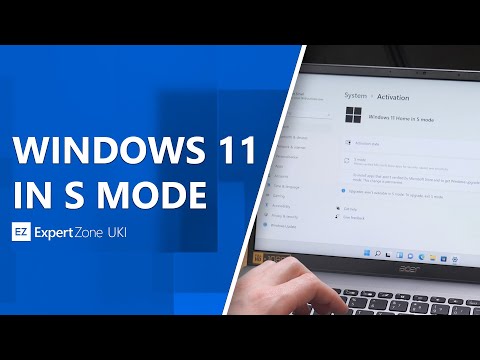 0:06:40
0:06:40
 0:02:43
0:02:43
 0:00:49
0:00:49
 0:06:32
0:06:32
 0:14:32
0:14:32
 0:07:16
0:07:16
 0:19:23
0:19:23
 0:11:07
0:11:07
 0:15:03
0:15:03
 0:07:35
0:07:35
 0:06:33
0:06:33
 0:06:19
0:06:19
 0:04:48
0:04:48
 0:06:25
0:06:25
 0:10:05
0:10:05
 0:06:25
0:06:25
 0:05:05
0:05:05
 0:04:03
0:04:03
 0:09:19
0:09:19
 0:21:49
0:21:49
 0:11:22
0:11:22
 0:06:53
0:06:53
 0:07:02
0:07:02