filmov
tv
Network Configuration On Red Hat Enterprise Linux/CentOS Linux

Показать описание
Interface: eth0
IP Address: 172.x.x.x
Subnet Mask: 255.255.255.0
Gateway:172.x.x.x
Name Server or DNS: 8.8.8.8 (you can use any public DNS or your ISP DNS)
Broadcast address x.x.x.x
Method : Static or Manual (Define Static IP or Non-DHCP)
There are three types of method for configuration of Network in Linux or RHEL / CentOS Linux.
1 - ifcfg-eth0 Script Method (Complex):
Edit interface file using any editor.
vim /etc/sysconfig/network-scripts/ifcfg-eth0
2 - nmcli Method (Hard):
Edit Connection with Command Line Interface
3- nmtui Method: (Easy)
Edit Connection with Text Based User Interface
IP Address: 172.x.x.x
Subnet Mask: 255.255.255.0
Gateway:172.x.x.x
Name Server or DNS: 8.8.8.8 (you can use any public DNS or your ISP DNS)
Broadcast address x.x.x.x
Method : Static or Manual (Define Static IP or Non-DHCP)
There are three types of method for configuration of Network in Linux or RHEL / CentOS Linux.
1 - ifcfg-eth0 Script Method (Complex):
Edit interface file using any editor.
vim /etc/sysconfig/network-scripts/ifcfg-eth0
2 - nmcli Method (Hard):
Edit Connection with Command Line Interface
3- nmtui Method: (Easy)
Edit Connection with Text Based User Interface
 0:06:39
0:06:39
 0:02:17
0:02:17
 0:06:45
0:06:45
 0:21:52
0:21:52
 0:01:58
0:01:58
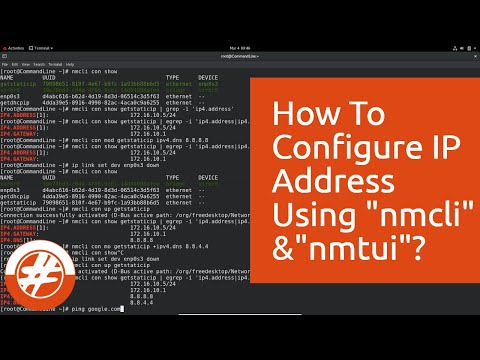 0:11:06
0:11:06
 0:06:05
0:06:05
 0:17:19
0:17:19
 2:34:44
2:34:44
 0:13:01
0:13:01
 0:14:34
0:14:34
 0:04:45
0:04:45
 0:54:39
0:54:39
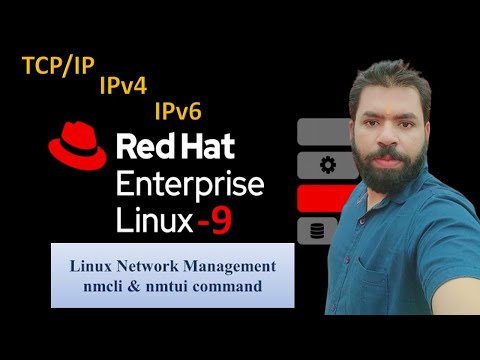 2:19:33
2:19:33
 0:04:56
0:04:56
 0:06:49
0:06:49
 0:18:32
0:18:32
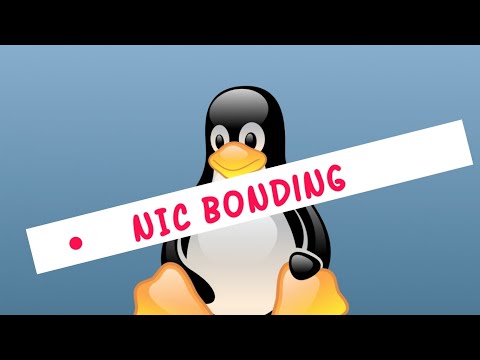 0:10:33
0:10:33
 0:35:55
0:35:55
 0:04:34
0:04:34
 0:21:27
0:21:27
 0:04:18
0:04:18
 7:58:13
7:58:13
 0:53:22
0:53:22