filmov
tv
Creating and Running Angular Project in Visual Studio Code | VS Code Tutorial for Beginners

Показать описание
In this tutorial session, we will learn to create Angular Projects in Visual Studio Code.
Angular is a popular JavaScript library developed by Google for building web application user interfaces.
Note: we are going to use 'Angular CLI' to create and run an angular project.
why? - To install and use the command line interface as well as run the Angular application server.
open cmd and type: node --version and npm --version
Step 3: To install the Angular CLI, in a terminal or command prompt type:
npm install -g @angular/cli
Step 4: Now we create a new application by typing the following command on the terminal:
ng new myAngularProject
Note: myAngularProject is the name of the folder for your application.
This may take a few minutes to create the Angular application in TypeScript and install its dependencies.
Step 5: Now we will run our application on the Angular Application server by starting the server.
open cmd --: cd myAngularProject then type: ng serve
Step 6: now we will open our application in visual studio code :
open another cmd and type: code . press enter.
Step 7: Editing code file and save & run. (VS Code Supports autosave feature.)
If you found this video tutorial useful and would like to support me, you can do so by buying me a coffee using the below link!
#AngularProjectInVSCode #AngularProjectBeginners #CoolITHelp
Angular is a popular JavaScript library developed by Google for building web application user interfaces.
Note: we are going to use 'Angular CLI' to create and run an angular project.
why? - To install and use the command line interface as well as run the Angular application server.
open cmd and type: node --version and npm --version
Step 3: To install the Angular CLI, in a terminal or command prompt type:
npm install -g @angular/cli
Step 4: Now we create a new application by typing the following command on the terminal:
ng new myAngularProject
Note: myAngularProject is the name of the folder for your application.
This may take a few minutes to create the Angular application in TypeScript and install its dependencies.
Step 5: Now we will run our application on the Angular Application server by starting the server.
open cmd --: cd myAngularProject then type: ng serve
Step 6: now we will open our application in visual studio code :
open another cmd and type: code . press enter.
Step 7: Editing code file and save & run. (VS Code Supports autosave feature.)
If you found this video tutorial useful and would like to support me, you can do so by buying me a coffee using the below link!
#AngularProjectInVSCode #AngularProjectBeginners #CoolITHelp
Комментарии
 0:04:05
0:04:05
 0:05:49
0:05:49
 0:14:20
0:14:20
 0:00:46
0:00:46
 0:06:12
0:06:12
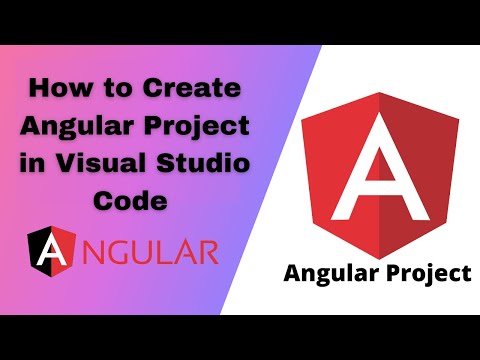 0:06:51
0:06:51
 0:06:54
0:06:54
 0:08:44
0:08:44
 0:03:06
0:03:06
 0:00:24
0:00:24
 0:03:38
0:03:38
 1:29:09
1:29:09
 0:14:08
0:14:08
 0:08:10
0:08:10
 0:08:44
0:08:44
 0:20:46
0:20:46
 0:08:31
0:08:31
 0:34:01
0:34:01
 0:10:34
0:10:34
 0:10:14
0:10:14
 0:00:31
0:00:31
 0:11:36
0:11:36
 0:06:57
0:06:57
 3:43:28
3:43:28