filmov
tv
Angular Tutorial Step By Step. Create New Project in Angular CLI Command
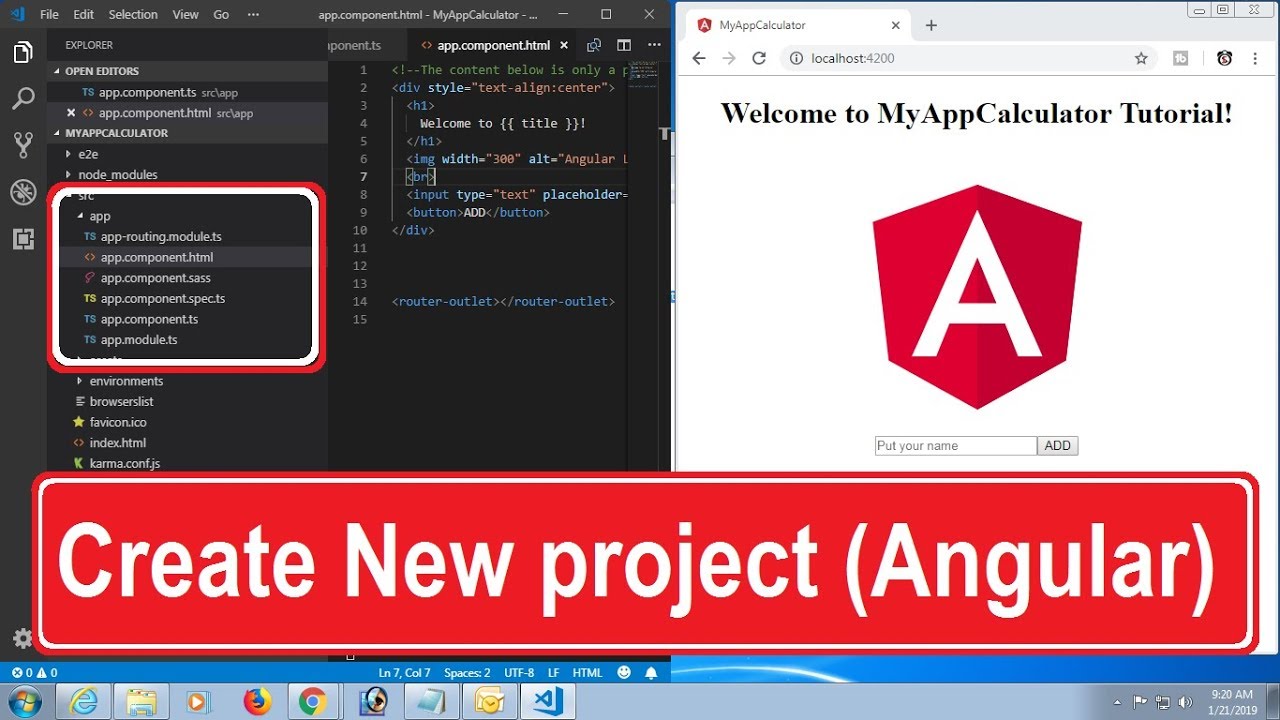
Показать описание
This tutorial i will show how to create new project using angular CLI command and open project in angular CLI. start server and run the server in browser. Create simpleproject operation using angular CLI command.
to create new project run command prompt.
1. go to start - run - cmd - ok.
2. enter that folder using command rompt where you want to create your angular project.
3. run this command (ng new YourApplicationName) click enter.
ng serve to run the server.
ng serve --open to run ther server in browser.
npm start. if you open the angular project newly should start the project by using this command.
~~~~~~~~~~~~~
Subscriber will be notified when I will upload new tutorials in future. Many more new tutorials coming soon, so stay tuned!
~~~~~~~~~~~~~
You can also know all the programming techniques, and bug fixing, error solution in my channel Swift learn.
~~~~~~~~~~~~~
Share this video with anyone if you think as useful.
Please leave any suggestions for future tutorials in the comment section below.
~~~~~~~~~~~~~
Connect with me
All playlist
c# tutorial for beginners Swift Learn
c# linq to sql tutorial Swift Learn
crystal report c# in sql Swift Learn
RDLC Report tutorial
SQL Tutorial for beginners full Swift Learn
HTML tutorial full course
WCF Tutorial Step By Step with SQL
for details
#swiftlearn #createnewprojectinangularclicommand #openangularprojectinvisualstudiocode #angulartutorialbeginner
angular,angular cli,angular 5,ng new,angular tutorial,typescript,web development,learn angular cli,how to use angular cli,create new project in angular cli command,learn angular,angular tutorial step by step,start angularjs project from scratch,creare project in angular,open angular project in visual studio code,npm start
to create new project run command prompt.
1. go to start - run - cmd - ok.
2. enter that folder using command rompt where you want to create your angular project.
3. run this command (ng new YourApplicationName) click enter.
ng serve to run the server.
ng serve --open to run ther server in browser.
npm start. if you open the angular project newly should start the project by using this command.
~~~~~~~~~~~~~
Subscriber will be notified when I will upload new tutorials in future. Many more new tutorials coming soon, so stay tuned!
~~~~~~~~~~~~~
You can also know all the programming techniques, and bug fixing, error solution in my channel Swift learn.
~~~~~~~~~~~~~
Share this video with anyone if you think as useful.
Please leave any suggestions for future tutorials in the comment section below.
~~~~~~~~~~~~~
Connect with me
All playlist
c# tutorial for beginners Swift Learn
c# linq to sql tutorial Swift Learn
crystal report c# in sql Swift Learn
RDLC Report tutorial
SQL Tutorial for beginners full Swift Learn
HTML tutorial full course
WCF Tutorial Step By Step with SQL
for details
#swiftlearn #createnewprojectinangularclicommand #openangularprojectinvisualstudiocode #angulartutorialbeginner
angular,angular cli,angular 5,ng new,angular tutorial,typescript,web development,learn angular cli,how to use angular cli,create new project in angular cli command,learn angular,angular tutorial step by step,start angularjs project from scratch,creare project in angular,open angular project in visual studio code,npm start
Комментарии
 2:02:42
2:02:42
 2:17:23
2:17:23
 17:33:53
17:33:53
 8:00:43
8:00:43
 0:20:46
0:20:46
 0:08:02
0:08:02
 1:59:16
1:59:16
 1:51:01
1:51:01
 0:01:00
0:01:00
 7:23:43
7:23:43
 2:59:00
2:59:00
 0:34:01
0:34:01
 0:52:17
0:52:17
 6:29:43
6:29:43
 6:08:10
6:08:10
 1:36:13
1:36:13
 5:15:31
5:15:31
 5:18:38
5:18:38
 0:05:37
0:05:37
 0:12:18
0:12:18
 0:12:01
0:12:01
 2:01:32
2:01:32
 2:06:50
2:06:50
 0:18:39
0:18:39