filmov
tv
Angular 6 Basics 25 - Building an Angular project

Показать описание
Learn how to build an Angular project to make it ready to be deployed on a CDN or hosted. Understand the difference between hosting an Angular app this way when compared to doing an `ng serve`.
Angular 6 Basics - Learn how to create Angular applications from scratch. Understand the Angular framework and learn how to use the features of the framework to create components and services. Use modules to organize your code. Build applications that call REST APIs and fetch data from a server. Implement routing to show multiple views with multiple URLs.
This course requires no previous knowledge of Angular or AngularJS.
Angular 6 Basics 25 - Building an Angular project
Angular 6 Tutorial 25: Sessions
Angular 6 Basics 26 - Introduction to Routing
Angular 6 Basics 24 - Extending the sample app
Angular 6 Basics 31 - Showing navigation for routes
Angular 6 Basics 22 - Service Injection Context
Angular 6 Basics 30 - Configuring child routes
Angular 6 Basics 4 - Creating and running a project
Angular 6 Basics 27 - Creating an angular project with routing
Angular 6 Basics 19 - Creating and using multiple modules
Angular 6 Basics 15 - Passing member variables to components
Angular 6 Basics 11 - Looping with ngFor
Angular 6 Basics 21 - Understanding dependency injection
Angular 6 Basics 28 - Creating routes
Angular 6 Basics 13 - Passing inputs to components
Angular 6 Basics 3 - Setting Up
Angular Tutorial - 25 - Route Parameters
Angular 6 Basics 32 - Wrap Up
Angular 6 Basics 29 - Route redirects and wildcards
Angular 6 Fundamentals - Tutorial from Scratch
[Angular 6 + Spring Boot] #10 Angular Routing and Routes
[Angular 6 + Spring Boot] #19 Angular Component Communication Using @Input and @Output
Angular 6 Tutorial 6: Components
Angular Tutorial - 18 - Dependency Injection
Комментарии
 0:10:14
0:10:14
 0:23:54
0:23:54
 0:07:16
0:07:16
 0:11:38
0:11:38
 0:09:09
0:09:09
 0:07:12
0:07:12
 0:12:03
0:12:03
 0:05:49
0:05:49
 0:06:34
0:06:34
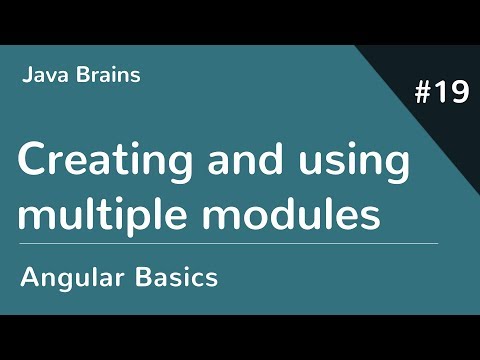 0:13:09
0:13:09
 0:11:02
0:11:02
 0:10:47
0:10:47
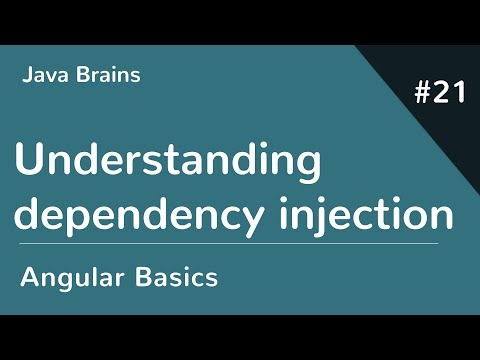 0:10:23
0:10:23
 0:06:02
0:06:02
 0:07:22
0:07:22
 0:06:36
0:06:36
 0:09:56
0:09:56
 0:05:30
0:05:30
 0:08:49
0:08:49
 0:14:55
0:14:55
 0:13:16
0:13:16
 0:13:48
0:13:48
 0:06:21
0:06:21
 0:09:25
0:09:25