filmov
tv
Photoshop: How To Export Transparent Videos

Показать описание
Adobe Photoshop CC 2024: How To Export Transparent Videos
This tutorial will show you how to Export or Render Videos in Adobe Photoshop CC 2024 with transparency or an alpha channel (no background) that can then be used in a video editor of choice (Premiere, After Effects, Final Cut…)
Chapters:
00:00 Intro: About The Tutorial
00:16 Go To File Menu...Export...Render Video
00:27 Render Video Dialogue Box
00:38 Select 'QuickTime' + 'High Quality'
01:01 Render Options: 'Straight-Unmatted'
01:13 Alpha Channel 101
01:41 What if Alpha Channel is Greyed Out?
02:03 Render Options Types (Link in Description)
02:16 Click 'Render' + Progress Dialogue Box
02:26 QuickTime .mov Quirks
02:40 Open in Video Editors (ScreenFlow + Premiere Pro)
———————
To try or buy Adobe CC:
⭕️ Check out my new Domestika Course on Adobe Audition:
———————
How To Export Transparent Videos in Adobe Photoshop CC 2024:
1. Open Photoshop with a Video Timeline (vs. a frame animation)
2. Go to ‘File Menu’
3. Select ‘Export’
4. Select ‘Render Video’
5. Enter File Name
6. Select Folder (Destination on hard drive to save video)
7. Select ‘Adobe Media Encoder’
8. Change Format to ‘QuickTime’
9. Change Preset to ‘Animation High Quality’
10. Select Document Size or change as needed
11. Select Preferred Frame Rate
12. Field Rate: ‘Preset (Progressive)’
13. Aspect: ‘Document (1.0)’
14. Range: ‘All Frames’
15. Render Options: ‘Straight-Unmatted’
16. Click ‘Render’ to export .mov Video
17. Open in Video Editor of choice (Premiere, Final Cut, After Effects, ScreenFlow, etc)
---------------------------------------------------------------
➜Screencast Software:
---------------------------------------------------------------
➜ VISIT MY WEBSITE:
➜ SUBSCRIBE TO PODCAST
➜ SOCIAL MEDIA:
Amazon Associates Disclosure:
This tutorial will show you how to Export or Render Videos in Adobe Photoshop CC 2024 with transparency or an alpha channel (no background) that can then be used in a video editor of choice (Premiere, After Effects, Final Cut…)
Chapters:
00:00 Intro: About The Tutorial
00:16 Go To File Menu...Export...Render Video
00:27 Render Video Dialogue Box
00:38 Select 'QuickTime' + 'High Quality'
01:01 Render Options: 'Straight-Unmatted'
01:13 Alpha Channel 101
01:41 What if Alpha Channel is Greyed Out?
02:03 Render Options Types (Link in Description)
02:16 Click 'Render' + Progress Dialogue Box
02:26 QuickTime .mov Quirks
02:40 Open in Video Editors (ScreenFlow + Premiere Pro)
———————
To try or buy Adobe CC:
⭕️ Check out my new Domestika Course on Adobe Audition:
———————
How To Export Transparent Videos in Adobe Photoshop CC 2024:
1. Open Photoshop with a Video Timeline (vs. a frame animation)
2. Go to ‘File Menu’
3. Select ‘Export’
4. Select ‘Render Video’
5. Enter File Name
6. Select Folder (Destination on hard drive to save video)
7. Select ‘Adobe Media Encoder’
8. Change Format to ‘QuickTime’
9. Change Preset to ‘Animation High Quality’
10. Select Document Size or change as needed
11. Select Preferred Frame Rate
12. Field Rate: ‘Preset (Progressive)’
13. Aspect: ‘Document (1.0)’
14. Range: ‘All Frames’
15. Render Options: ‘Straight-Unmatted’
16. Click ‘Render’ to export .mov Video
17. Open in Video Editor of choice (Premiere, Final Cut, After Effects, ScreenFlow, etc)
---------------------------------------------------------------
➜Screencast Software:
---------------------------------------------------------------
➜ VISIT MY WEBSITE:
➜ SUBSCRIBE TO PODCAST
➜ SOCIAL MEDIA:
Amazon Associates Disclosure:
Комментарии
 0:01:17
0:01:17
 0:04:46
0:04:46
 0:02:01
0:02:01
 0:01:19
0:01:19
 0:01:11
0:01:11
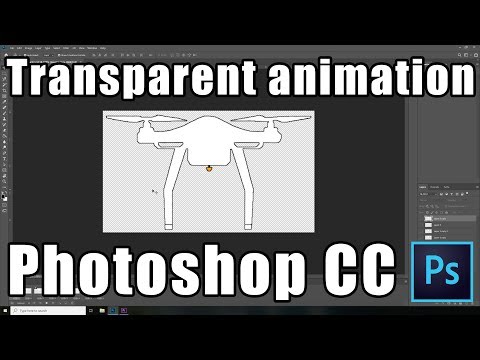 0:01:04
0:01:04
 0:00:23
0:00:23
 0:01:54
0:01:54
 1:47:52
1:47:52
 0:05:01
0:05:01
 0:04:28
0:04:28
 0:01:28
0:01:28
 0:01:07
0:01:07
 0:01:00
0:01:00
 0:01:54
0:01:54
 0:01:23
0:01:23
 0:00:42
0:00:42
 0:02:32
0:02:32
 0:03:33
0:03:33
 0:01:18
0:01:18
 0:11:17
0:11:17
 0:01:41
0:01:41
 0:00:32
0:00:32
 0:01:17
0:01:17