filmov
tv
Enable GSYNC On A Freesync Monitor Or Display
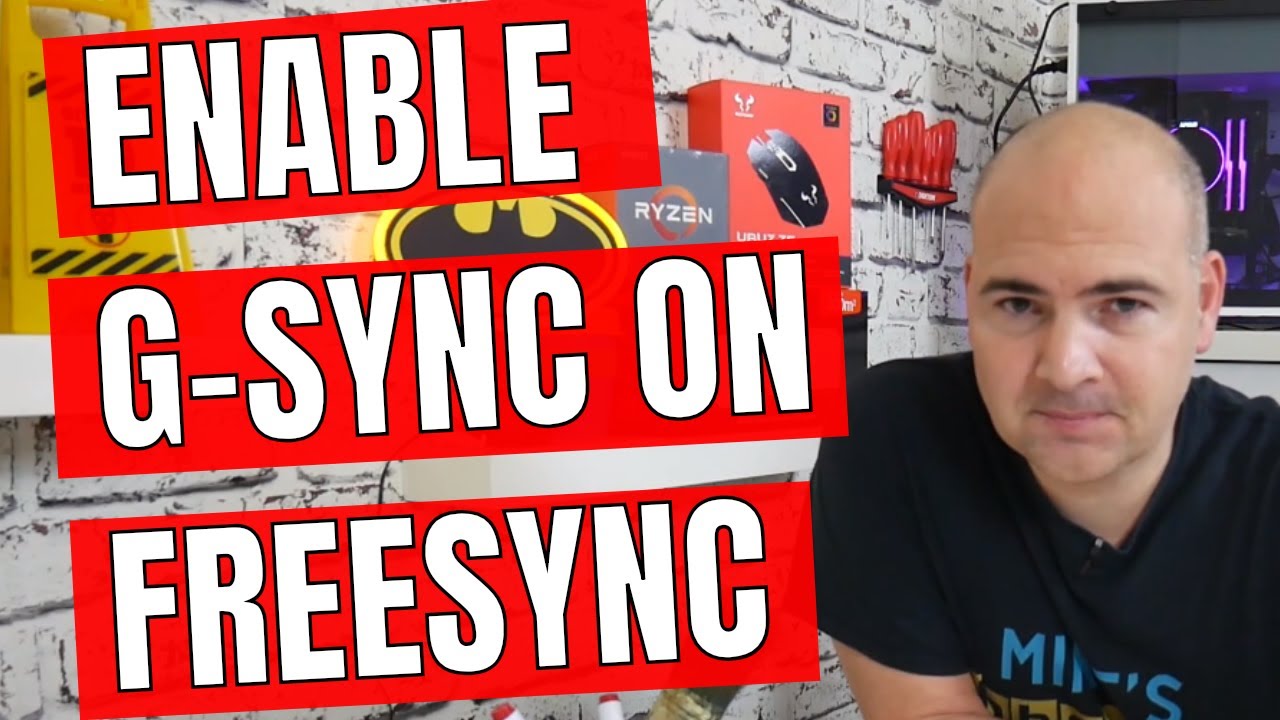
Показать описание
How to Enable GSYNC On A Freesync Monitor Or Display
You will need:
A DP or Display Port cable (others not supported at this time)
A 10 or 20 series Nvidia GPU (others not supported at this time)
The latest Windows updates installed and the computer rebooted.
Right click on the Nvidia icon in the notification area, and choose the Nvidia control panel. Look for the monitor to have the nvidia shield logo on it. If you don't see this your device or devices are not compatible at this time.
If you have the shield look over on the left panel for the
set up G-sync section and click the check box and click apply.
It might be worth doing another reboot to allow the settings to take.
Now try playing some games and see if your devices are compatible and if your display has less tearing or seems smoother.
Let me know how you get on!
Thanks for watching! If you want specific advice or help maybe consider becoming a Patreon supporter here:
Most of the items we review can be found in Our Amazon influencer Storefront:
Affiliate links:
Get in touch with us:
You will need:
A DP or Display Port cable (others not supported at this time)
A 10 or 20 series Nvidia GPU (others not supported at this time)
The latest Windows updates installed and the computer rebooted.
Right click on the Nvidia icon in the notification area, and choose the Nvidia control panel. Look for the monitor to have the nvidia shield logo on it. If you don't see this your device or devices are not compatible at this time.
If you have the shield look over on the left panel for the
set up G-sync section and click the check box and click apply.
It might be worth doing another reboot to allow the settings to take.
Now try playing some games and see if your devices are compatible and if your display has less tearing or seems smoother.
Let me know how you get on!
Thanks for watching! If you want specific advice or help maybe consider becoming a Patreon supporter here:
Most of the items we review can be found in Our Amazon influencer Storefront:
Affiliate links:
Get in touch with us:
Комментарии
 0:04:29
0:04:29
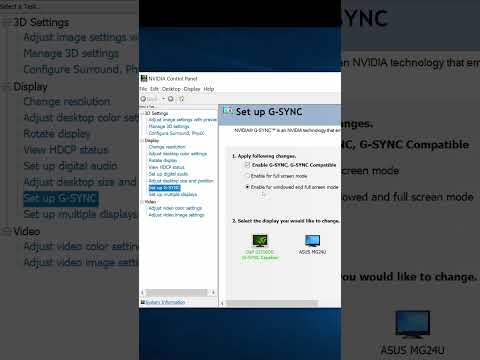 0:00:31
0:00:31
 0:00:50
0:00:50
 0:04:41
0:04:41
 0:05:48
0:05:48
 0:02:28
0:02:28
 0:02:13
0:02:13
 0:00:15
0:00:15
 0:01:02
0:01:02
 0:02:20
0:02:20
 0:06:47
0:06:47
 0:00:14
0:00:14
 0:02:27
0:02:27
 0:01:00
0:01:00
 0:04:12
0:04:12
 0:04:44
0:04:44
 0:01:32
0:01:32
 0:00:53
0:00:53
 0:00:57
0:00:57
 0:06:45
0:06:45
 0:09:31
0:09:31
 0:07:45
0:07:45
 0:03:43
0:03:43
 0:07:50
0:07:50