filmov
tv
My Git and VSCode Setup: Global Git Config, Extensions and More

Показать описание
Kendra shares her Git configuration with VSCode. Chapters and links to resources are below.
00:00 Install Git
00:48 Global Git configuration for email, username
01:19 Demo of VSCode set as the default editor for commit messages (instead of Vim)
03:34 Global Git configuration of VSCode as default merge tool
04:18 Git settings in VSCode, for example Autofetch
05:26 GitLens extension
06:16 Reordering extensions in the left bar in VSCode
06:48 The Git Cheatsheet extension
08:25 The posh-git PowerShell module
Configure global Git preferences:
Extensions:
00:00 Install Git
00:48 Global Git configuration for email, username
01:19 Demo of VSCode set as the default editor for commit messages (instead of Vim)
03:34 Global Git configuration of VSCode as default merge tool
04:18 Git settings in VSCode, for example Autofetch
05:26 GitLens extension
06:16 Reordering extensions in the left bar in VSCode
06:48 The Git Cheatsheet extension
08:25 The posh-git PowerShell module
Configure global Git preferences:
Extensions:
Using Git with Visual Studio Code (Official Beginner Tutorial)
My Git and VSCode Setup: Global Git Config, Extensions and More
How to Install Git & Use Git in Visual Studio Code | Git in VSCode (For Beginners)
Using Git & GitHub in VSCode: Stage, Commit, and Push
Setup and Working with Git in Visual Studio Code
Visual Studio Code & Git in 1 Minute
INSTALL Git and Github with VSCode (Visual Studio Code)
Install and Configure GIT on Visual Studio Code
How to run Cron Jobs on GCP like a Pro
My Visual Studio Code Setup for Web Development
GIT with VSCode | Clone, Commit & Push | Git Commit & Push with VSCode | GIT Clone, Commit &...
Visual Studio Code | How to use git and github
How To Use GitHub with VS Code in 2020 | Commit & Push | Part 1
Learn Visual Studio Code in 7min (Official Beginner Tutorial)
How To Use GitHub + VSCode: Create a Repository & Merge Changes With a Pull Request
⚙️GIT, GitHub & VS Code (Full Quick Setup in Windows 11)
VSCode Git Tutorial (2023)
How to Install Python, Git, and VSCode 2023
25 VS Code Productivity Tips and Speed Hacks
Git, GitHub, & GitHub Desktop for beginners
🐱How to Set Visual Studio Code as Your Default Git Editor
Intro to Git for Salesforce using VSCode
Git It? How to use Git and Github
VS Code tips — Configuring VS Code as git's default editor
Комментарии
 0:06:56
0:06:56
 0:09:32
0:09:32
 0:03:54
0:03:54
 0:14:51
0:14:51
 0:09:11
0:09:11
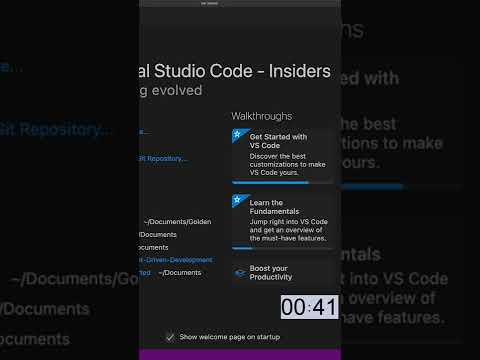 0:01:00
0:01:00
 0:05:42
0:05:42
 0:08:41
0:08:41
 0:36:29
0:36:29
 0:13:56
0:13:56
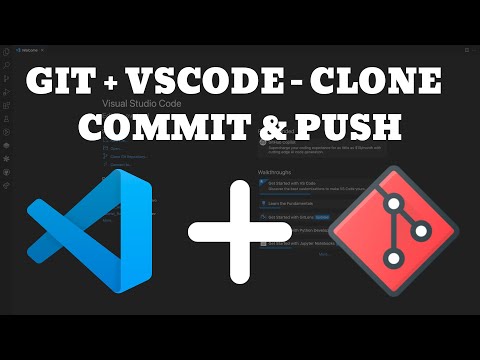 0:06:56
0:06:56
 0:16:21
0:16:21
 0:04:13
0:04:13
 0:07:17
0:07:17
 0:06:05
0:06:05
 0:06:57
0:06:57
 0:09:55
0:09:55
 0:05:19
0:05:19
 0:11:35
0:11:35
 0:22:16
0:22:16
 0:01:28
0:01:28
 0:22:31
0:22:31
 0:12:19
0:12:19
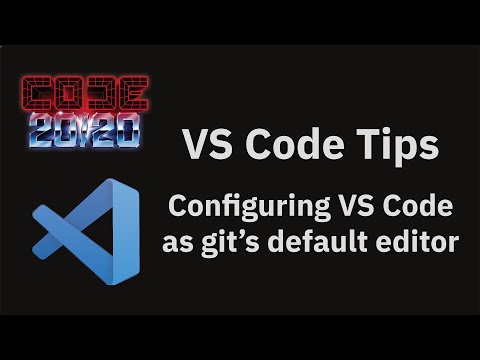 0:01:40
0:01:40