filmov
tv
How To Fix Key for Dell Laptop - Replace Keyboard Key Letter Number Arrow Small Key

Показать описание
Please remember to Like, Share, and Sub if this video was helpful :)
To Donate, feel free to leave a Super Thanks by clicking on the Heart Button under the video.
Related Video Links:
FAQ's:
Q: My Key Cap will not click down in place correctly. What's wrong?
A: If the key assembly is not installing correctly, its either due to a component being damaged and needing to be replaced or a component not being orientated correctly. I would disassemble the key as seen here in this video and inspect for damage. If there is no damage, install the key. If there is damage, replace the key. Would you like help locating a key? If so, what is the brand and model for your computer?
Q: My Retainer Clip will not fasten down correctly.
A: If the Retainer Clip does not fasten correctly to the Keyboard, there can be several reasons. The Retainer Clip could be orientated or assembled incorrectly. The Retainer Clip's pins could be broken or damaged. The metal pins on the Keyboard could be bent out of place or otherwise damaged.
Q: Where can I purchase replacement keys?
Q: I have a Key or Keys that are not working. Will this fix them?
Q: The hinge clip came apart into two pieces. How can I reassemble?
A: They fit together with a small plastic pin on the left and right of the inner clip. These fit into holes on the outer clip. To see exactly how the inner clip sits in the outer clip, remove another key cap and copy the clip under it.
Q: The rubber spring came off. How do I reattach it?
A: There isn't really a good way to reattach those. They are not meant to be replaced. Best advice is try to use a small amount of glue. If that does not work, you may have to replace the keyboard.
Q: The Hinge Clip came off with the Key Cap. What do I do?
A: Because they key can usually not be reinstalled with the Retainer Clip and the Key Cap still attached to each other, you would have to separate them as seen here, using a small flat pry tool.
Комментарии
 0:03:58
0:03:58
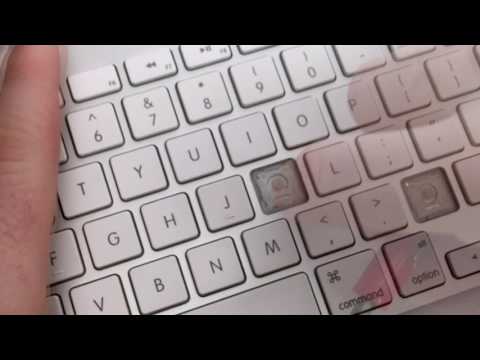 0:01:31
0:01:31
 0:04:49
0:04:49
 0:04:54
0:04:54
 0:02:22
0:02:22
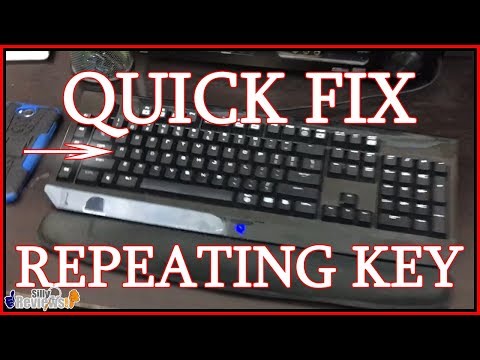 0:01:01
0:01:01
 0:02:02
0:02:02
 0:03:53
0:03:53
 0:02:56
0:02:56
 0:01:37
0:01:37
 0:06:21
0:06:21
 0:04:08
0:04:08
 0:04:40
0:04:40
 0:07:47
0:07:47
 0:04:29
0:04:29
 0:09:35
0:09:35
 0:11:14
0:11:14
 0:07:20
0:07:20
 0:02:58
0:02:58
 0:19:20
0:19:20
 0:07:44
0:07:44
 0:02:13
0:02:13
 0:05:04
0:05:04
 0:00:51
0:00:51