filmov
tv
How to Stop Spam on a Discord Server - Auto Anti-Spam Bot Free

Показать описание
How to stop spam on a Discord Server? In this tutorial, I show you how to use a free bot to prevent spam on your Discord server. To stop spam we use the MEE6 bot, this bot has many great anti-spam features that are automatic. Let me know in the comments if you have any questions while you block spam on a Discord server.
Follow the steps below to stop spam on a Discord server:
2. On the MEE6 website select your username, then select My Servers.
3. Select Setup server for the server you want to prevent spam on. Go through the process of authorizing the MEE6 bot on your server.
4. Once the bot has been added to your server, go back to the MEE6 website and select Moderator. Enable the plugin if needed.
5. On the Moderator page, scroll down to auto moderator and setup the different spam prevention tools offered. You can block bad words, prevent repeated words, block excessive emojis, caps, spoilers, & mentions. You can also stop people from posting zalgo text.
6. Ensure you select save to save each change so that the bot will properly prevent spam on your Discord server.
#Discord #DiscordTutorial #MEE6
Disclaimer: Some of the links in this description are affiliate links. As an Amazon Associate and a partner of other affiliate programs, this mean I earn a small commission from qualifying purchases through these links. This helps support the channel and allows us to continue to make videos like this. Thank you for the support!
😀 HAPPY WITH THE VIDEO? 😀
FOLLOW ME!
HOW DO I DO IT? (Paid Links)
Follow the steps below to stop spam on a Discord server:
2. On the MEE6 website select your username, then select My Servers.
3. Select Setup server for the server you want to prevent spam on. Go through the process of authorizing the MEE6 bot on your server.
4. Once the bot has been added to your server, go back to the MEE6 website and select Moderator. Enable the plugin if needed.
5. On the Moderator page, scroll down to auto moderator and setup the different spam prevention tools offered. You can block bad words, prevent repeated words, block excessive emojis, caps, spoilers, & mentions. You can also stop people from posting zalgo text.
6. Ensure you select save to save each change so that the bot will properly prevent spam on your Discord server.
#Discord #DiscordTutorial #MEE6
Disclaimer: Some of the links in this description are affiliate links. As an Amazon Associate and a partner of other affiliate programs, this mean I earn a small commission from qualifying purchases through these links. This helps support the channel and allows us to continue to make videos like this. Thank you for the support!
😀 HAPPY WITH THE VIDEO? 😀
FOLLOW ME!
HOW DO I DO IT? (Paid Links)
Комментарии
 0:02:45
0:02:45
 0:08:25
0:08:25
 0:02:32
0:02:32
 0:01:14
0:01:14
 0:08:55
0:08:55
 0:01:58
0:01:58
 0:09:01
0:09:01
 0:00:35
0:00:35
 0:02:02
0:02:02
 0:04:41
0:04:41
 0:03:38
0:03:38
 0:02:53
0:02:53
 0:01:37
0:01:37
 0:02:39
0:02:39
 0:03:27
0:03:27
 0:01:51
0:01:51
 0:08:34
0:08:34
 0:02:16
0:02:16
 0:02:17
0:02:17
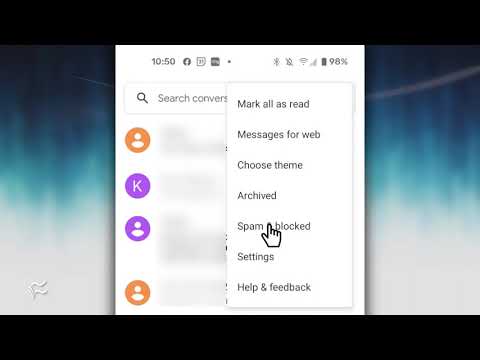 0:01:05
0:01:05
 0:00:41
0:00:41
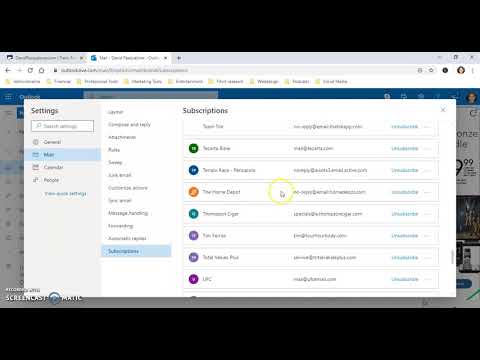 0:01:47
0:01:47
 0:00:26
0:00:26
 0:04:53
0:04:53