filmov
tv
Local disk folder space used but Files not Showing | How to show hidden folder and files

Показать описание
!Assalam-u-Alikum.
Local disk folder space used but Files not Showing
How show hidden folder and Files in window 10
Apna Gayab howa data recover kara
how to recover my pc Folder Files
Folder Files Not Showing but space used
Fend, See and hidden or Missing Folders files in Hard disk
#ThisFolderIsEmpty
How to show empty folder files in windows 10
This folder is empty showing my data folder to hide my files
Folder empty error in my local disk
In this video!
I well guide you how to show your hidden Folder and Files in local disk with two professional method
1Simple Method:
Open your error Folder 📂 ( This folder is empty) search * and showing your data just copy your Folder Files and past sam Folder.
2Advance Method:
• Open your " Empty Folder " and copy folder location/Destination.
• Open CMD and change destination.
• Type: cd /d "Past your Folder Copy destination" Hit Enter.
• Changed Destination to type: attrib -s -h *.* /s /d Hit Enter button.
• Last to exit cmd.
Success fully Recover your hidden Folder data
How to show my pc folder files data
How to show my folder data in Computer
~~~~~~~°_More Video's Link_°~~~~~~~
Free Make A Boot USB With CMD_Video Link!
Free Download Windows 10 ISO File_Video Link!
How To Install Window 10_Video Link!
How To Fix YouTube Age Restriction Problem_Video Link!
Creative Css Button Hover Effect_Video Link!
Hide and Unhide YouTube Channel Content_Video Link!
#EducationalWord
#Tech
~~~~~~~°_Your Ideal World_°~~~~~~~
(Subscribe My Channel Educational Word)
Local disk folder space used but Files not Showing
How show hidden folder and Files in window 10
Apna Gayab howa data recover kara
how to recover my pc Folder Files
Folder Files Not Showing but space used
Fend, See and hidden or Missing Folders files in Hard disk
#ThisFolderIsEmpty
How to show empty folder files in windows 10
This folder is empty showing my data folder to hide my files
Folder empty error in my local disk
In this video!
I well guide you how to show your hidden Folder and Files in local disk with two professional method
1Simple Method:
Open your error Folder 📂 ( This folder is empty) search * and showing your data just copy your Folder Files and past sam Folder.
2Advance Method:
• Open your " Empty Folder " and copy folder location/Destination.
• Open CMD and change destination.
• Type: cd /d "Past your Folder Copy destination" Hit Enter.
• Changed Destination to type: attrib -s -h *.* /s /d Hit Enter button.
• Last to exit cmd.
Success fully Recover your hidden Folder data
How to show my pc folder files data
How to show my folder data in Computer
~~~~~~~°_More Video's Link_°~~~~~~~
Free Make A Boot USB With CMD_Video Link!
Free Download Windows 10 ISO File_Video Link!
How To Install Window 10_Video Link!
How To Fix YouTube Age Restriction Problem_Video Link!
Creative Css Button Hover Effect_Video Link!
Hide and Unhide YouTube Channel Content_Video Link!
#EducationalWord
#Tech
~~~~~~~°_Your Ideal World_°~~~~~~~
(Subscribe My Channel Educational Word)
Комментарии
 0:06:43
0:06:43
 0:05:01
0:05:01
 0:05:04
0:05:04
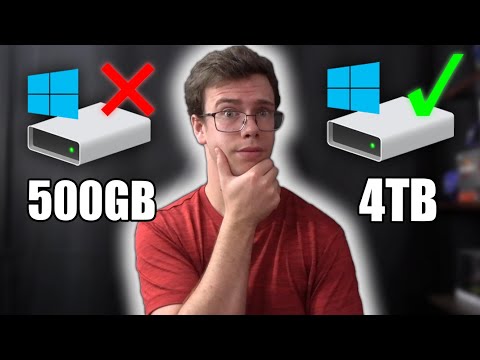 0:02:26
0:02:26
 0:03:03
0:03:03
 0:00:51
0:00:51
 0:00:35
0:00:35
 0:08:21
0:08:21
 0:05:22
0:05:22
 0:15:29
0:15:29
 0:01:47
0:01:47
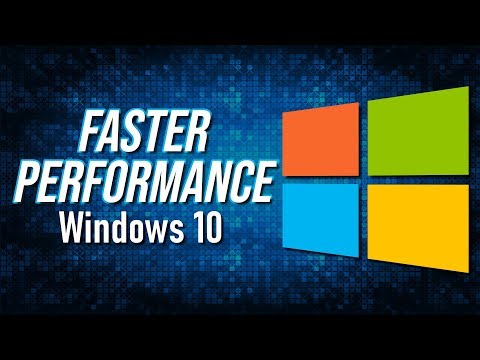 0:14:45
0:14:45
 0:01:24
0:01:24
 0:00:47
0:00:47
 0:05:21
0:05:21
 0:02:28
0:02:28
 0:00:42
0:00:42
 0:00:37
0:00:37
 0:08:05
0:08:05
 0:13:40
0:13:40
![[SOLVED] - The](https://i.ytimg.com/vi/Ix13LRGmzk8/hqdefault.jpg) 0:02:13
0:02:13
 0:02:02
0:02:02
 0:01:43
0:01:43
 0:03:59
0:03:59