filmov
tv
Import and Export in JavaScript | ES6 Modules | The Complete JavaScript Course | Ep.79

Показать описание
📖 Chapters
00:00 - Introduction
02:35 - Why do we need to split the code in multiple files?
04:38 - Dummy ways to split the code - Rearranging JS files?
07:07 - How to use "import" and "export" keywords?
08:54 - Resolve error by setting "type = module" in script tag!
10:16 - What is named export in JavaScript?
12:21 - How to rename a variable during import and export in JavaScript?
16:10 - What is default export in JavaScript?
20:38 - Three Different ways to use import and export in JavaScript
31:01 - What happens by setting "type=module"? Learn behind the scene!
43:08 - How does import works behind the scene? Peek inside devtools!
50:02 - Conclusion
Have any doubts? Join this Telegram group and ask your question. You can also share the projects that you make in this group.
Social Media
Music by geoffharvey from Pixabay
JavaScript ES6 Modules
Learn JavaScript ES6 Modules in 6 minutes! 🚢
JavaScript Modules in 100 Seconds
Import vs Require: The Biggest JavaScript Divide
import / export (modules) - Beau teaches JavaScript
Модули в JavaScript, import и export, декомпозиция кода
Javascript Modules - Export and Import, Different ways to do it.
Import / Export in Javascript | Javascript Modules | Complete Web Development Course #51
NXT WAVE CCBP 4.0 | Node JS | Import and Export a Number | Coding Practice 1 | Solution
Learn JavaScript In Arabic 2021 - #167 - Modules Import And Export
4 ways of importing modules in JavaScript | import export in JavaScript
How to import JavaScript files (import JS File into other JS File)
Импорт и экспорт JavaScript. На реальном примере
Javascript Modules | Export Import Syntax for ES6 Modules
Import and Export in JavaScript | ES6 Modules | The Complete JavaScript Course | Ep.79
Modules in JavaScript | JavaScript Tutorial in Hindi #97
Javascript Dersleri 49 - Javascriptte Modül Kavramı - Module - ES6 export and import
What is Import and Export Keywords in JavaScript ES6 (Hindi) Part-7 | JavaScript ES6 | WsCube Tech
Reutilizando funções dinamicamente com javascript ES6 módulos (import/export)
Modules, import and export / Intro to JavaScript ES6 programming, lesson 13
Importing and Export ES6 Modules in the Browser
ES Modules (import / export) for JavaScript Developers
How to Export and Import Modules in JavaScript
JavaScript Modules Crash Course
Комментарии
 0:07:39
0:07:39
 0:06:05
0:06:05
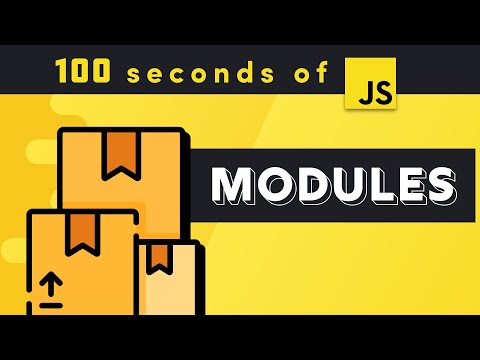 0:01:44
0:01:44
 0:04:03
0:04:03
 0:03:19
0:03:19
 0:31:42
0:31:42
 0:16:33
0:16:33
 0:11:31
0:11:31
 0:01:40
0:01:40
 0:04:25
0:04:25
 0:00:27
0:00:27
 0:05:59
0:05:59
 0:24:27
0:24:27
 0:17:14
0:17:14
 0:51:01
0:51:01
 0:10:55
0:10:55
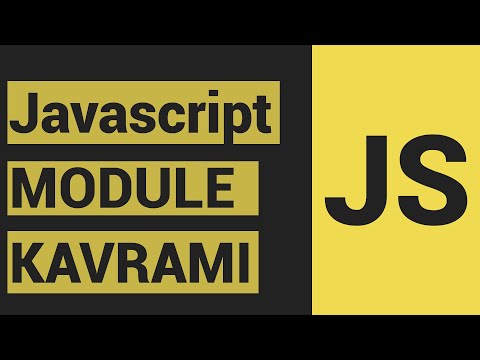 0:26:45
0:26:45
 0:09:26
0:09:26
 0:13:26
0:13:26
 0:05:35
0:05:35
 0:08:58
0:08:58
 0:05:20
0:05:20
 0:00:59
0:00:59
 0:48:38
0:48:38