filmov
tv
Javascript Modules | Export Import Syntax for ES6 Modules

Показать описание
Learn Javascript Modules and the ES6 Module syntax to import and export modules in this Javascript tutorial. Javascript ES6 Modules help you organize your code into reusable JS files, functions, and classes.
✅ Quick Concepts outline:
JavaScript Modules
(0:00) Intro
(0:30) ES6 Module Basics
(0:42) JS Modules are only supported on servers
(1:30) Use the Live Server extension in VS Code
(2:04) The script tag with type="module"
(2:22) No defer needed
(3:15) Strict mode by default
(3:40) Create a Javascript Module
(4:55) Export default
(5:15) Export { firstItem, secondItem }
(5:45) Export inline
(6:35) Import the default export
(7:23) Import { firstItem, secondItem }
(8:04) Rename imports
(9:03) Import the full namespace
(11:58) JavaScript Class export and import example
(15:02) Current browser support for modules
📚 Further Reading:
MDN Web Docs:
📺 Learn Web Dev at these sites:
✅ Follow Me:
Was this tutorial about JavaScript ES6 Modules helpful? If so, please share. Let me know your thoughts in the comments.
#javascript #modules #export
Комментарии
 0:07:39
0:07:39
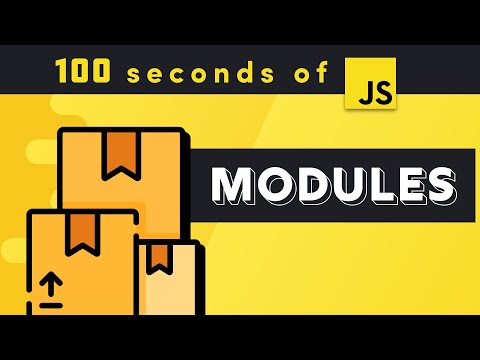 0:01:44
0:01:44
 0:06:05
0:06:05
 0:17:14
0:17:14
 0:48:38
0:48:38
 0:12:38
0:12:38
 0:11:31
0:11:31
 0:05:20
0:05:20
 0:00:11
0:00:11
 0:05:35
0:05:35
 0:06:02
0:06:02
 0:10:27
0:10:27
 0:04:42
0:04:42
 0:11:37
0:11:37
 0:03:19
0:03:19
 0:04:25
0:04:25
 0:01:00
0:01:00
 0:05:47
0:05:47
 0:12:36
0:12:36
 0:10:55
0:10:55
 0:16:43
0:16:43
 0:00:27
0:00:27
 0:07:12
0:07:12
 0:16:33
0:16:33