filmov
tv
Set up a Full Network using OPNsense (Part 1: Overview)

Показать описание
Welcome to part 1 of a video series describing how to set up a full network using OPNsense!
In Part 1, I am going to describe the hardware I will be using in my example network and showing how everything will be physically connected.
For visual learners or for those who would like a video companion for my written guide, I hope you find the information beneficial in building your own home networks!
EP08
In Part 1, I am going to describe the hardware I will be using in my example network and showing how everything will be physically connected.
For visual learners or for those who would like a video companion for my written guide, I hope you find the information beneficial in building your own home networks!
EP08
Set up a Full Network using OPNsense (Part 1: Overview)
Beginner's Guide to Set up a Full Network using OPNsense
My Full Unifi Network Setup - Firewall Rules, VLANs, WiFi, and more
Set up a Full Network using OPNsense (Part 3: UniFi Switch)
How to Set Up an Ethernet Switch | Internet Setup
Set up a Full Network using OPNsense (Part 2: OPNsense)
Set up a Full Network using OPNsense (Part 3: Cisco Switch)
Computer Networking Course - Network Engineering [CompTIA Network+ Exam Prep]
How To Set Up Cellular Bonding with P3/P3 Mini & Manage NDI Production Using Kiloview Converters
FULL NETWORK OPTIMIZATION GUIDE (2023)
How to Set Up a Router | Internet Setup
Set up a Full Network using OPNsense (Part 4: UniFi Wireless AP)
How I'm Selling Internet in 2021 via WiFi!! Full Network Tour!!
Full Home Network Setup OPNsense & Adguard #adguard #opnsense
Set up a Full Network using OPNsense (Part 4: Grandstream Wireless AP)
The BEST Ethernet Patch Cable For Gaming in 2024! Full Network Setup & Guide
What is a Server? Servers vs Desktops Explained
Full UniFi Network Setup - Episode #5 - Adding UniFi Switches
Network Topologies (Star, Bus, Ring, Mesh, Ad hoc, Infrastructure, & Wireless Mesh Topology)
Taking Full Control of All Computers In Your Network From Your PC
Your Old PC is Your New Server
This Man Launched a New Internet Service Provider from His Garage | Freethink DIY Science
Unifi Perfect small Home network devices
Creating WIFI network with TP-link Omada TP-Link Full setup part 3
Комментарии
 0:14:08
0:14:08
 0:41:29
0:41:29
 0:26:52
0:26:52
 0:10:45
0:10:45
 0:01:59
0:01:59
 1:50:46
1:50:46
 0:25:44
0:25:44
 9:24:49
9:24:49
 0:24:32
0:24:32
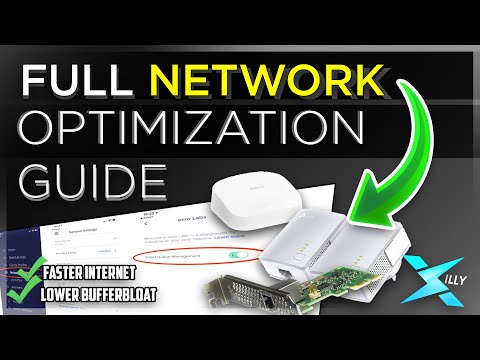 0:17:13
0:17:13
 0:03:27
0:03:27
 0:06:41
0:06:41
 0:16:26
0:16:26
 0:28:22
0:28:22
 0:13:06
0:13:06
 0:08:23
0:08:23
 0:07:14
0:07:14
 0:25:19
0:25:19
 0:08:58
0:08:58
 0:04:48
0:04:48
 0:11:07
0:11:07
 0:05:44
0:05:44
 0:07:52
0:07:52
 0:05:44
0:05:44