filmov
tv
Red Unlock Bar Fix Microsoft Surface
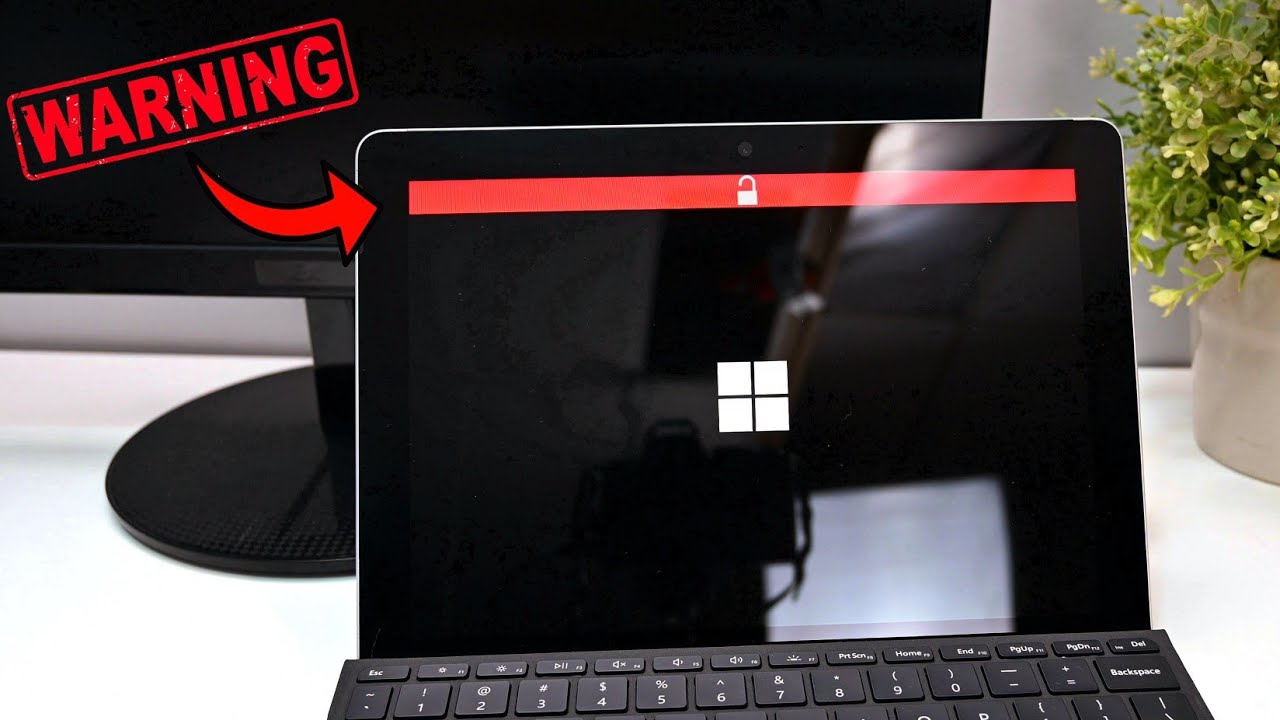
Показать описание
Want to get rid of the Red bar on your Microsoft surface device? Here's how you can...
------
00:00:00.040 if you're getting this red bar at the
00:00:01.560 top of your Microsoft Surface that means
00:00:03.679 security boot is disabled which can be a
00:00:05.960 security risk to fix this what you're
00:00:08.000 going to want to do is turn off the
00:00:09.559 computer by holding down the power
00:00:11.160 button until the screen goes black after
00:00:13.880 that you should wait about 10 seconds to
00:00:15.519 make sure that it's fully off then hold
00:00:17.640 down the power button and volume button
00:00:19.400 at the same time until it sends you to
00:00:21.240 this screen once here what you're going
00:00:23.480 to want to do is click on the security
00:00:25.359 button on the left hand side once that
00:00:27.920 page loads up you should see that the
00:00:29.640 second option is secure boot you want to
00:00:32.399 click on this and then push the enable
00:00:34.320 button after you do that you can push
00:00:36.600 the exit button at the bottom of the
00:00:38.440 screen and then click restart now if
00:00:41.160 when your computer restarts you get this
00:00:42.840 recovery message saying Windows didn't
00:00:44.719 load correctly restart it and it should
00:00:46.879 fix the problem now that you've done all
00:00:48.600 that you can rest better knowing your
00:00:50.039 computer is more secure
------
00:00:00.040 if you're getting this red bar at the
00:00:01.560 top of your Microsoft Surface that means
00:00:03.679 security boot is disabled which can be a
00:00:05.960 security risk to fix this what you're
00:00:08.000 going to want to do is turn off the
00:00:09.559 computer by holding down the power
00:00:11.160 button until the screen goes black after
00:00:13.880 that you should wait about 10 seconds to
00:00:15.519 make sure that it's fully off then hold
00:00:17.640 down the power button and volume button
00:00:19.400 at the same time until it sends you to
00:00:21.240 this screen once here what you're going
00:00:23.480 to want to do is click on the security
00:00:25.359 button on the left hand side once that
00:00:27.920 page loads up you should see that the
00:00:29.640 second option is secure boot you want to
00:00:32.399 click on this and then push the enable
00:00:34.320 button after you do that you can push
00:00:36.600 the exit button at the bottom of the
00:00:38.440 screen and then click restart now if
00:00:41.160 when your computer restarts you get this
00:00:42.840 recovery message saying Windows didn't
00:00:44.719 load correctly restart it and it should
00:00:46.879 fix the problem now that you've done all
00:00:48.600 that you can rest better knowing your
00:00:50.039 computer is more secure
Комментарии
 0:00:52
0:00:52
 0:06:47
0:06:47
 0:01:08
0:01:08
 0:00:47
0:00:47
 0:00:55
0:00:55
 0:02:13
0:02:13
 0:09:55
0:09:55
 0:01:22
0:01:22
 0:04:20
0:04:20
 0:05:42
0:05:42
 0:01:01
0:01:01
 0:08:25
0:08:25
 0:01:07
0:01:07
 0:03:18
0:03:18
 0:05:58
0:05:58
 0:06:02
0:06:02
 0:00:29
0:00:29
 0:02:27
0:02:27
 0:00:07
0:00:07
 0:05:34
0:05:34
 0:19:42
0:19:42
 0:01:37
0:01:37
 0:02:22
0:02:22
 0:01:50
0:01:50