filmov
tv
How to SSH into a Docker Container and Edit Files with VS-Code

Показать описание
In this video tutorial, I'll walk you through the process of SSHing into a Docker container running on your server and editing files using Visual Studio Code (VS Code). This workflow allows you to seamlessly manage and modify files within a Docker container without the need for complex setups or additional tools.
First, I'll demonstrate how to set up SSH access to a Docker container. We'll cover the necessary steps to configure SSH inside the container, including installing the SSH server and setting up user authentication. Additionally, I'll explain how to expose the SSH port from the Docker container to the host machine, enabling external access.
Next, I'll show you how to connect to the Docker container using SSH from your local machine. We'll use the SSH client to establish a secure connection to the container, allowing us to execute commands and access the container's filesystem remotely.
Once connected, I'll demonstrate how to use Visual Studio Code's Remote SSH extension to edit files directly within the Docker container. This powerful feature of VS Code enables real-time editing of files located inside the container, providing a seamless development experience.
Throughout the video, I'll explain the underlying technologies involved, including Docker, SSH, and Visual Studio Code. You'll gain a clear understanding of how these tools work together to streamline the development workflow and improve productivity.
Discord: Zeeshan
First, I'll demonstrate how to set up SSH access to a Docker container. We'll cover the necessary steps to configure SSH inside the container, including installing the SSH server and setting up user authentication. Additionally, I'll explain how to expose the SSH port from the Docker container to the host machine, enabling external access.
Next, I'll show you how to connect to the Docker container using SSH from your local machine. We'll use the SSH client to establish a secure connection to the container, allowing us to execute commands and access the container's filesystem remotely.
Once connected, I'll demonstrate how to use Visual Studio Code's Remote SSH extension to edit files directly within the Docker container. This powerful feature of VS Code enables real-time editing of files located inside the container, providing a seamless development experience.
Throughout the video, I'll explain the underlying technologies involved, including Docker, SSH, and Visual Studio Code. You'll gain a clear understanding of how these tools work together to streamline the development workflow and improve productivity.
Discord: Zeeshan
 0:06:04
0:06:04
 0:06:00
0:06:00
 0:15:54
0:15:54
 0:03:52
0:03:52
 0:04:01
0:04:01
 0:03:33
0:03:33
 0:10:05
0:10:05
 0:08:53
0:08:53
 0:19:51
0:19:51
 0:09:23
0:09:23
 0:04:18
0:04:18
 0:01:27
0:01:27
 0:07:29
0:07:29
 0:00:29
0:00:29
 0:03:46
0:03:46
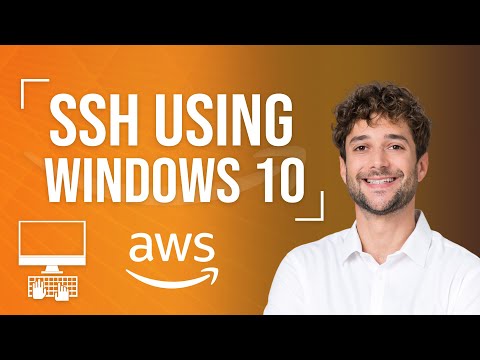 0:05:29
0:05:29
 0:18:46
0:18:46
 0:03:02
0:03:02
 0:29:50
0:29:50
 0:05:00
0:05:00
 0:15:14
0:15:14
 0:07:06
0:07:06
 0:02:55
0:02:55
 0:07:17
0:07:17