filmov
tv
How do I change dimension text height and arrow size in AutoCAD 2015 ?

Показать описание
The video gives a step-by-step procedure to change the dimensional text height and arrow size in AUTOCAD 2015 or any version of AutoDesk AutoCAD version.
The procedure is,
Command: DIMSTYLE
Click on 'Modify'
Click on the 'Text' tab and enter the required size of text
Click on 'Symbols & Arrows' and enter the required size of the arrow
Like, Share, and Subscribe to my channel for more videos
#AutoCAD, #Dimension, #Drawing, #Software
The procedure is,
Command: DIMSTYLE
Click on 'Modify'
Click on the 'Text' tab and enter the required size of text
Click on 'Symbols & Arrows' and enter the required size of the arrow
Like, Share, and Subscribe to my channel for more videos
#AutoCAD, #Dimension, #Drawing, #Software
How To Change Dimensions...(POWERFUL!)
GETTING INTO THE 5TH DIMENSION With Dr. Joe Dispenza
How to change dimension of image
AutoCAD How to Change Dimensions - Easily Modify Dimension Text | 2 Minute Tuesday
AutoCAD Dimension in Inches not Feet
how to change dimension style in AutoCAD
Think In 4 Dimensions And Your Reality Will Change
LORD CHANGE MY DIMENSION - Your Physical Level Can’t Go Beyond Your Spiritual Dimension-Prophet Lovy...
Slowly Changing Dimension(SCD)Type1 using Data Flow in ADF | Azure Data Factory | Real Time Scenario
How to Shift to a Parallel Reality and Manifest a New Timeline (Step-by-Step) | Law of Attraction
AutoCAD Dimension in Feet Only
How To Change Dimension Text Size in AutoCAD ?? (2020)
How to Edit Dimensions in Revit - Override a Dimension Value
Autocad - 4 Tips to make your dimension lines looking professional!
Sketchup How To Change Dimension
SolidWorks - Angle Dimension
Rhino How To Change Dimension Size Tutorial
AutoCAD How To Change Dimension With Annotation Tutorial
How to Change Dimension Color in AutoCAD
AutoCAD Dimension Text Above and Below Line
Seting Up the Dimension Style (DIMSTY) in AutoCAD Tutorial
Inventor How To Change Dimension Style Tutorial
BricsCAD How To Change Dimension Style
Onshape How To Change Dimension Tutorial
Комментарии
 0:03:12
0:03:12
 0:05:11
0:05:11
 0:03:03
0:03:03
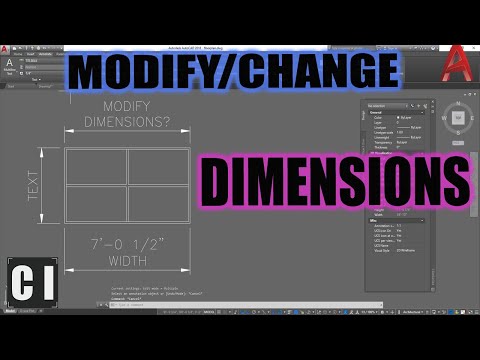 0:06:17
0:06:17
 0:00:30
0:00:30
 0:02:33
0:02:33
 0:16:25
0:16:25
 1:39:11
1:39:11
 0:10:00
0:10:00
 0:10:19
0:10:19
 0:00:49
0:00:49
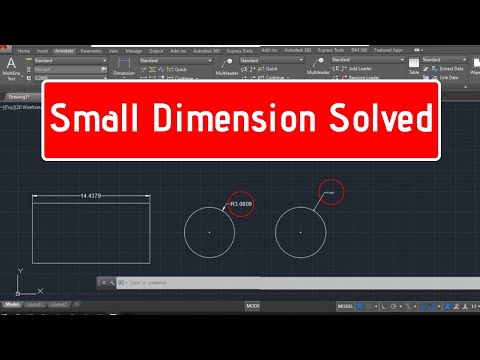 0:03:23
0:03:23
 0:02:31
0:02:31
 0:10:34
0:10:34
 0:05:17
0:05:17
 0:00:26
0:00:26
 0:01:47
0:01:47
 0:02:31
0:02:31
 0:00:50
0:00:50
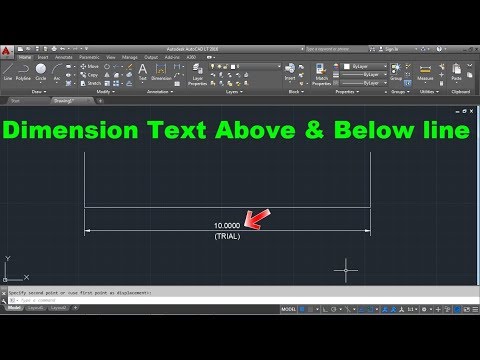 0:00:42
0:00:42
 0:10:04
0:10:04
 0:03:18
0:03:18
 0:02:11
0:02:11
 0:02:25
0:02:25