filmov
tv
AutoCAD How to Change Dimensions - Easily Modify Dimension Text | 2 Minute Tuesday

Показать описание
Join this channel to get access to perks:
#autocad #autocaddimensions #changedimensions
Brandon here back with another new video!
In this weeks 2 Minute Tuesday we are exploreing how to change dimensions in AutoCAD.
this method allows us to manually modify or customize dimension text in autocad with just a few clicks.
These tips will literally save you hours of time and make life easier when drafting.
Oh and let me know what autocad tip, trick or tutorial you'd like to see in the next one down below!
Cheers and thanks for watching
AutoCAD Basic Tutorial for Beginners | Autocad - Complete tutorial for beginners | AutoCAD - Tutorial for Beginners in 15 MINUTES | Making a simple floor plan in AutoCAD | Autocad - Complete tutorial for Intermediates | AutoCAD 2021 - Tutorial for Beginners in 11 MINUTES | Secret AutoCad Commands Every Beginner Must Know | AutoCAD for Beginners - Full University Course | AutoCAD 3d tutorial | AutoCAD 3D Tutorial for Beginners | What is Autocad used for
My Gear/Recommendations
For business inquiries:
Want to send mail/products for future posts?
CAD Intentions
PO BOX 99900 AT 031 911
RPO VALLEYVIEW
KAMLOOPS BC
V2C 0G1
Canada
Комментарии
 0:02:23
0:02:23
 0:01:02
0:01:02
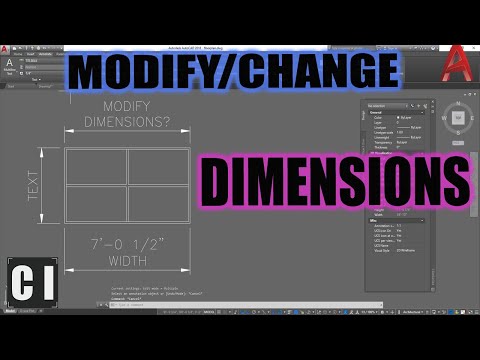 0:06:17
0:06:17
 0:00:27
0:00:27
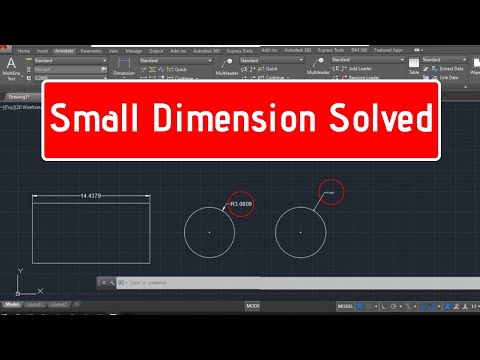 0:03:23
0:03:23
 0:05:35
0:05:35
 0:00:30
0:00:30
 0:04:02
0:04:02
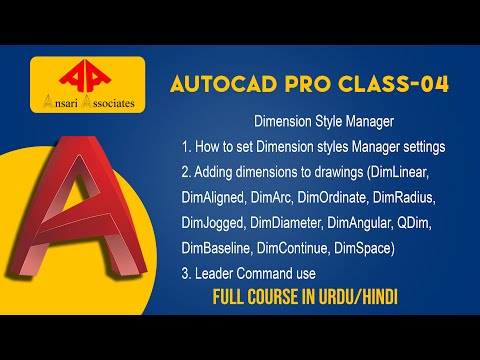 0:14:57
0:14:57
 0:00:49
0:00:49
 0:10:04
0:10:04
 0:03:47
0:03:47
 0:00:19
0:00:19
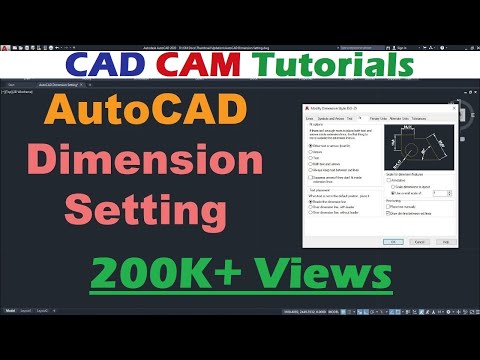 0:09:02
0:09:02
 0:02:12
0:02:12
 0:02:31
0:02:31
 0:06:56
0:06:56
 0:00:28
0:00:28
 0:02:46
0:02:46
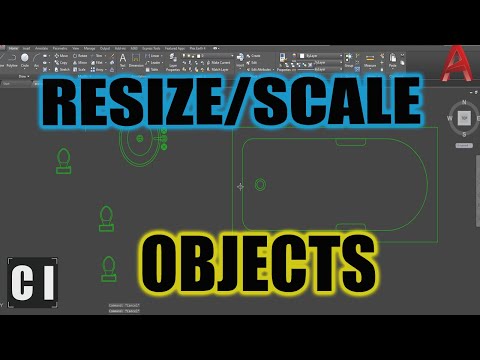 0:09:53
0:09:53
 0:01:51
0:01:51
 0:01:26
0:01:26
 0:00:55
0:00:55
 0:01:13
0:01:13