filmov
tv
18 Quick Tips for Blender and Cycles (#2)
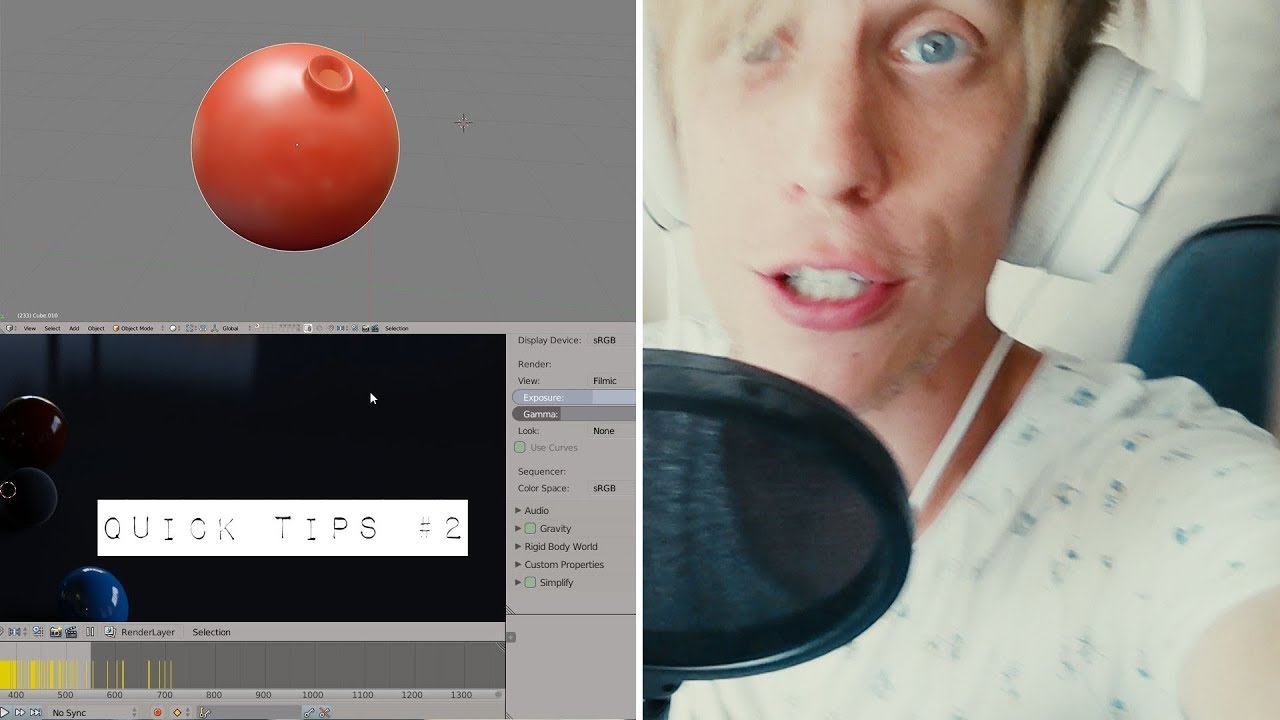
Показать описание
Get better at CG every day with this collection of Blender quick tips. Today, get ready to digest 18 Blender tricks, total productivity boosters.
0:16 - Press Shift+R to repeat the action
0:39 - Copy-paste attributes
1:36 - Copy-paste objects across Blender scenes
1:56 - Flip the Camera view
2:26 - Preview luminosity in False Color
2:50 - Transparent background
3:05 - Compress .blend files
3:23 - Click and drag images to Blender
4:12 - Copy-paste attributes on hover
4:39 - CTRL + Mouse Wheel to scrub through the presets
5:03 - Emulate 3 button mouse
5:20 - What's the path to Blender config?
5:42 - ALT + LMB to select by depth
6:14 - SHIFT+CTRL+S to Save As
6:33 - CTRL+ALT+NUMPAD 0 to set the camera view
6:53 - Ambient Occlusion in the viewport
7:12 - Select grouped
8:00 - Create a circular hole
Follow me online here:
New Here?
My name is Gleb Alexandrov, I'm a coffee maniac and the founder the Creative Shrimp blog which has an amazing following (I appreciate you!). I upload the video tutorials about computer graphics, Blender, 3D, art and various creative stuff.
0:16 - Press Shift+R to repeat the action
0:39 - Copy-paste attributes
1:36 - Copy-paste objects across Blender scenes
1:56 - Flip the Camera view
2:26 - Preview luminosity in False Color
2:50 - Transparent background
3:05 - Compress .blend files
3:23 - Click and drag images to Blender
4:12 - Copy-paste attributes on hover
4:39 - CTRL + Mouse Wheel to scrub through the presets
5:03 - Emulate 3 button mouse
5:20 - What's the path to Blender config?
5:42 - ALT + LMB to select by depth
6:14 - SHIFT+CTRL+S to Save As
6:33 - CTRL+ALT+NUMPAD 0 to set the camera view
6:53 - Ambient Occlusion in the viewport
7:12 - Select grouped
8:00 - Create a circular hole
Follow me online here:
New Here?
My name is Gleb Alexandrov, I'm a coffee maniac and the founder the Creative Shrimp blog which has an amazing following (I appreciate you!). I upload the video tutorials about computer graphics, Blender, 3D, art and various creative stuff.
Комментарии
 0:08:53
0:08:53
 0:02:31
0:02:31
 0:05:45
0:05:45
 0:00:58
0:00:58
 0:09:32
0:09:32
 0:21:31
0:21:31
 0:32:26
0:32:26
 0:00:18
0:00:18
 0:02:59
0:02:59
 0:00:20
0:00:20
 0:00:58
0:00:58
 0:00:18
0:00:18
 0:09:26
0:09:26
 0:09:51
0:09:51
 0:18:10
0:18:10
 0:32:46
0:32:46
 0:02:39
0:02:39
 0:00:13
0:00:13
 0:00:18
0:00:18
 0:14:17
0:14:17
 0:00:58
0:00:58
 0:03:09
0:03:09
 0:00:29
0:00:29
 0:01:00
0:01:00