filmov
tv
Introduction to VR in Unity - PART 6 : RAY INTERACTION

Показать описание
One of the main limitation in VR is interaction with fareaway objects. In this video, I will show you how to overcome this problem with a Ray. We will learn how to distance grab with a ray, interact with User Interface and trigger any behavior. Welcome back to the part 6 of this tutorial serie that will teach you the basics of VR development in Unity.
····················································································
📝Best VR Assets ( These links are Affiliate links which means it costs the same to you and I get a small commission. Thanks for your support!)
VR Interaction Framework
Hexabody (Physics VR Player)
Mirror and Reflection for VR
Auto Hand (automatic hand grab pose)
Hurricane VR (vr physics interaction)
3d Hand Model for VR
····················································································
····················································································
If you want to learn VR dev, here are some other really good channel you should appreciate :
⌨️ Game Dev
👨🎓 Vr Dev
····················································································
#vr #vrdev #madewithunity #valem #unity
····················································································
📝Best VR Assets ( These links are Affiliate links which means it costs the same to you and I get a small commission. Thanks for your support!)
VR Interaction Framework
Hexabody (Physics VR Player)
Mirror and Reflection for VR
Auto Hand (automatic hand grab pose)
Hurricane VR (vr physics interaction)
3d Hand Model for VR
····················································································
····················································································
If you want to learn VR dev, here are some other really good channel you should appreciate :
⌨️ Game Dev
👨🎓 Vr Dev
····················································································
#vr #vrdev #madewithunity #valem #unity
Комментарии
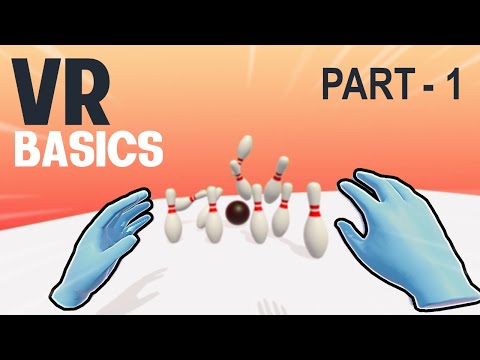 0:20:36
0:20:36
 3:27:06
3:27:06
 0:14:16
0:14:16
 0:02:03
0:02:03
 0:01:26
0:01:26
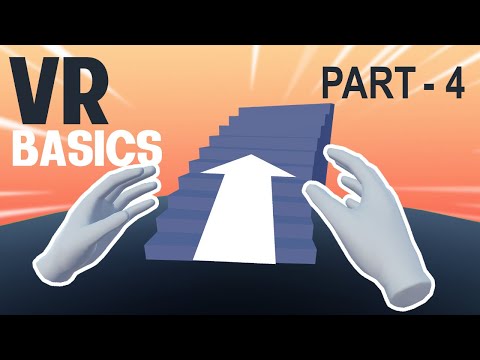 0:17:52
0:17:52
 0:00:28
0:00:28
 0:01:32
0:01:32
 1:03:59
1:03:59
 0:18:57
0:18:57
 0:23:25
0:23:25
 0:08:15
0:08:15
 0:57:14
0:57:14
 0:14:13
0:14:13
 0:08:09
0:08:09
 0:11:15
0:11:15
 0:07:25
0:07:25
 0:24:54
0:24:54
 0:11:07
0:11:07
 0:07:20
0:07:20
 0:07:38
0:07:38
 0:21:14
0:21:14
 0:30:19
0:30:19
 0:14:00
0:14:00