filmov
tv
Control Arduino Outputs with Buttons in a C# Desktop App | Visual Studio 2022 (Full Tutorial!)

Показать описание
🚀 Want to control your Arduino Uno using a custom desktop application you build yourself? In this video, we’ll walk you through how to create a powerful and professional C# Windows Form Application in Visual Studio 2022 that controls Arduino output pins using buttons!
🎯 What You’ll Learn:
✅ How to connect Arduino Uno with a C# app via Serial Communication
✅ Write Arduino code to receive and process commands
✅ Build a Windows Form app to turn LEDs or any device ON/OFF
✅ Real-time control of your hardware from your PC!
🔧 Tools Used:
- Arduino Uno
- Visual Studio 2022 (C# Windows Forms)
- USB Cable
- Serial Communication (COM Port)
📦 Code & Resources:
👉 Arduino Code: [In Video]
👉 Full Visual Studio C# Code: [In Video]
💡 Great for:
- Beginners learning Arduino + C#
- Home Automation Projects
- Creating your own IoT device controller
- Engineering students or hobbyists
🔥 Don’t forget to LIKE, SUBSCRIBE, and COMMENT what feature you'd like next – like sensor integration, real-time monitoring, or wireless control!
📺 Subscribe for more DIY & IoT Projects → @BenudharIOT
📢 Hashtags (For Reach):
#Arduino #VisualStudio #CSharp #ArduinoProject #BenudharIOT #IOTprojects #WindowsApp #HomeAutomation #DIY #ArduinoUno #TechProjects #ArduinoControl #CSharpArduino
👇 Stay connected & comment below what you’d love to build next!
🎯 What You’ll Learn:
✅ How to connect Arduino Uno with a C# app via Serial Communication
✅ Write Arduino code to receive and process commands
✅ Build a Windows Form app to turn LEDs or any device ON/OFF
✅ Real-time control of your hardware from your PC!
🔧 Tools Used:
- Arduino Uno
- Visual Studio 2022 (C# Windows Forms)
- USB Cable
- Serial Communication (COM Port)
📦 Code & Resources:
👉 Arduino Code: [In Video]
👉 Full Visual Studio C# Code: [In Video]
💡 Great for:
- Beginners learning Arduino + C#
- Home Automation Projects
- Creating your own IoT device controller
- Engineering students or hobbyists
🔥 Don’t forget to LIKE, SUBSCRIBE, and COMMENT what feature you'd like next – like sensor integration, real-time monitoring, or wireless control!
📺 Subscribe for more DIY & IoT Projects → @BenudharIOT
📢 Hashtags (For Reach):
#Arduino #VisualStudio #CSharp #ArduinoProject #BenudharIOT #IOTprojects #WindowsApp #HomeAutomation #DIY #ArduinoUno #TechProjects #ArduinoControl #CSharpArduino
👇 Stay connected & comment below what you’d love to build next!
 0:19:40
0:19:40
 0:00:34
0:00:34
 0:00:06
0:00:06
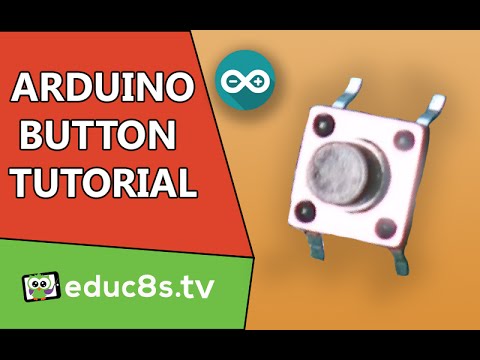 0:03:13
0:03:13
 0:00:14
0:00:14
 0:05:34
0:05:34
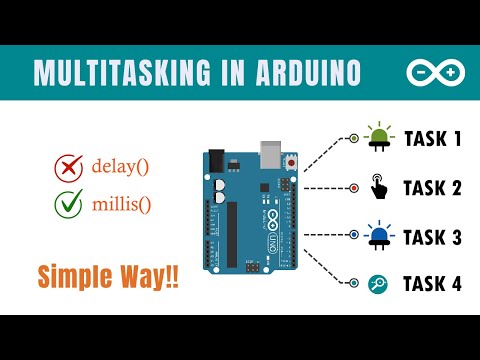 0:10:23
0:10:23
 0:08:14
0:08:14
 0:00:12
0:00:12
 0:03:35
0:03:35
 0:11:22
0:11:22
 0:23:33
0:23:33
 0:20:57
0:20:57
 0:04:56
0:04:56
 0:01:01
0:01:01
 0:08:51
0:08:51
 0:13:24
0:13:24
 0:08:18
0:08:18
 0:10:45
0:10:45
 0:08:50
0:08:50
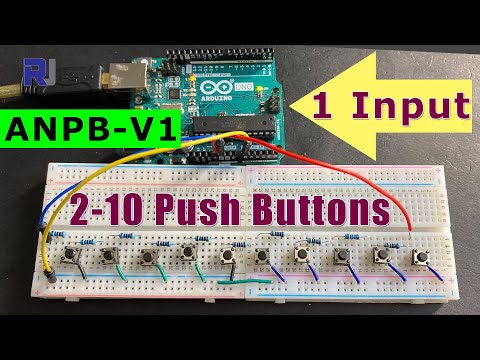 0:35:25
0:35:25
 0:00:14
0:00:14
 0:03:53
0:03:53
 0:02:57
0:02:57