filmov
tv
XPT2046 5 Inch Touch Panel Function & Calibration with code & wiring MikroC

Показать описание
A closer look at the XPT2046 Touch Screen controller running on a 5" screen.
The Screen is running 8 bit mode.
The XPT is running with 16 bit SPI.
It works very well, better than the 7" Touch screen.
The Screen is running 8 bit mode.
The XPT is running with 16 bit SPI.
It works very well, better than the 7" Touch screen.
5 Inch HDMI Display Capacitive touch screen + RASPBERRY Pi 4
5inch HDMI LCD V2 800X480 Pixel XPT2046 Touch Controller LCD for Raspberry Pi
How To Set Up A GPIO Screen For Raspberry Pi | Waveshare 3.5 Inch Touch LCD
How To Install 3.5 inch TFT LCD Display On Raspberry Pi (step-by-step guide with code)
5 Inches TFT Resistive Touch Screen Display for Raspberry Pi - Unbox and Basic assembly
XPT2046 5 Inch Touch Panel Function & Calibration with code & wiring MikroC
Setting up 5' RPI HDMI Touch Screen display | Setting Raspberry Pi 3 with HDMI display 5 inch L...
3.5” touchscreen display for Raspberry Pi 5, Pi 4 & more
Connect an SPI TFT with Touchscreen to your Arduino - ILI9341 LCD with XPT2046 Touch screen
Raspberry Pi 3.5-Inch LCD Touchscreen: Complete Setup & Review Guide | Techeonics
ADS7843/XPT2046 Touch panel driver using Little-Wire driver, and a Java renderer
RaspberryPi3 XPT2046 touch screen unboxing.
TSC2046 XPT2046 TOUCH SCREEN ILI9341
Arduino XPT2046 Touchscreen Calibration and Coding - ILI9341 LCD with XPT2046 Touch screen
3.5' TFT Color TOUCH Display-DRIVER ILI9488 for NodeMcu ESP32
Tutorial to Setup a WaveShare XPT2046 5' LCD on a Raspberry Pi 3 running Kali Linux 2017.1
Connect screen | How to Install 5' Touch Screen LCD on Raspberry pi 4 (Easiest Tutorial) | Rasb...
XPT2046 Touch Screen on Raspberry Pi 3
Raspberry Pi3 XPT2046 Review/Setup
How to Install 3.5 Inch LCD on Raspberry Pi Super Easy
Raspberry Pi 3.5' LCD Touch Screen SETUP & Install driver - Seeedstudio.com
How to connect the 3.5 inch RPi display to Raspberry pi 4
XPT2046 touch on ESP8266
Raspberry Pi - 3.5 Inch Touch Screen
Комментарии
 0:02:42
0:02:42
 0:00:30
0:00:30
 0:07:13
0:07:13
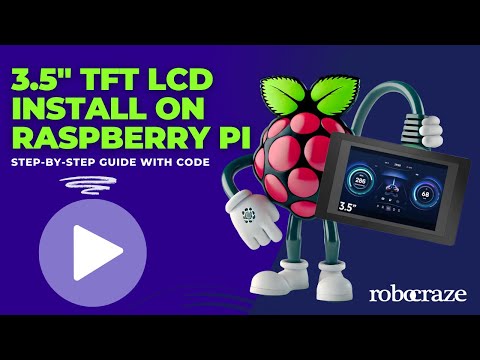 0:05:57
0:05:57
 0:05:18
0:05:18
 0:21:12
0:21:12
 0:07:08
0:07:08
 0:12:14
0:12:14
 0:31:39
0:31:39
 0:07:23
0:07:23
 0:00:32
0:00:32
 0:16:41
0:16:41
 0:01:36
0:01:36
 0:27:07
0:27:07
 0:08:06
0:08:06
 0:03:05
0:03:05
 0:01:45
0:01:45
 0:00:52
0:00:52
 0:08:16
0:08:16
 0:03:02
0:03:02
 0:04:16
0:04:16
 0:06:30
0:06:30
 0:00:13
0:00:13
 0:10:22
0:10:22