filmov
tv
Raspberry Pi - 3.5 Inch Touch Screen

Показать описание
-- More info and Links are listed Below –
In this video I unbox and setup a Raspberry Pi with a 3.5 Inch Touch Screen making a mini Raspberry Pi tablet :) .
Parts:
Worldwide:
Download:
3.5 Inch Touch Screen Raspberry Pi Drivers:
sudo rm -rf LCD-show
sudo chmod -R 755 LCD-show
cd LCD-show/
sudo ./MHS35-show
By using our affiliate links, you help to support the channel as we may receive compensation for purchases through those links.
Follow me:
Audio file(s): dyalla – happy, dyalla – spencer, dyalla - wonderful
In this video I unbox and setup a Raspberry Pi with a 3.5 Inch Touch Screen making a mini Raspberry Pi tablet :) .
Parts:
Worldwide:
Download:
3.5 Inch Touch Screen Raspberry Pi Drivers:
sudo rm -rf LCD-show
sudo chmod -R 755 LCD-show
cd LCD-show/
sudo ./MHS35-show
By using our affiliate links, you help to support the channel as we may receive compensation for purchases through those links.
Follow me:
Audio file(s): dyalla – happy, dyalla – spencer, dyalla - wonderful
How to Install 3.5 Inch LCD on Raspberry Pi - Super Easy Way (In 3 Minutes)
How To Set Up A GPIO Screen For Raspberry Pi | Waveshare 3.5 Inch Touch LCD
Raspberry Pi - 3.5 Inch Touch Screen
How To Install 3.5 inch TFT LCD Display On Raspberry Pi (step-by-step guide with code)
Raspberry Pi 3.5-Inch LCD Touchscreen: Complete Setup & Review Guide | Techeonics
How to Install 5 inch Touch Screen LCD on Raspberry pi 4 (Easiest Tutorial)
Freenove 5 Inch Touchscreen Monitor for Raspberry Pi [Overview] 800*480 Pixel, IPS
Raspberry Pi 3.5 Inch Touch Display + 2500mAh Lithium Battery - portable Raspberry Pi 3
Rook 2020 MK2 3DP Build | Part 1
3.5” touchscreen display for Raspberry Pi 5, Pi 4 & more
Elecrow RR050 5' TFT Touch Screen for Raspberry Pi
3.5 Inch 60FPS Touch Screen For The Raspberry Pi 4! iUniker Screen + Case
Raspberry Pi 3.5' LCD Touch Screen SETUP & Install driver - Seeedstudio.com
Raspberry Pi 3.5 Inch HDMI Touch Display + 2500mAh Lithium Battery - Portable Raspberry Pi 3
How to Install 3.5 Inch LCD on Raspberry Pi Super Easy
Raspberry pi 3.5 inch LCD screen | review| setup| installation driver
Waveshare 3.5inch 480x800 LCD IPS Capacitive Touch Display Adjustable Brightness for Raspberry Pi...
Waveshare 3.5 inch HDMI IPS Touch Display for Raspberry Pi | Unboxing Setup & Comparison |Techeo...
How to setup 5 Inch Touch screen on Raspberry Pi 3 -DFRobot
Raspberry Pi with 5 inch Touch Screen Display
Raspberry Pi 3.5 Inch Touch Display + 2500mAh Lithium Battery - portable Raspberry Pi 3 Part 2
5 Inches TFT Resistive Touch Screen Display for Raspberry Pi - Unbox and Basic assembly
Raspberry pi 3 with 3,5' TFT LCD Touch screen display power consumption.
35RPID-G66 | Raspberry Pi 3.5inch Touch Screen display 320x480 LCD Pixel Monitor TFT Game Dis
Комментарии
 0:04:20
0:04:20
 0:07:13
0:07:13
 0:10:22
0:10:22
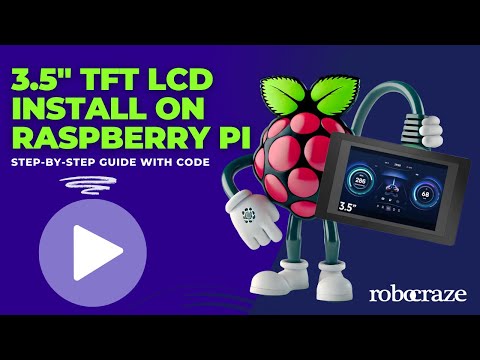 0:05:57
0:05:57
 0:07:23
0:07:23
 0:05:29
0:05:29
 0:00:38
0:00:38
 0:05:34
0:05:34
 0:39:17
0:39:17
 0:12:14
0:12:14
 0:00:43
0:00:43
 0:06:48
0:06:48
 0:04:16
0:04:16
 0:10:07
0:10:07
 0:03:02
0:03:02
 0:05:32
0:05:32
 0:00:52
0:00:52
 0:10:03
0:10:03
 0:02:54
0:02:54
 0:00:57
0:00:57
 0:04:53
0:04:53
 0:05:18
0:05:18
 0:00:50
0:00:50
 0:01:17
0:01:17