filmov
tv
Galaxy S23's: How to Enable/Disable Samsung Wallet Quick Access on the Screen Off

Показать описание
Learn how you can enable or disable Samsung Wallet Quick Access on the screen off of the Samsung Galaxy S23/S23+/Ultra.
In this video, we will explore the purpose and benefits of enabling or disabling Samsung Wallet Quick Access on the screen-off feature on the Galaxy S23.
The Galaxy S23 is equipped with innovative features to enhance your mobile experience, and one of them is the Samsung Wallet. It is a convenient digital wallet that allows you to store and manage your payment cards, tickets, coupons, and more in one place.
Enabling the Samsung Wallet Quick Access on the screen-off feature enables you to quickly access your digital wallet without unlocking your phone. With just a few taps on the screen, you can effortlessly make payments, redeem offers, and access your stored cards, saving you time and providing added convenience.
On the other hand, disabling the Samsung Wallet Quick Access on the screen-off feature may be preferred by users who prioritize security and want to ensure that their wallet contents remain private until the device is unlocked. By disabling this feature, you can prevent unauthorized access to your digital wallet information.
In this tutorial, we will guide you through the step-by-step process of enabling or disabling the Samsung Wallet Quick Access on the screen-off feature on your Galaxy S23. We will showcase the settings and options available within the device, allowing you to make an informed decision based on your preferences and security needs.
Join us in this video to learn about the purpose and benefits of enabling or disabling Samsung Wallet Quick Access on the screen-off feature on the Galaxy S23. Discover how this feature can enhance your digital wallet experience while ensuring the security of your personal information.
Don't forget to like, comment, and subscribe to our channel for more informative videos on the latest smartphone features and tips. Stay tuned for more exciting content coming your way. Thank you for watching!
Gears I use:
#Commissions Earned
As an Amazon Associate, I earn from qualifying purchases
ITJungles assumes no liability for property damage or injury incurred as a result of any of the information contained in this video. ITJungles recommends safe practices when working with electrical tools, power equipment, automotive lifts, lifting tools, electrical equipment, blunt instruments, chemicals, lubricants, expensive electronics, or any other tools or equipment seen or implied in this video. Due to factors beyond the control of ITJungles, no information contained in this video shall create any express or implied warranty or guarantee of any particular result. Any injury, damage, or loss that may result from improper use of these tools, equipment, or the information contained in this video is the sole responsibility of the user and not ITJungles. Some repairs are easy while others maybe difficult. The level of difficulty depends on your personal experience. Only attempt your own repairs if you can accept personal responsibility for the results, whether they are good or bad.
The above may contain affiliate links.
In this video, we will explore the purpose and benefits of enabling or disabling Samsung Wallet Quick Access on the screen-off feature on the Galaxy S23.
The Galaxy S23 is equipped with innovative features to enhance your mobile experience, and one of them is the Samsung Wallet. It is a convenient digital wallet that allows you to store and manage your payment cards, tickets, coupons, and more in one place.
Enabling the Samsung Wallet Quick Access on the screen-off feature enables you to quickly access your digital wallet without unlocking your phone. With just a few taps on the screen, you can effortlessly make payments, redeem offers, and access your stored cards, saving you time and providing added convenience.
On the other hand, disabling the Samsung Wallet Quick Access on the screen-off feature may be preferred by users who prioritize security and want to ensure that their wallet contents remain private until the device is unlocked. By disabling this feature, you can prevent unauthorized access to your digital wallet information.
In this tutorial, we will guide you through the step-by-step process of enabling or disabling the Samsung Wallet Quick Access on the screen-off feature on your Galaxy S23. We will showcase the settings and options available within the device, allowing you to make an informed decision based on your preferences and security needs.
Join us in this video to learn about the purpose and benefits of enabling or disabling Samsung Wallet Quick Access on the screen-off feature on the Galaxy S23. Discover how this feature can enhance your digital wallet experience while ensuring the security of your personal information.
Don't forget to like, comment, and subscribe to our channel for more informative videos on the latest smartphone features and tips. Stay tuned for more exciting content coming your way. Thank you for watching!
Gears I use:
#Commissions Earned
As an Amazon Associate, I earn from qualifying purchases
ITJungles assumes no liability for property damage or injury incurred as a result of any of the information contained in this video. ITJungles recommends safe practices when working with electrical tools, power equipment, automotive lifts, lifting tools, electrical equipment, blunt instruments, chemicals, lubricants, expensive electronics, or any other tools or equipment seen or implied in this video. Due to factors beyond the control of ITJungles, no information contained in this video shall create any express or implied warranty or guarantee of any particular result. Any injury, damage, or loss that may result from improper use of these tools, equipment, or the information contained in this video is the sole responsibility of the user and not ITJungles. Some repairs are easy while others maybe difficult. The level of difficulty depends on your personal experience. Only attempt your own repairs if you can accept personal responsibility for the results, whether they are good or bad.
The above may contain affiliate links.
Комментарии
 0:01:18
0:01:18
 0:04:36
0:04:36
 0:01:19
0:01:19
 0:01:33
0:01:33
 0:00:51
0:00:51
 0:02:09
0:02:09
 0:01:17
0:01:17
 0:01:10
0:01:10
 0:01:21
0:01:21
 0:01:21
0:01:21
 0:02:09
0:02:09
 0:01:21
0:01:21
 0:01:26
0:01:26
 0:02:05
0:02:05
 0:00:41
0:00:41
 0:01:05
0:01:05
 0:01:20
0:01:20
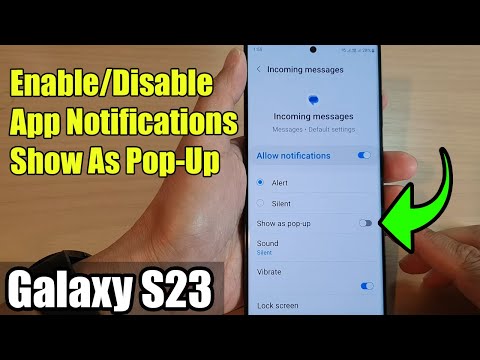 0:01:46
0:01:46
 0:01:30
0:01:30
 0:01:51
0:01:51
 0:01:43
0:01:43
 0:02:53
0:02:53
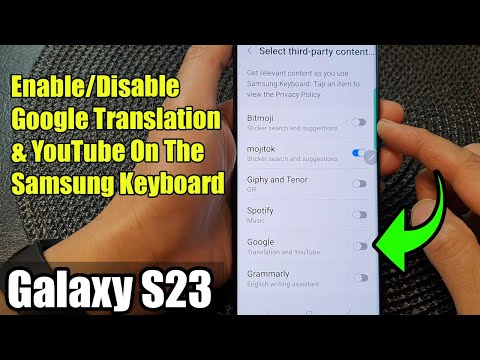 0:01:51
0:01:51
 0:01:45
0:01:45