filmov
tv
Galaxy S23's: How to Enable/Disable Game Launcher

Показать описание
Learn how you can enable or disable Game Launcher on the Samsung Galaxy S23/S23+/Ultra.
This demonstration is running on Android 13.
Game Launcher is a powerful feature that enhances your gaming experience on the device. By enabling Game Launcher, you gain access to a centralized hub for all your games, bringing several benefits to your gaming sessions.
The purpose of Game Launcher is to optimize your gaming experience and provide convenient tools. With Game Launcher enabled, you can enjoy the following benefits:
1. Centralized Game Hub: Game Launcher creates a dedicated space on your Galaxy S23 where you can easily access and organize all your games in one place. It provides a unified gaming experience by keeping your games separate from other apps.
2. Performance Optimization: Game Launcher automatically optimizes your device's performance for gaming. It ensures that your games run smoothly by allocating system resources efficiently and minimizing background processes, resulting in a lag-free gaming experience.
3. Game Tools and Features: Game Launcher offers a variety of useful tools and features to enhance your gaming sessions. These may include options to block notifications during gameplay, adjust game settings for optimal performance, and easily capture screenshots or record gameplay videos.
4. Game Recommendations: Game Launcher provides personalized game recommendations based on your preferences and play history. Discover new games that you might enjoy and expand your gaming library effortlessly.
By following the steps in this video, you'll learn how to enable or disable Game Launcher on your Samsung Galaxy S23 and take full advantage of its purpose and benefits during your gaming adventures.
Gears I use:
#Commissions Earned
As an Amazon Associate, I earn from qualifying purchases
ITJungles assumes no liability for property damage or injury incurred as a result of any of the information contained in this video. ITJungles recommends safe practices when working with electrical tools, power equipment, automotive lifts, lifting tools, electrical equipment, blunt instruments, chemicals, lubricants, expensive electronics, or any other tools or equipment seen or implied in this video. Due to factors beyond the control of ITJungles, no information contained in this video shall create any express or implied warranty or guarantee of any particular result. Any injury, damage, or loss that may result from improper use of these tools, equipment, or the information contained in this video is the sole responsibility of the user and not ITJungles. Some repairs are easy while others maybe difficult. The level of difficulty depends on your personal experience. Only attempt your own repairs if you can accept personal responsibility for the results, whether they are good or bad.
The above may contain affiliate links.
This demonstration is running on Android 13.
Game Launcher is a powerful feature that enhances your gaming experience on the device. By enabling Game Launcher, you gain access to a centralized hub for all your games, bringing several benefits to your gaming sessions.
The purpose of Game Launcher is to optimize your gaming experience and provide convenient tools. With Game Launcher enabled, you can enjoy the following benefits:
1. Centralized Game Hub: Game Launcher creates a dedicated space on your Galaxy S23 where you can easily access and organize all your games in one place. It provides a unified gaming experience by keeping your games separate from other apps.
2. Performance Optimization: Game Launcher automatically optimizes your device's performance for gaming. It ensures that your games run smoothly by allocating system resources efficiently and minimizing background processes, resulting in a lag-free gaming experience.
3. Game Tools and Features: Game Launcher offers a variety of useful tools and features to enhance your gaming sessions. These may include options to block notifications during gameplay, adjust game settings for optimal performance, and easily capture screenshots or record gameplay videos.
4. Game Recommendations: Game Launcher provides personalized game recommendations based on your preferences and play history. Discover new games that you might enjoy and expand your gaming library effortlessly.
By following the steps in this video, you'll learn how to enable or disable Game Launcher on your Samsung Galaxy S23 and take full advantage of its purpose and benefits during your gaming adventures.
Gears I use:
#Commissions Earned
As an Amazon Associate, I earn from qualifying purchases
ITJungles assumes no liability for property damage or injury incurred as a result of any of the information contained in this video. ITJungles recommends safe practices when working with electrical tools, power equipment, automotive lifts, lifting tools, electrical equipment, blunt instruments, chemicals, lubricants, expensive electronics, or any other tools or equipment seen or implied in this video. Due to factors beyond the control of ITJungles, no information contained in this video shall create any express or implied warranty or guarantee of any particular result. Any injury, damage, or loss that may result from improper use of these tools, equipment, or the information contained in this video is the sole responsibility of the user and not ITJungles. Some repairs are easy while others maybe difficult. The level of difficulty depends on your personal experience. Only attempt your own repairs if you can accept personal responsibility for the results, whether they are good or bad.
The above may contain affiliate links.
Комментарии
 0:01:18
0:01:18
 0:01:19
0:01:19
 0:04:36
0:04:36
 0:01:50
0:01:50
 0:01:33
0:01:33
 0:01:26
0:01:26
 0:01:05
0:01:05
 0:01:21
0:01:21
 0:57:08
0:57:08
 0:00:51
0:00:51
 0:01:10
0:01:10
 0:02:09
0:02:09
 0:01:17
0:01:17
 0:01:21
0:01:21
 0:01:01
0:01:01
 0:01:51
0:01:51
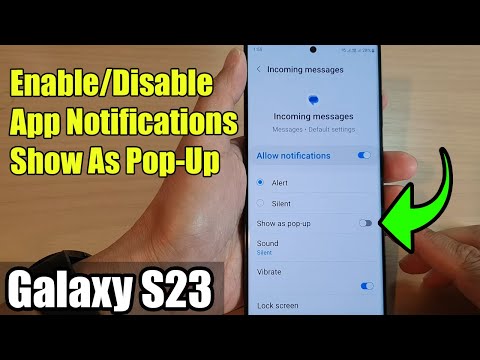 0:01:46
0:01:46
 0:00:41
0:00:41
 0:01:05
0:01:05
 0:01:52
0:01:52
 0:01:43
0:01:43
 0:02:20
0:02:20
 0:01:09
0:01:09
 0:01:40
0:01:40